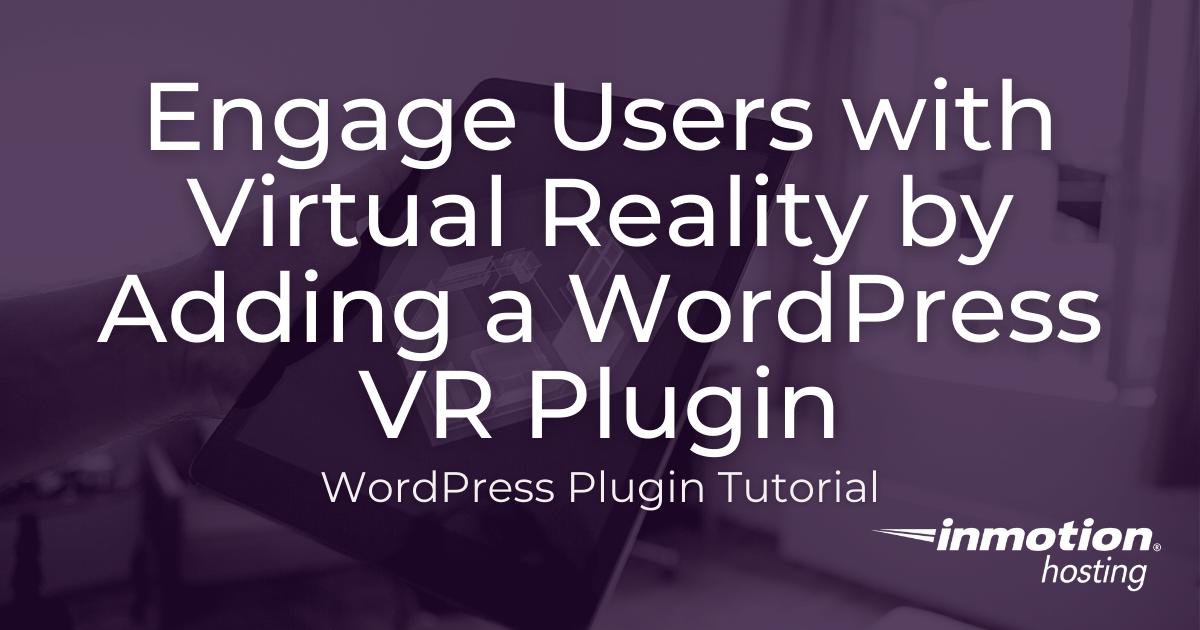Interested in becoming a recipe blogger? Or, are you just looking for an effortless way to share your delicious recipes with friends and family? The WP Recipe Maker plugin is a complete plug-and-play solution for managing recipes on your site. For a fast, optimized WordPress experience check out the InMotion proprietary WordPress Hosting recipe. Publish Read More >
Search Results for:
How to Use the WP Mail Logging Plugin for WordPress
Working with email can be a demanding task for an administrator. In the task of managing email, an admin may have to create email users, change settings, and troubleshoot email issues. However, without access to the mail server itself, it’s not easy for WordPress users to get information or determine what’s happening with email being Read More >
How to Disable Older TLS Versions in Apache and Nginx
TLS versions 1.0 and 1.1 are now considered insecure with TLS 1.2 being the current standard and TLS 1.3 being the newest version available today. However, many web server environments leave the older TLS versions enabled to ensure compatibility for new users. This is a quick, but valuable way to harden your Linux server to Read More >
How to Use bbPress in WordPress
Forums are a great way to encourage community interaction on your WordPress site. You can create topic pages for visitors to discuss anything from general ideas to specific issues. They are sometimes referred to as bulletin or message boards. Since WordPress does not natively support this option you should use a 3rd party plugin. BBPress Read More >
Thanks for purchasing a web design package with Web Design Services! We look forward to creating a modern, responsive website for your business or brand. This guide is designed to provide information on the web design process to ensure a smooth, successful project.
Below you can find articles and guides for common tasks such as creating and organizing your content, optimizing your product images, maintaining your website, and more.
Ready to get started? Review our articles below!
For basic hosting-related information please see our Support Center. You can also ask us a question in our Community Support area.
Getting Started
Web Design Services is here to help your web design process get off to a great start. Our getting started articles will help you learn and master the web design process.
Common Tasks
Our websites our custom but there are common tasks most clients will need to complete before their website is launched. Explore some of the common tasks clients need to complete:
After Launch Tasks & Services
The web design process continues even after launch. Make sure you’re properly maintaining your website to keep it secure and user-friendly.
Updating Your Website
Making edits to your website is easy with WordPress. Explore our quick guides on how to make changes to your website.
Need additional assistance? Explore more of our Web Design Services articles!
- Using Google Docs for Project Revisions
- How to Use Basecamp During Your Project
- Adding a Widgetized Area to a Web Design Services Theme
- Adding a Featured Image to Leaderboard of Web Design Serivces Website
- Membership Functionality Considerations for Web Design Services Websites
- Optimizing Your Images for the Web Design Services Process
- Choosing the Best Image Format for Web Design Services
- Creating Your Site Icon for Web Design Services
- Learn More about Web Design Services Mobile Comps
- Media Queries Explained by Web Design Services
How to Update your Billing and Contact Information in AMP
It’s essential to keep your billing and contact information up-to-date so your website will stay online. Most accounts will renew automatically before allowing them to expire. But, if your payment information is not correct we would not be able to renew any services that you have subscribed to. When there are any billing issues, the Read More >
How to Enable HTTP/2 in Apache
cPanel administrators can log into WebHost Manager (WHM) and enable HTTP/2 with EasyApache4 with a slider. Unmanaged server administrators don’t have that pretty graphical interface for this task, excluding maybe those using Webmin, Vesta Control Panel, or another system administration interface. Regardless, it is still a quick, straight-forward process to enable HTTP/2 support on Apache Read More >
How to Add Another Website to a WordPress Hosting Account
If you have subscribed to a WordPress Hosting account with InMotion Hosting, then you may decide that you want to host more than one website on your account. In this article, you will learn how many websites you can host and how to add another website to your WordPress Website Hosting account. How Many Websites Read More >
How to Change your Hosting Plan in AMP
In this tutorial, we will show you how to upgrade or downgrade your Hosting Plan in your Account Management Panel (AMP). If you’ve outgrown or underutilized your current hosting plan, you can easily sign-in and take advantage of the AMP to upgrade or downgrade your plan to match your current hosting needs. We will also Read More >
How to Create an XML Sitemap for Your WordPress Site
An XML sitemap is a document that helps Google and other major search engines better understand your WordPress website while crawling it. Search engines use bots, also known as robots or web crawlers to identify the content of your site and index Pages and Posts. Once it is indexed, it will show up on SERPs (Search Engine Read More >
Discord Troubleshooting
When using Discord, you may encounter issues with connectivity or sound quality. This can be disruptive to normal communication and may impact the overall Discord experience. Fortunately, there are a few things you can do to troubleshoot and resolve some of the issues that may arise while using Discord. In this article, we will discuss Read More >
How to Create Your Own Git Server
There are so many Git hosting sites out there, including the popular GitHub, which acts as a hub for thousands of software projects. But for one reason or another, hosting your own Git repository may be preferable. In this article, you’ll learn exactly how to do that on your own VPS Hosting account. But any Read More >
Backup & Restore Your Site With the WordPress Duplicator Plugin
When you need to migrate a WordPress site, make an emergency backup, or generate a copy of your website for testing, you should consider using the WordPress Duplicator plugin. In this article, we will show you how easy it is to backup and restore your site. We’ll also go over some of the other tools Read More >
Engage Users with Virtual Reality by Adding a WordPress VR Plugin
Our world is constantly changing and ensuring your business continues strong through change can be stressful. Though there are many options for building an engaging online presence, certain brick and mortar businesses may be at a disadvantage if they can’t physically interact with customers. Luckily, if your business involves tours or viewings, you can use Read More >
Charity Starter Site using the Blocksy Theme
Blocksy is a free theme by Creative Themes that is based on 6 core values: People First, Passion, Quality, Performance, Growth, and Have Fun. The result is a theme that is a basis for many template child themes that are created to match those ideals. These child themes are called Starter Sites and provide a Read More >
How to Add the Nutrition Facts Block in WordPress
WordPress now has the Recipe Block that allows you to share recipes in your posts or pages. But an important part of any meal is knowing about its nutritional value. By using the Nutrition Facts block you can add the information about your recipe so that individuals with dietary needs can make sure that they’re Read More >
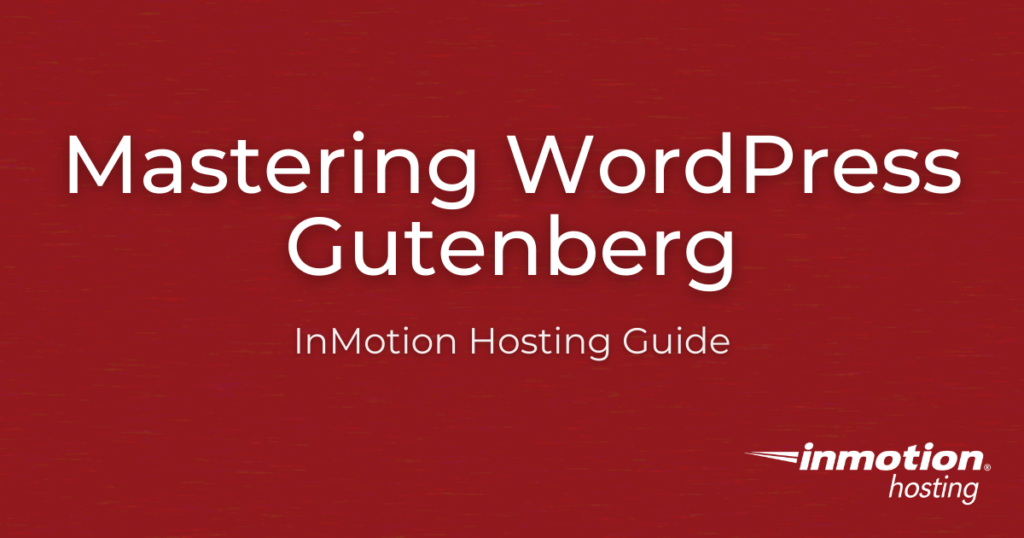
What is the Gutenberg WordPress Block Editor?
What is the Gutenberg WordPress Block Editor and why is there so much buzz around blocks? Starting off solely as a plugin and then becoming part of the WordPress core, the Gutenberg WordPress editor revamped the classic editor and provided an even easier content creation experience for users.
With an intuitive, clean interface, the Gutenberg WordPress editor allows you to easily add and customize blocks within your pages and posts. In addition to basic content needs like paragraphs, headers, and lists, Gutenberg also provides easy to use blocks for embedding YouTube videos, creating image slideshows, adding call to action buttons, and more.
However, before jumping into Gutenberg’s functionality, in true WordPress fashion, there are two references to Gutenberg that you should be aware of: Gutenberg in the WordPress core and the Gutenberg plugin.
Gutenberg Plugin
Before it became part of the WordPress core, Gutenberg was solely a plugin. Currently, the plugin, which can still be downloaded and installed, is used mainly for additional features not yet available with the WordPress core version of Gutenberg. If you’re interested in keeping an eye on new features, installing the Gutenberg plugin in WordPress is probably a good idea.
Gutenberg in the WordPress Core
Gutenberg joined the WordPress core with the release of 5.0. Now, each updated version of WordPress also includes updates to Gutenberg and the block library. Though the Gutenberg features included with the WordPress core are usually behind the features of the Gutenberg plugin, it still includes a number of blocks to satisfy any WordPress user.
Now that you know a little about Gutenberg, let’s master the new WordPress editor.
WordPress Gutenberg Basics
Though the WordPress Gutenberg editor is easy to use, there is still a small learning curve to overcome in order to master the editor. Explore our WordPress Gutenberg basic articles to learn how to navigate the editor and create media-rich pages and posts.
- Getting to Know Gutenberg
- Learn How to Install Gutenberg Plugin (Optional)
- How to use the Content Structure Option in Gutenberg
- How to Add Anchor Links with the Visual Editor in WordPress
- Using Inline Images versus the Image Block
- Using the Group Block in WordPress
- How to use the Spacer Block in WordPress
- Using Ultimate Addons for Gutenberg
WordPress Gutenberg Advanced
Once you have the basics down, you can use Gutenberg to create highly stylized pages and posts, then save certain blocks to be reused on future pages and posts. With the help of plugins, you can also animate your Gutenberg blocks, configuring them to flip, fade, and rotate on to the page to engage your visitors. Explore our WordPress Gutenberg advanced articles to learn how to get the most out of the block editor.
- Working with the Code Editor in WordPress
- How to Create Reusable Blocks in WordPress
- How to Use Gutenberg Hub’s WordPress Gutenberg Blocks Library
- How to Add Gutenberg Block Functionality to WordPress Widget Areas
- How to Use the Recipe Block in WordPress
- Using the WordPress Book Review Plugin Block
- Install and Use the Advanced Editor Tools WordPress Plugin
- Add WordPress Animation to Gutenberg Blocks with Editor Plus Plugin
Latest Gutenberg Tutorials
- Using the Plus Addons for Gutenberg
- Redux – Gutenberg Blocks Library for WordPress
- How to Use Gutenberg Hub’s WordPress Gutenberg Blocks Library
- How to Use the Recipe Block in WordPress
- Add WordPress Animation to Gutenberg Blocks with Editor Plus Plugin
- Using the WordPress Book Review Plugin Block
- Install and Use the Advanced Editor Tools WordPress Plugin
- Gutenberg 9.1 Release Updates
- How to Add Gutenberg Block Functionality to WordPress Widget Areas
- How to Create Reusable Blocks in WordPress
- Gutenberg 8.6 (Plugin) Update
- Gutenberg 8.5 (Plugin) Update
- Using the Group Block in WordPress
- How to use the Spacer Block in WordPress
- Using Inline Images versus the Image Block
- How to Add Anchor Links with Gutenberg in WordPress
- Working with the Code Editor with Gutenberg WordPress
- Ultimate Addons for Gutenberg Plugin
- Using a Full-Width Editor Plugin for Gutenberg WordPress Hosting
- Can I Use the Classic Editor Instead of Gutenberg in WordPress?
- How to use the Content Structure in Gutenberg
- Learn How to Install the Gutenberg Plugin
- What is Gutenberg?
The Complete Guide to cPanel Backups
cPanel comes with an extensive suite of built-in backup tools. Below, we cover how to use these cPanel Backup utilities to both backup and restore files on your cPanel account. InMotion Hosting also offers Backup Manager to keep your account backed up and secure. Get the best in cPanel backup tools at an affordable price Read More >
How to Disable ModSecurity in cPanel
ModSecurity is server software for Apache that comes bundled with cPanel. ModSecurity helps protect your site from brute force attacks and, by default, automatically runs on all new accounts. ModSecurity should usually remain on. In certain situations, such as a WordPress admin lockdown caused by brute force attacks, you may need to temporarily deactivate ModSecurity to Read More >
The 5 Best Business Directory Plugins for WordPress
Business directory plugins can allow you to create a service to list recommended businesses and professionals with locations and reviews. They can also be used to create team directories or other listings that can be used publicly or privately. They can even become a source of income! Good business directory plugins will provide clear, easy Read More >