Backing up your WordPress site is arguably one of the most important things you should learn how to do. Even outside of website maintenance, ensuring you have a backup of files, documents, and other items is an important mitigation task for all aspects of life. If you’re new to WordPress, the good news is you Read More >
Search Results for:
How to Backup & Restore WordPress Sites with UpdraftPlus
Backing up your WordPress site is one of the most important tasks for website maintenance. Creating, storing, and maintaining a WordPress backup ensures your website can be quickly restored if disaster strikes. Luckily, you can easily backup WordPress with the UpdraftPlus Backup plugin. The easy to use tool allows you to create and manage your Read More >
How to Review Bash History
When working in a Linux command-line interface (CLI), you may find yourself wondering exactly what commands you ran during the course of your workflow. Fortunately, most Linux operating systems store your commands in a bash history file, which is a stored list of all commands a given user has entered into the system. By reviewing Read More >
Email: Getting Started Guide
When you sign up for your web hosting package with InMotion Hosting you gained the ability to create email addresses. If your domain is “example.com” you could have many different email accounts such as “[email protected]“, “[email protected]“, and many more. Anytime you want to create a new email address you can do so in cPanel. Read Read More >
What is SELinux?
As cybersecurity becomes increasingly necessary, it is useful to familiarize yourself with some common security infrastructures that are used on modern web servers and personal computers. For Linux users, one such infrastructure is SELinux, the Linux kernel security module that dictates access control security policies, including mandatory access controls (MAC). SELinux consists of a set Read More >
Helping your Developer Transfer your Website with a WordPress Backup
Building a site with WordPress is all about having options. Any site feature you want to add will have a variety of plugins created to help you out. Site transfers are no different— there are many plugins that can be used to backup and transfer your site. Regardless of which you choose, though, the procedure Read More >
Literate Programming and WordPress
WordPress is all about user customization. It provides the groundwork for managing your content, and the rest of the creativity is up to you. Not only is WordPress expressive with regard to style but also in how you choose to develop and manage your customization. In this article, you’ll learn about how to apply literate Read More >
New Domains: Addon, Parked, and Subdomains
In this tutorial we will discuss the various types of domains that can be added on your cPanel account. By the end of the article, you will know the difference between add-on, parked, and subdomains. If you have recently purchased a new domain name and wish to host it on your account you will need Read More >
Manage WordPress with WP Remote
Managing WordPress can seem like a full-time job, especially if you’re maintaining multiple websites. If you’re looking for an easier way to monitor and complete WordPress maintenance tasks, you may want to try WP Remote. WP Remote, a 3rd party tool with a WordPress plugin for full site integration, allows you to manage themes, plugins, Read More >
Git Fundamentals Complete Beginner Guide
This article will introduce the uninitiated beginner to all the immediate Git fundamentals needed to start work right away. This is a crash course in Git for beginners. Git Fundamentals and Options (Why Learn Git?) Git is (arguably) the world’s most popular version control system. It is actively developed and supported by a large community Read More >
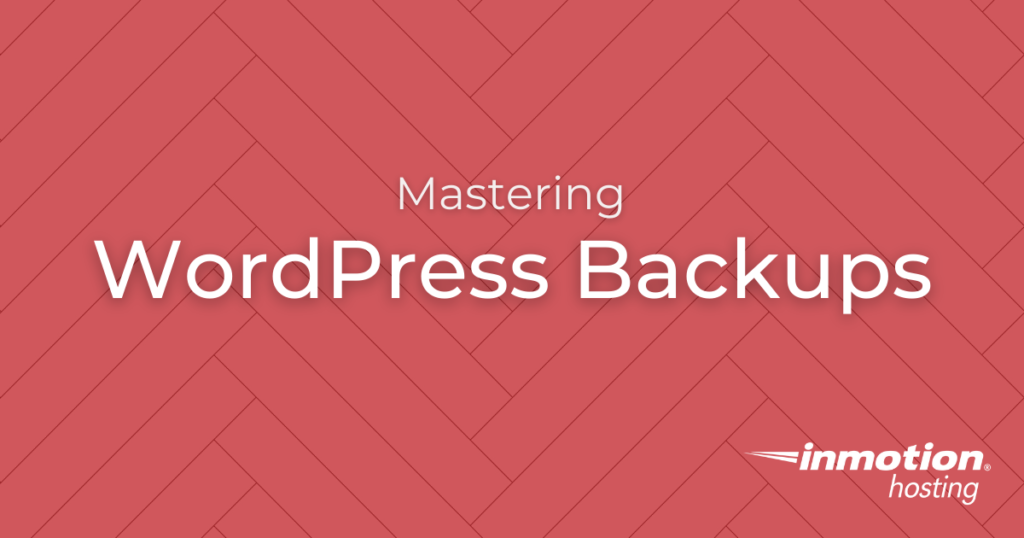
Why WordPress Backups are Important
Backups are a critical part of maintaining one of your most valuable marketing assets – your website. No matter your skill level or the type of WordPress website you create, maintaining a WordPress backup is non-negotiable.
When you backup WordPress, you protect yourself from headaches that loss data could cause. Maybe you accidentally delete a lot of important content, or you’re a victim of a hack that wipes out multiple pages, or updating a plugin creates hassles right when you need it the least.
With a solid WP backup process in place, you can easily restore your website back to its former glory without a lot of fuss and time.
Explore our many WordPress tutorials on how to backup WordPress and protect your website from time-consuming errors.
Considerations for Backing up WordPress
Nowadays, the most common way to manage backups and restore your WordPress site is through plugins. However, that isn’t the only way. Your skill level and technical comfortability will determine your backup plan for your WordPress site.
If you’re a beginner, you’ll agree that plugins are the easiest way to manage your backups. But more advanced users may feel more comfortable jumping in cPanel or the server.
Though, no matter your technical knowhow, below you’ll find a WordPress backup tutorial that will fit your needs.
Recommended WordPress Backup Plugins
With the help of a plugin, you can easily create, schedule, and manage your backups. You can also use a backup to restore your site or even use the plugin to delete old backups to save disk space of your server.
Below are a few recommended WordPress backup plugins for you to consider for your website maintenance.
- Total Upkeep
- UpDraftPlus Backup Plugin
- All-in-One WP Migration Plugin
- BackWPup
- WP Remote
- Jetpack Professional
If you’re researching a backup plugin that isn’t listed above, simply make sure it covers the below functions:
- Can schedule your backup to occur on a regular basis
- Will warn you if you are making changes without properly backing up
- Can roll back changes automatically if your site breaks
- Will save a backup copy on your server for quick recovery and send a copy offsite to a storage location of your choice
- Encrypt your backups
For more details, please see our article on recommended Backup Plugins. If you’re working with a developer, review these instructions on how to help your developer transfer your WordPress site using a backup plugin.
Advance Backup Methods & cPanel
Advance WordPress users who are used to completing server-level tasks can also backup their websites without installing, activating, and learning a plugin. Here are additional options for backing up WordPress:
- cPanel account backups
- Softaculous Site Manager backups
- Manual Backups
Latest Tutorials for Backing up WordPress
To further protect your WordPress site, check out how to Password Protect WordPress Pages, Posts, and Products.
Ready to really dig into WordPress? See our 1300+ more WordPress articles.

Due to the size of our WordPress content, over 1300!, there are a few pages here with a lot of links. You may want to look first at our WordPress Tutorials Homepage.
WordPress Articles Bulk List

Welcome to a world of endless possibilities with WordPress! Whether you’re a seasoned web developer or just starting your journey in the online realm, WordPress is your go-to platform for creating stunning websites and blogs. And to make your WordPress experience even more enriching, we offer you a treasure trove of over 400 How To articles. These articles cover a wide range of topics, from basic setup and customization to advanced techniques and optimizations. Whether you want to master the art of theme selection, harness the power of plugins, or dive into SEO strategies, our comprehensive collection of How To articles has got you covered. So, get ready to unlock the full potential of WordPress and unleash your creativity as you explore our extensive WordPress knowledge base.
WordPress Articles Bulk List
Power Your Growth with Managed WordPress
Unlock the full potential of your mission-critical WordPress site with scalable, purpose-built servers. Give your website the performance, security, and support it needs to succeed - so you can focus on growing your business.
Scalable Cloud Servers
Advanced Security
Managed Updates
Expert Support

Due to the size of our WordPress content, over 1300!, there are a few pages here with a lot of links. You may want to look first at our WordPress Tutorials Homepage.
WordPress Articles Bulk List

Due to the size of our WordPress content, over 1300!, there are a few pages here with a lot of links. You may want to look first at our WordPress Tutorials Homepage.
WordPress Articles Bulk List

Due to the size of our WordPress content, over 1300!, there are a few pages here with a lot of links. You may want to look first at our WordPress Tutorials Homepage.
WordPress Articles Bulk List

Due to the size of our WordPress content, over 1300!, there are a few pages here with a lot of links. You may want to look first at our WordPress Tutorials Homepage.
WordPress Articles Bulk List
Optimize Backup Settings in Backup Manager
If you’ve recently purchased Backup Manager or added it to your account, you may wonder how to use it most effectively. If you have a site at or near your file size limitations, here is some advice on how to optimize your Backup Manager settings. This article looks specifically at optimizing backups to stay under Read More >
Using Video Conferencing with Zoom – WordPress Plugin
In these days of social distancing due to the COVID-19 pandemic, it has commonly become a requirement to be able to use video conferencing. But how do you leverage your WordPress site to make use of one of the most popular video conferencing solutions? The answer is a plugin called Video Conferencing with Zoom. Learn Read More >
Creating Your Site Icon for Web Design Services
The Site Icon (sometimes called a favicon or shortcut icon) is a small image associated with a website. Site Icons differ slightly from favicons. A true favicon is an .ico format image that generally appears only in a couple of places like a browser address bar or browser tab, next to the site or page Read More >