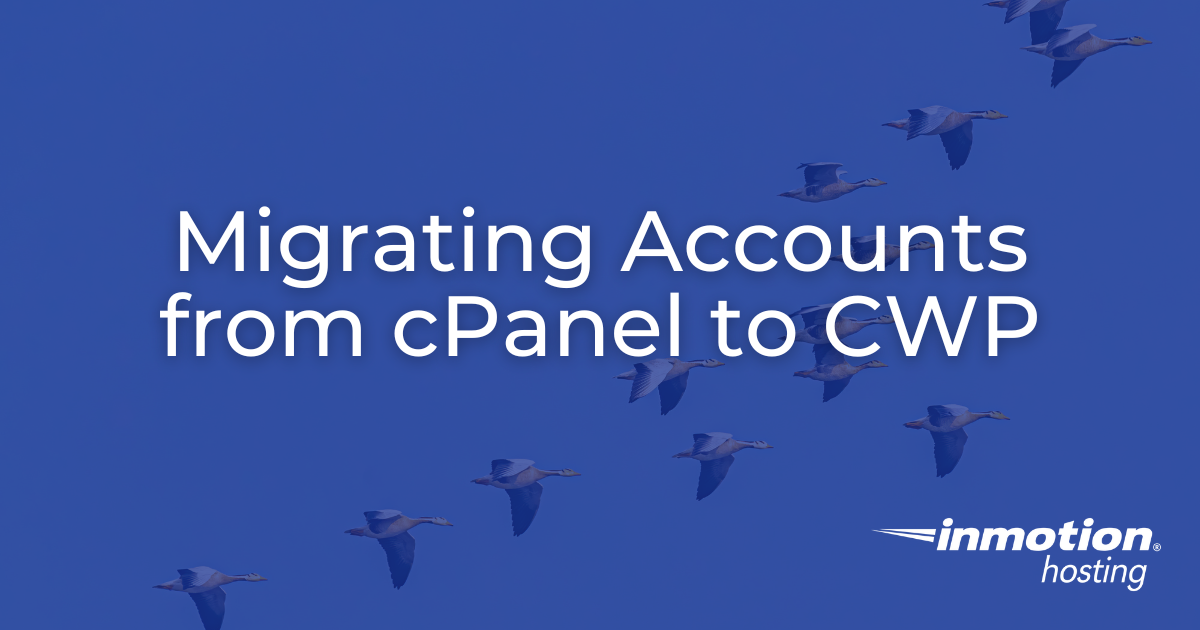In this article I’m going to go over a few ways in which you can backup a file for your website. That way if you directly modified the original file on the server and made a mistake, you can revert to your saved copy. Many times you might need to modify a config, include, or Read More >
Search Results for: SSH Access
Using lftp mirror to copy your website files
In this article I’m going to teach you how to use the lftp mirror command in order to copy your website files from another web host to your VPS (Virtual Private Server) or dedicated server with InMotion Hosting. The Linux lftp command is a sophisticated FTP/HTTP client that is also capable of being able to Read More >
Managing passwords and usernames in MediaWiki
In the event you cannot log into MediaWiki due to username or password failure, you can change passwords and/or find the username when the username is lost. This section of the Getting started with MediaWiki course will explain changing passwords, resetting the password, and finding the username. How do I change my password? When the Read More >
Locate problematic user agents
In this article we’ll review how you can locate possibly problematic user agents from requests on your site, that could be causing additional resource usage on your server. This guide is meant for VPS or dedicated server customers that have SSH access to their server. If you happened to have setup a server load monitoring Read More >
Find IP address of malicious user
In this article we’ll discuss how you can quickly find the IP address of a malicious user that could be impacting the performance of your website, or attempting to circumvent the security you have in place. This guide is geared towards VPS (Virtual Private Server) and dedicated server customers that have SSH access to their Read More >
How to Determine the cause of a Server Usage Spike
In this article we’ll review what steps you can take if your server’s load average is spiking, to help determine the root cause of the issues. For these examples, you would need to be on a VPS (Virtual Private Server), or dedicated server so that you have SSH access to the server to run commands Read More >
Locating the upload path for images in Drupal 7
After uploading your logos, favicons, and other images for use in Drupal 7, there may be times when you need to delete or rename them. That is not as simple as it sounds as there is not a way to move them or rename them from within the Drupal 7 admin dashboard. This article will Read More >
How to Connect Using FTP and WinSCP
WinSCP is a free FTP program you can use to manage your files on your hosting account. WinSCP gives you the ability to upload, download, and modify files on the server. This guide will show you how to Connect Using FTP and WinSCP. Please remember that if you are on a shared server, you cannot Read More >
How to Create a Package within WHM
A package specifies several different values for a cPanel account. For example, you could offer a “power” package that includes 5 addon domains while you have a “pro” package that includes 16 addon domains. When creating new cPanel accounts, you can assign specific packages to each cPanel account. This helps to not only speed up Read More >
Important Systems Announcement
The article below has more information concerning that hack that affected InMotion Hosting on September 25, 2011. Dear Customer, At around 4am EST, our system administration team identified a website defacement attack affecting a large number of customers. We are still investigating, but it appears that files named index.php have been defaced. We are evaluating Read More >
Is ImageMagick Installed on My Server?
This article answers the important question: Is ImageMagick installed on my server? As of February 25, 2020, the servers for WordPress Hosting customers have the PHP extensions that allows the use of imagick from PHP code. ImageMagick allows you to dynamically create and edit images on the server. It will need to be ran from Read More >
Migrating Accounts from cPanel to CWP
Migrating from cPanel to Control Web Panel (CWP) can offer numerous benefits, including cost savings and enhanced server management capabilities. This guide will provide a comprehensive step-by-step process to ensure a smooth migration from cPanel to CWP. Prerequisites Before beginning the migration process, ensure that you have the following: Step-by-Step Migration Guide Step 1: Allow Read More >
CWP Log Paths
Logs are essential for server management, providing detailed records of activities and events that occur on your server. In Control Web Panel (CWP), logs are crucial for diagnosing issues, monitoring system performance, and ensuring security. This article provides a comprehensive guide to the log paths in CWP, helping you locate and understand the various logs Read More >
Manage Your Control Web Panel Server from the Account Management Panel (AMP)
InMotion Hosting’s Account Management Panel (AMP) offers tools designed to help you manage your Control Web Panel server seamlessly. This guide will walk you through the various options available within AMP to help you leverage these tools effectively. Tools covered: Accessing Account Management Panel (AMP) Log in to your InMotion Hosting Account Management Panel (AMP) Read More >
The Ultimate Guide to Optimizing WordPress Performance
In our Ultimate Guide to High Performance WordPress for High Traffic Sites, we will show you how to identify and fix common performance issues with WordPress and the server it’s hosted on. Our guide combines over 20 years of experience of fine-tuning servers, CDNs, and website code to deliver high performance WordPress sites. If you’re Read More >
Migrating Your WordPress Site to Platform i Manually with rsync
For large or busy websites, a manual transfer is the most reliable way to ensure that your migration is successful. In this guide, we’ll focus on using the command line, using the rsync protocol. Remote synchronization using rsync has a few major advantages including the ability to easily resume interrupted transfers, and quickly re-sync any Read More >
Platform i: BETA Release
APRIL 11, 2023 – We are excited to announce the BETA Launch of Platform i for Managed WordPress Hosting! Introducing Platform i BETA InMotion Hosting has launched new WordPress hosting plans and a website management platform called Platform i. With Platform i, users can manage, stage, and deploy websites to a high-performance VPS optimized for Read More >
The Ultimate Guide for Migrating WordPress Websites
If you own a WordPress website, chances are that you will have to move it from one host to another at some time during its lifetime. You could be moving to a new host for a variety of reasons. Better performance is usually a driver for this type of change. Moving a website from a Read More >
How to Use Memcached as a Persistent Object Cache in WordPress
A common site health message WordPress displays for users is the recommendation to use a persistent object cache. There are generally two common solutions to this issue: Redis or Memcached. This article will guide you in using Memcached to provide the caching solution that WordPress is recommending. We will walk you through its installation and Read More >
Getting Started with UltraStack VPS
The Managed WordPress UltraStack VPS is the production environment for your WordPress website. It’s been fine-tuned for performance and lean speed. We’ve removed all the bloatware that traditional managed VPS environments may have – there’s no control panel software or no email server – only the services you need for a screaming fast website. In Read More >