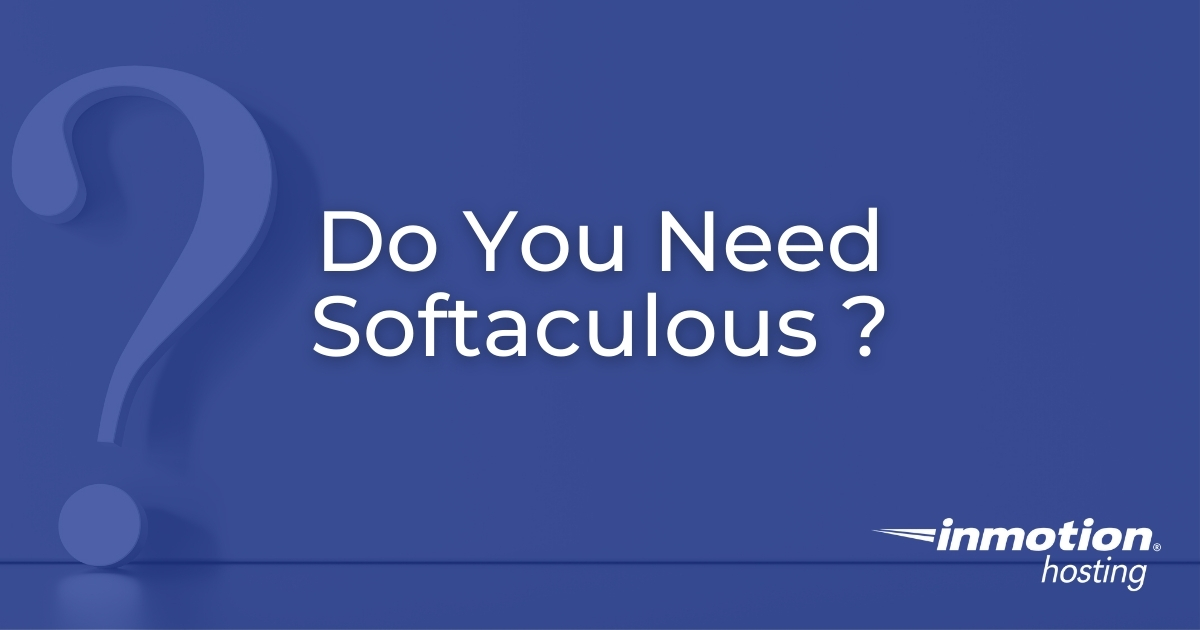The command line, or terminal, is a text only interface that lets you work on an operating system or server. It takes some time to learn to use the command line, but learning it means you’ll get more work done faster. Many common administration tasks are much quicker on the command line than in a Read More >
Search Results for:
Export Your Database With WP Migrate
In this article we will outline how you can export your database using the WP Migrate (formerly known as WP Migrate DB) plugin. This free WordPress plugin allows you to export data from your WordPress dashboard, saving you the time and hassle of logging into the phpMyAdmin database manager. This is particularly useful for migrating Read More >
Getting Started with Sprout Invoices
After you have finished installing Sprout Invoices you may wonder what the next steps are. Fortunately, Sprout Invoices provides an excellent step-through process for getting started with the plugin. The following article will display the steps you will see and walk you through the very beginning in order to guide you through the process. First Read More >
Installing Sprout Invoices
Sprout Invoices is easy to install using the WordPress plugins option in the WordPress Administrator Dashboard. Follow the instructions below to learn how to install the plugin in a few easy steps. If you’re looking for a new home for your WordPress site, look no further than InMotion’s WordPress Hosting solutions. You will find servers Read More >
What is Sprout Invoices?
Sprout Invoices is a powerful invoicing solution for WordPress. This plugin allows you to quickly and easily create beautiful estimates and invoices that allows you to get paid for your work. Invoices Estimates Want a great host for your WordPress site? Check out InMotion’s
InMotion Store Changing to eNomCentral
Effective March 15, 2020, the IMHstore.com website used for domain registrations will change to eNomCentral.com. Instead of reselling domain registrations through the InMotion Store, you will be logging into eNomCentral for this task. Earn money by selling web hosting solutions! Learn about InMotion’s
How to Create a New eNomCentral Account in AMP
Customers who are new to reselling domain registrations through InMotion Hosting will need to create a new eNomCentral account with the AMP (Account Management Panel) interface. Follow the steps below to create the account. Want to make money by selling web hosting solutions? Become a reseller using InMotion’s
Quality Python Programming Resources for Beginners
If you want to learn to code and don’t know where to start, the Python programming language is a great ‘first’ language. Python is easy to get running, easy to write, and easy to read. This makes Python programming not only a popular choice for beginners and educators, but for professionals as well. All types Read More >
How to Manually Upgrade Ubuntu 16.04 to the Latest Version
Some tasks require a specific operating system (OS) and version. Therefore, you can always re-OS your cloud server in Account Management Panel (AMP). Ubuntu 16.04 long term support (LTS) version reaches end of life (EOL) in 2024 according to Ubuntu’s release cycle. But if you’re ready for the latest version, you can manually upgrade Ubuntu Read More >
Beginner Web Design: Guides to HTML and CSS
There is no shortage of programming resources, tutorials, and videos available. If you have decided to learn how to design websites, the real difficulty is finding beginner friendly material that will still be useful. Here, we’ll take a look at some beginner web design resources you can use to study HTML and CSS— the fundamentals Read More >
How to Setup Office 365 DNS Records
In this article, we will outline how you can obtain and configure the Office 365 DNS records used for connecting your cPanel account to your Office 365 service. As the DNS records used for this are account-specific they will need to be obtained from your Office 365 account. Integrate Office 365 with your Shared Hosting Read More >
How to Install Let’s Encrypt SSL on Ubuntu with Certbot
Let’s Encrypt provides free SSL certificates for your websites to use secure connections. Certbot is free open source software that allows you to easily create Let’s Encrypt SSLs on your unmanaged Linux server. Log into SSH as root to begin. Install Certbot in Ubuntu 20.04 Instead of the older python-certbot-apache package, Certbot now recommends using Read More >
How to Create and Add a Logo To WordPress
When creating a WordPress website, one of your first tasks will be adding your company logo. Adding your logo to your WordPress website header will help your customers recognize your site and build trust around your digital brand. It verifies your website with users and encourages them to buy your product/service and/or become regular readers. Read More >
PDF Form Submissions in weForms
You can easily download a PDF copy of any submitted form using PDF Form Submissions. The PDF format’s strength is that it is typically easy to access in spite of the platform that you might be using. So, if you create a PDF form, then it will be easy to share. Since your customers may Read More >
How to Install ClamAV on Ubuntu
ClamAV is a popular open source anti-virus (AV) scanner available for Windows, macOS, and Unix-based systems. ClamAV can quarantine and delete infected files, emails, websites, and more. ClamAV is also available as a cPanel server plugin. Below we’ll cover how to install ClamAV, update the signature database, and run common command-line interface (CLI) commands. How Read More >
How to Install ConfigServer Security & Firewall (CSF) on Ubuntu
ConfigServer Security & Firewall (CSF) is a stateful packet inspection (SPI) firewall and front-end manager for iptables. CSF is a more advanced alternative to APF and has integrations for Vesta Control Panel, Webmin, and more. Below we cover how to install CSF on Ubuntu and complete basic tasks such as manage ports, configure Login Failure Read More >
SSL Errors and HTTPS in Webmin
When you install Webmin on CentOS or Ubuntu, the web-based system administration interface forces HTTPS (SSL) by default. This is great for security. However, if you don’t have an SSL certificate, you’ll see a self-signed certificate warning. You’ll want to fix this error sooner than later since Webmin has access to server data. You can Read More >
Install Webmin on Ubuntu 20.04
Webmin is a system administration tool that enables you to manage a web server without the command-line interface (CLI). A popular free cPanel alternative, Webmin can complete a long list of sysadmin features natively and with installable modules: File, database, and user management Language and theme customization Scheduled backup configuration Resource monitoring Server hardening DNS Read More >
How to use ImageMagick
You may or may not know, but to manipulate images in WordPress, you must have an image optimization library in the PHP application. In fact, without it, WordPress will not even be able to produce thumbnails images. Instead, your images will display full-sized in areas where a thumbnail would be better. There are two popular Read More >
Do You Need Softaculous On Your Managed VPS / Dedicated Server?
Softaculous Instant Installer allows you to quickly install a long list of programs – content management systems (CMSs), frameworks, etc. – in cPanel accounts, import manually installed software, set up staging sites, and more. Softaculous is free with InMotion Business Shared Hosting and Managed VPS XGB RAM Hosting plans. Customers on legacy VPS-X000HA-S plans can Read More >