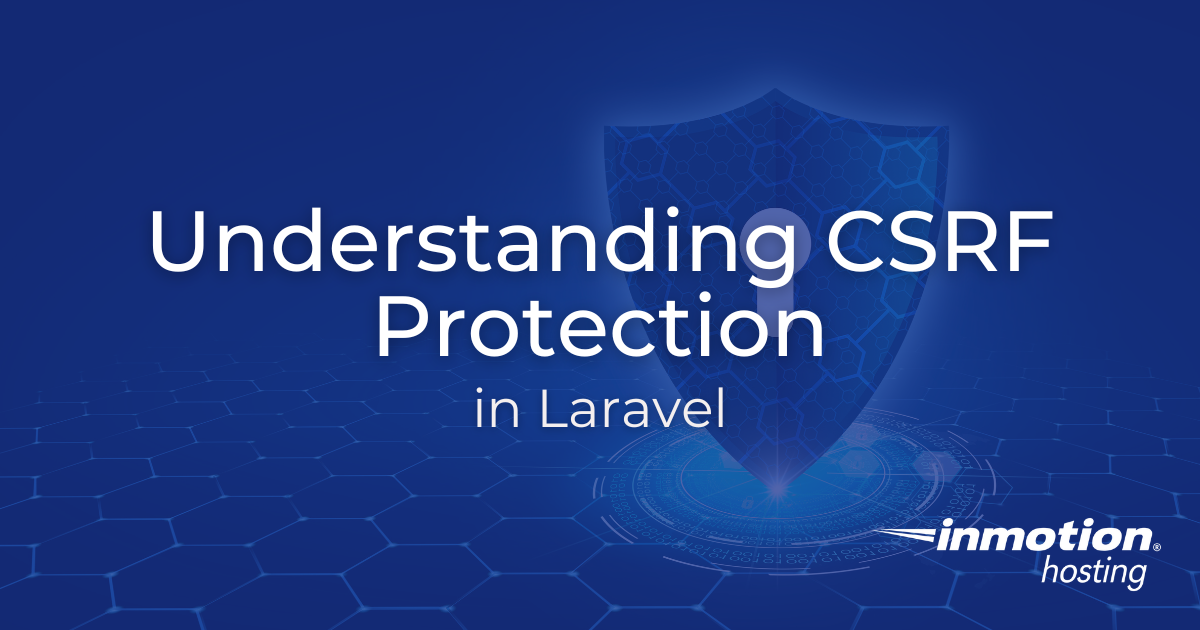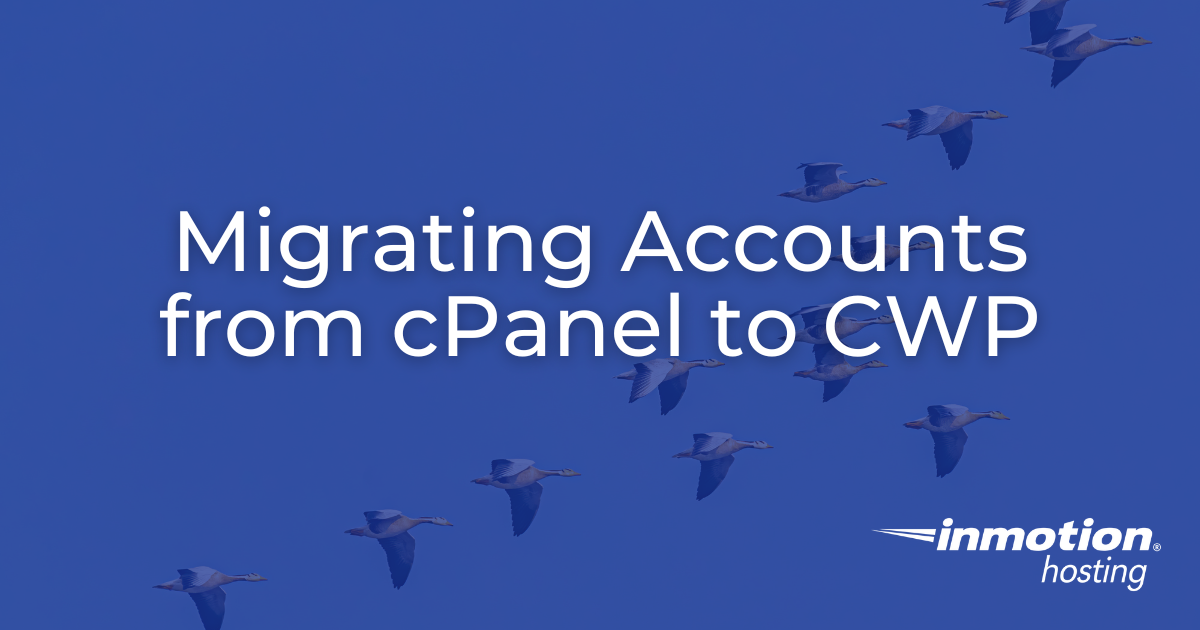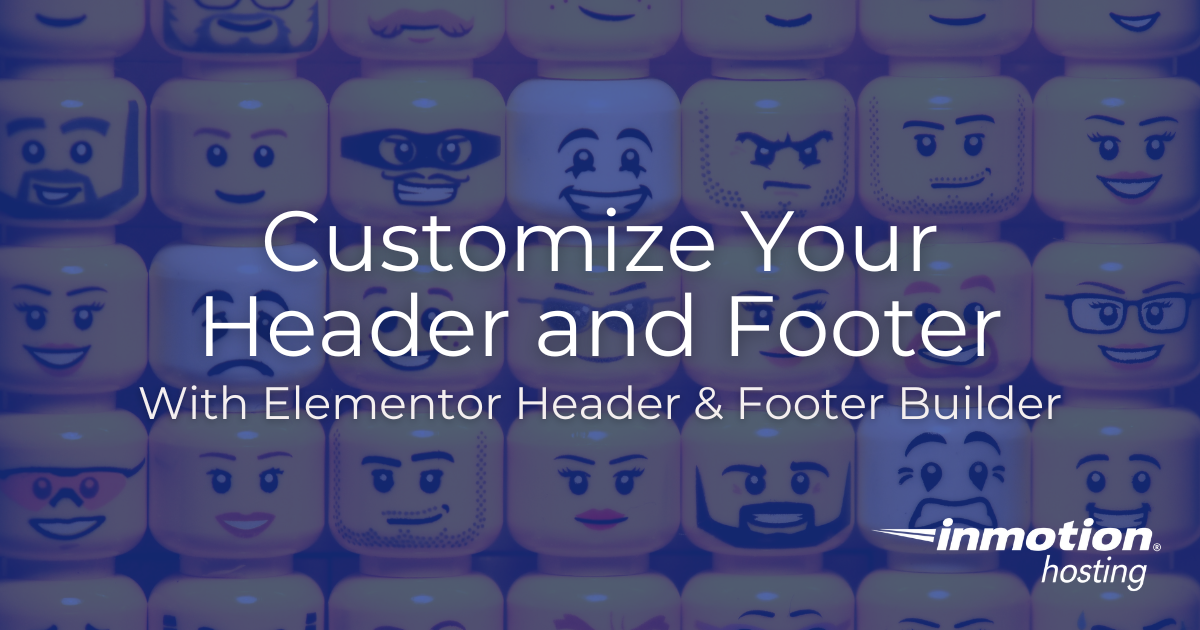WordPress 6.7, “Rollins” is released as of November 12, 2024. This release includes a ton of improvements to the WordPress Block Editor, under-the-hood improvements for Developers to increase performance and interoperability, and incremental changes toward the ultimate goal of enabling a collaborative editing process natively within the WordPress Dashboard. Twenty Twenty Five, a New Default Read More >
Search Results for:
Step-by-Step Guide to Installing React (Updated for 2024)
React is a popular JavaScript library for building user interfaces, especially single-page applications where dynamic content updates are essential. This guide will walk you through the updated steps to install React using the latest tools like Vite and Next.js and explain why you should use a framework tailored to your needs. What Is React? React, Read More >
How to Use Controllers in Laravel
Laravel is a powerful PHP framework that offers a clean and expressive syntax for web development. Controllers play a critical role in Laravel by handling the logic of your application, responding to user actions, and returning appropriate responses. In this guide, we’ll explore how to effectively use controllers in Laravel, from creating them to using Read More >
Release Update: InMotion Central v3.1
August 13, 2024 – Version 3.1 of Managed WordPress Hosting has arrived! This is a major release with many new features, both in the InMotion Central interface and on the Managed WordPress UltraStack VPS. New Features The latest version of Central is out with several new improvements including a new look for our UI! Lets Read More >
Form Validation in Laravel
Form validation is a critical aspect of web application development. It ensures that the data submitted by users meets specific criteria before processing. Laravel provides a powerful and easy-to-use validation system that simplifies this process. This article will guide you through implementing and customising form validation in Laravel. Introduction to Laravel Form Validation Laravel’s validation Read More >
How to List Accounts in Control Web Panel (CWP)
Managing accounts on your server is crucial to maintaining a secure and efficient hosting environment. Control Web Panel (CWP) provides an intuitive interface for listing and managing user accounts. In this guide, we’ll walk you through the steps for listing accounts in CWP. Introduction Control Web Panel (CWP) is a web hosting control panel designed Read More >
Understanding CSRF Protection in Laravel
Cross-Site Request Forgery (CSRF) is an attack in which unauthorized commands are transmitted from a user that the web application trusts. Laravel provides robust CSRF protection out of the box to help secure your application from such vulnerabilities. This article will guide you through the basics of CSRF, how Laravel protects against CSRF attacks, and Read More >
Manage Email Filters in CWP
Email filters are essential for managing incoming emails and ensuring your inbox remains organized and clutter-free. Control Web Panel (CWP) provides robust tools for creating and managing email filters, allowing you to automate email organization based on various criteria. This guide will walk you through setting up and managing email filters in CWP. Introduction Email Read More >
Migrating Accounts from cPanel to CWP
Migrating from cPanel to Control Web Panel (CWP) can offer numerous benefits, including cost savings and enhanced server management capabilities. This guide will provide a comprehensive step-by-step process to ensure a smooth migration from cPanel to CWP. Prerequisites Before beginning the migration process, ensure that you have the following: Step-by-Step Migration Guide Step 1: Allow Read More >
CWP Log Paths
Logs are essential for server management, providing detailed records of activities and events that occur on your server. In Control Web Panel (CWP), logs are crucial for diagnosing issues, monitoring system performance, and ensuring security. This article provides a comprehensive guide to the log paths in CWP, helping you locate and understand the various logs Read More >
How to Create Packages in Control Web Panel (CWP)
Creating packages in Control Web Panel (CWP) allows administrators to effectively define and allocate resources for user accounts. Packages include limits on disk space, bandwidth, email accounts, databases, and other features that help manage server resources efficiently. This guide will walk you through the process of creating packages in CWP. What Are Packages? Control Web Read More >
Notification Center in CWP User Panel
The Notification Center in the CWP User Panel is designed to keep users informed about important events and activities related to their hosting accounts. By enabling and managing notifications, users can keep track of essential aspects of their web hosting environment, which helps to prevent unwanted behavior and avoid errors. What is the Notification Center? Read More >
Mod Security Configuration in CWP User Panel
Introduction Mod Security is a crucial security feature for web hosting, designed to protect websites from various types of cyber-attacks, such as SQL injection, cross-site scripting, and other vulnerabilities. The Control Web Panel (CWP) User Panel provides a user-friendly interface for configuring and managing Mod Security, ensuring your website remains secure against these threats. This Read More >
Logging into Control Web Panel (CWP) for the First Time
Welcome to your new server with Control Web Panel (CWP)! This guide will help you log in to your CWP User and Admin Panels for the first time. Following these steps, you can access and manage your hosting environment quickly and easily. Let’s get started. Accessing the CWP User Panel Accessing the CWP Admin Panel Read More >
Manage Your Control Web Panel Server from the Account Management Panel (AMP)
InMotion Hosting’s Account Management Panel (AMP) offers tools designed to help you manage your Control Web Panel server seamlessly. This guide will walk you through the various options available within AMP to help you leverage these tools effectively. Tools covered: Accessing Account Management Panel (AMP) Log in to your InMotion Hosting Account Management Panel (AMP) Read More >
Build Incredible Pages in the Block Editor With Spectra
Spectra is a powerful WordPress page builder that enhances the native WordPress “Gutenberg” editor, enabling users to create stunning, fast-loading websites without any coding knowledge. Developed by Brainstorm Force, Spectra aims to provide a user-friendly experience with a wide array of blocks and templates that streamline the website creation process. Spectra is compatible with all Read More >
Recover Lost Revenue With Woo Cart Abandonment Recovery
Woo Cart Abandonment Recovery is a free plugin for WooCommerce designed to help store owners recover lost sales by targeting customers who abandon their carts before completing a purchase. This powerful tool automates the process of following up with these potential customers, increasing the chances of converting abandoned carts into completed sales. CartFlows, the developer Read More >
An Introduction to Kadence – A Lightweight but Powerful WordPress Theme
The Kadence theme is a modern, highly customizable WordPress theme designed to build fast, efficient, and visually appealing websites. Developed by Kadence WP, this theme is optimized for performance and offers deep integrations with popular WordPress plugins. It is particularly notable for its versatility, catering to a wide range of website types, including blogs, business Read More >
Quickly Create a Website with the OceanWP WordPress Theme
OceanWP is a highly versatile and popular multi-purpose WordPress theme, known for its flexibility, extensive features, and user-friendly design. It caters to both beginners and advanced users, offering a seamless experience in building websites without requiring any coding knowledge. Launched in 2016, OceanWP has quickly gained a reputation for being one of the most feature-rich Read More >
Customize Your Website With the Elementor Header and Footer Builder
Your website’s header can be the most important feature. It’s the first thing your visitors see, provides the primary source of navigation, and presents the most crucial calls-to-action for your success. However, in WordPress, the header is typically controlled by the theme, and often doesn’t have many ways to customize it to your specific needs. Read More >