Two Factor Authentication is a plugin from the authors of UpdraftPlus that adds a layer of protection for WordPress logins. The advantage of using a two-factor authentication (2FA) plugin for your WordPress site is that it helps to protect users with weak or exploited passwords. It does this by requiring a one-time code when a Read More >
Search Results for: wordpress plugin
Fix Alt Text: A WordPress Plugin Guide and Review
If you use a screen reader, another accessibility device, or just read our recent article on why alt text matters, you already know how important it is to add correctly formatted, and contextually appropriate, alt text to your page’s images. It’s one thing to do this sort of media housekeeping with new posts, but if Read More >
User Login History WordPress Plugin Guide
If your organization manages a WordPress site with multiple users, you may find yourself looking for tools that will provide you with information regarding user login histories. This information can be used for tracking purposes, allowing you to see who logged into your site and when. It can also be used as a security measure, Read More >
Using the PublishPress WordPress Plugin
One way to manage your editorial workflow within your WordPress dashboard is through the use of the PublishPress plugin. This plugin contains a number of features that will make it easier than ever to manage editorial workflows and create meaningful, quality content for your WordPress website. Whether you work alone or with a team, PublishPress Read More >
301 Redirects WordPress Plugin
While it is possible to manually create 301 redirects for URLs that are no longer in use via the .htaccess file, you may find this process time-consuming. This is particularly true in cases where multiple redirects are necessary, which is where redirection plugins come in handy. One such plugin is the 301 Redirects WordPress plugin. Read More >
Redirection WordPress Plugin
One way to re-route traffic from defunct or unpublished WordPress pages and posts is by creating 301 redirects. While it is possible to set up these redirects via the .htaccess file, you can use one of a variety of plugins to easily and quickly create redirects within the WordPress dashboard itself. A popular redirection plugin Read More >
Using the Pre-Publish Checklist WordPress Plugin
One way to ensure that all of your WordPress posts meet your editorial workflow requirements is by creating checklists that contain all of the necessary criteria. These checklists can be referred to during the content production process or just before you publish as a final step in the review process. While it is possible to Read More >
Using the Oasis Workflow WordPress Plugin
If your WordPress website has multiple users that produce and edit content, it can be difficult to keep track of content production and editorial workflows. To assist with this, the Oasis Workflow WordPress plugin provides a number of features that will help you organize editorial workflows and keep track of content updates on your site. Read More >
One Click Accessibility WordPress Plugin
One Click Accessibility is one of the most popular free accessibility plugins available for the WordPress platform. With over 90,000 active installations, I think the plugin’s popularity stems from its excellent default settings. Installing One Click isn’t going to bring your site up to WCAG standards in a matter of seconds, but it is going Read More >
Using the CoSchedule WordPress Plugin
The CoSchedule plugin offers a number of features that will help you keep track of your ongoing initiatives and organize content production workflows. In this article we will explore the features of the CoSchedule plugin and provide an example of the CoSchedule plugin in action. Topics Include Marketing Calendar This feature functions as a universal Read More >
Top 5 User Role Editor WordPress Plugins
When you have multiple people working in the same WordPress site, it’s natural to want to tailor the amount of dashboard access each person gets. Though WordPress has a few user roles with varying degrees of access, you cannot fully customize what each person has access to in the dashboard However, there are a few User Role Editor plugins you Read More >
fitness calculators WordPress Plugin
There are various types of health and fitness calculators and tests to indicate things such as: Healthy body fat for your age and appearance Target heart rate for cardiovascular health Muscular strength for physical activities These tools help individuals in physical job fields and those who simply want to live a healthier lifestyle better identify Read More >
How to Disable WordPress Plugins
In this tutorial, we will show you how to disable WordPress plugins from the Dashboard, then how to disable a single plugin or all plugins by renaming the folder in cPanel File Manager. When troubleshooting a WordPress issue, it may be necessary to disable the plugins. You can easily disable (deactivate) plugins from the WordPress Read More >
Create a WordPress Plugin: A Tutorial
In this guide we’ll walk you through creating your very first WordPress plugin. This will just be a simple plugin that adds some extra info to all of your posts. Using these same steps you can design and implement your own WordPress plugins! Remember, this is just an instructional plugin meant to show you the Read More >
Flying Pages WordPress Plugin: Speed Up Your Site
Preloading your links before a user clicks them is a great technique for delivering your site content quickly. It is also a good way to ensure your readers are able to quickly navigate your site to find the content they want. In this guide, we’ll show you how to speed up your website with the Read More >

One of the greatest features of WordPress is its expandability. The open source tool can seamlessly use thousands of plugins and themes to add specific functionality to your WordPress website.
For those interested in adding a robust online store to their website, the WooCommerce WordPress plugin, coupled with a reliable ecommerce hosting service, is the most popular and highly recommended eCommerce plugin for small and large businesses alike.
Packed with features, WooCommerce gives you the ability to sell products and services – both physical and digital, process payments, set up shipping, and more.
Our guides and tutorials will help you learn and master the WooCommerce WordPress plugin and all of its rich features. Continue below and start easily making money from your WordPress website.
What is the WooCommerce WordPress Plugin?
WooCommerce, the WordPress eCommerce plugin, allows you to set up an online store through your WordPress website. Within the WordPress dashboard, the WooCommerce plugin lets you run your business from anywhere, at any time.
You can modify your shop’s settings, pull sales reports for review and analysis, and make your own coupons and discounts whenever you want. It’s a versatile tool that can accommodate selling everything from physical products to services, appointment bookings, affiliate products, and personalized products.
Getting Started with WooCommerce
If you already know how to install and activate a plugin, getting started with the WooCommerce plugin will be a simple task. Once installed, the WooCommerce plugin’s setup wizard, and our guides, will walk you through the basics of configuring your online store.
Managing Your WooCommerce Store
Managing your products and customers in your WooCommerce store is easy. With an initiative interface, the WooCommerce plugin gives you the tools you need to maintain your digital store without the need for coding knowledge. Learn more about WooCommerce features and store maintenance.
Explore All WooCommerce WordPress Plugin Articles
- High-Performance Order Storage on WooCommerce
- How to Set Up Recurring Payments with Stripe in WooCommerce
- WooCommerce 5.0: What’s New
- Wootomation: WooCommerce AI Plugin
- WooCommerce Product Addons and Extensions
- How to Manage WooCommerce Products
- How to Manage WooCommerce Orders and Customers
- Setting Up Payment Gateways and Shipping for WooCommerce
- How to Set Up MaxMind Geolocation in WooCommerce
- Migrating to WooCommerce from Shopify, BigCommerce, Volusion, OpenCart, and Magento
- How to Create an eCommerce Site
- Using Reports in WooCommerce
- How to Set Up a New WooCommerce Store
- WooCommerce Setup Guide
- How to Launch a WooCommerce Blog
- WooCommerce Object Injection Vulnerability
How to Install the Matomo Analytics WordPress Plugin
Matomo Analytics, formerly Piwik Analytics, is one of the most popular Google Analytics alternatives available today. The open source web analytics suite has a long list of features and over 50 plugins available to customize user interaction and tracking and for your marketing and privacy needs. The recommended shell_exec PHP function cannot be enabled on Read More >
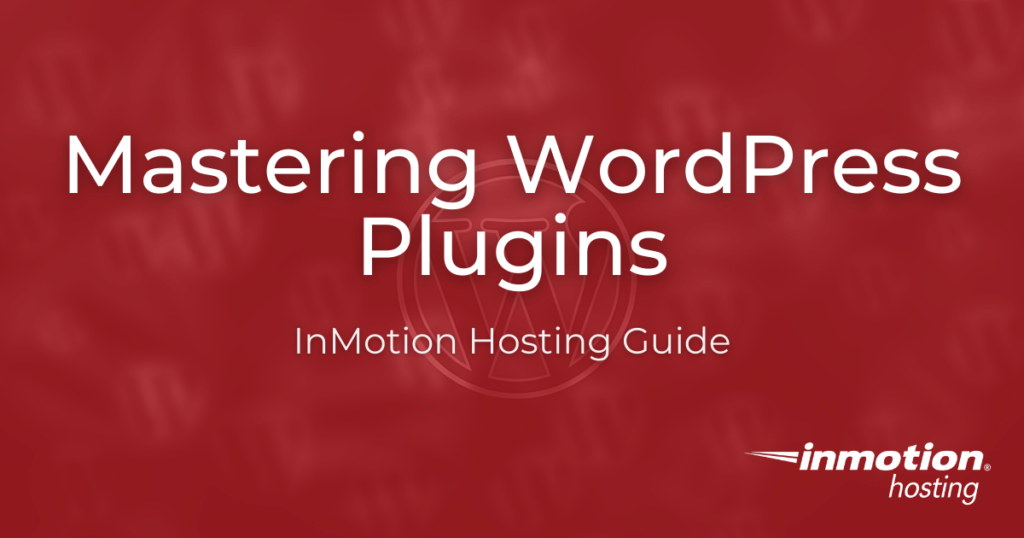
WordPress is the most popular website platform largely due to its expandability and ease-of-use. No matter your skill level, you can quickly launch a website with rich functionality using the addition of WordPress plugins.
But what are WordPress plugins and how do you use plugins in WordPress?
The open-source nature of WordPress allows for the complete customization and scalability of your website. However, not all users can or want to add custom code to their WordPress site. With plugins you can easily customize your website, adding complex functionality and interactive elements, without the fuss of code.
What Are WordPress Plugins?
WordPress Plugins are third-party pieces of software you are able to search for and install via your WordPress dashboard. Plugins are developed to improve performance or add additional functionality to your website that is not included in the standard installation of WordPress.
For example, you can install security, caching and SEO plugins to help protect, speed up, and optimize your site for your users. You can install form plugins to capture end-user information or a gallery plugin to create a better layout for your images.
Below we’ll outline essential plugins to help optimize your website management and end user experience.
Getting Started with WordPress Plugins
Learn how to install a plugin, as well as the best plugins for any WordPress beginner:
Essential WordPress Plugins
There are thousands of WordPress plugins available, but only a few are essential for the successful upkeep of your website. Here are some of our recommendations:
WordPress Plugins for Advanced Tasks
WordPress plugins are also great for adding complex functionality to your website. With plugins you can add an online store, one-click login, and more:
Latest WordPress Plugins Articles
If you need a new home for your WordPress site, look no further than InMotion’s WordPress Hosting solutions for secure, optimized, budget-friendly servers.
Fast & Easy Transfers
Free SSLs
Hack Protection
Affordable
How to Install WordPress Plugins
One of the best things about WordPress is the ability to add features using WordPress Plugins. WordPress comes with a lot of tools to build a website, but expanding it with plugins can help customize your site to fit your needs. Use plugins to add custom forms, widgets, search engine optimization (SEO) tools, or even Read More >
Install and Use the Advanced Editor Tools WordPress Plugin
Formerly known as Tiny MCE Advanced, the Advanced Editor Tools WordPress plugin is a robust tool that merges elements from the classic editor with the Gutenberg editor. This additional functionality is perfect for users who miss certain elements from the classic editor or use plugins that cannot be used with Gutenberg fully. However, if you’re Read More >