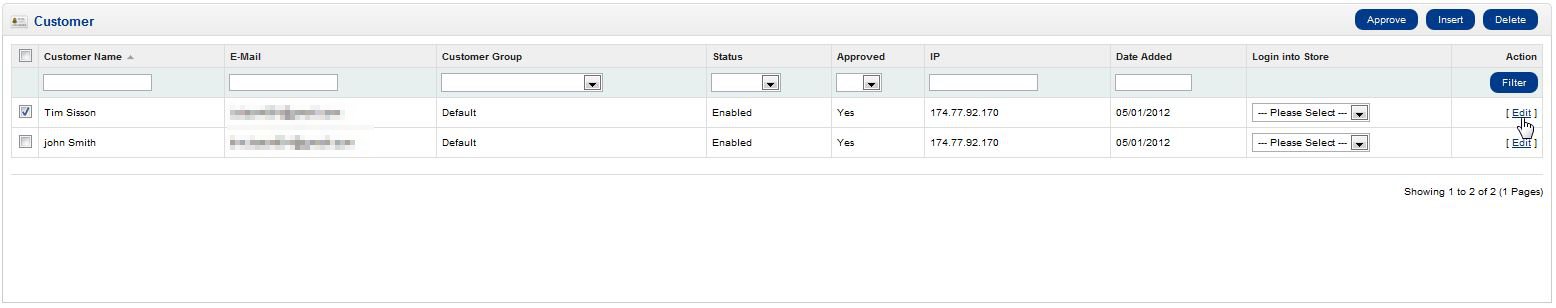In the previous tutorial we showed you how to create customer groups. In this tutorial, now that you have created your own customer groups we’re going to show you how to assign your existing customers to your groups. Assigning customers to groups is accomplished through your OpenCart Dashboard.
- Log into your OpenCart Dashboard
- Go to Sales > Customers > Customers
- To assign a user to a group select the check box next to the user and click “Edit” on the right side column
- Go to the “Customer Group” option and select the new group you want to assign the customer to from the dropdown menu
- Click “Save”
If you need further assistance please feel free to ask a question on our support center website.