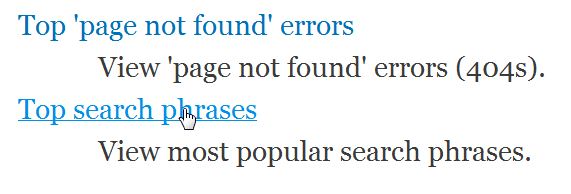One of the reports available for you to view in Drupal 7 is the “top search phrases” report. This report gives you insight into what your website visitors are searching for once the land on your website itself. An entry into the report is made anytime someone uses the search bar within your website. You can access the report in your Drupal 7 admin dashboard.
- Log into your Drupal 7 dashboard
- Go to Reports
- Click on “Top Search Phrases“

Now, as you can see from the screenshot above, the report will display the top search phrases that your website visitors searched for in the search bar of your website. The report will also tell you not only the search phrase, but also what was searched such as “content“.