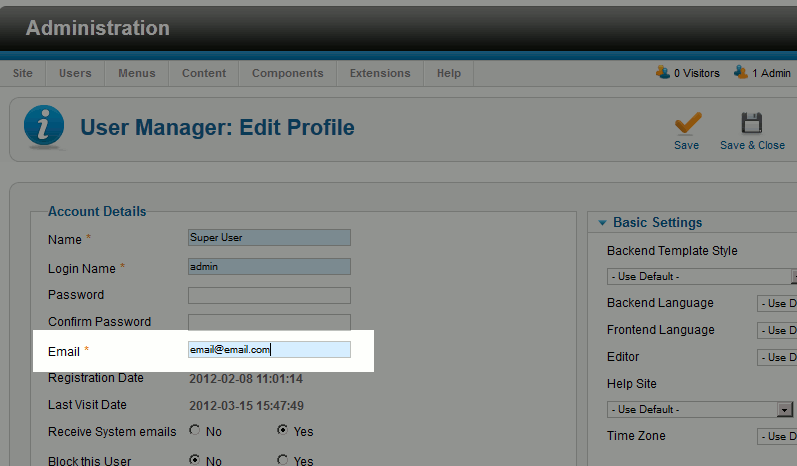Joomla 2.5 has reached its end of life as for 12/31/2014. Please be advised this may be a security risk to your website. You can view more information about the end of life here.
When you initially create an account in Joomla 2.5, you enter an email address to associate with the account. If you change your email address in real life, then you’ll also need to change your email address in Joomla. In this tutorial, we’ll walk you through the steps for updating a user’s email address in your Joomla Dashboard.
To update a Joomla 2.5 user’s email address:
- Log into your Joomla 2.5 Dashboard
- In the top menu, under Users click User Manager
- Use the Search Users feature to find the user you want to edit. You can simply type in the user’s current email address or their username and click Search. Once you have found the user, click their username in the list
- Update the Email address, and then click Save

Congratulations, you have just manually updated the email address of a Joomla 2.5 user.