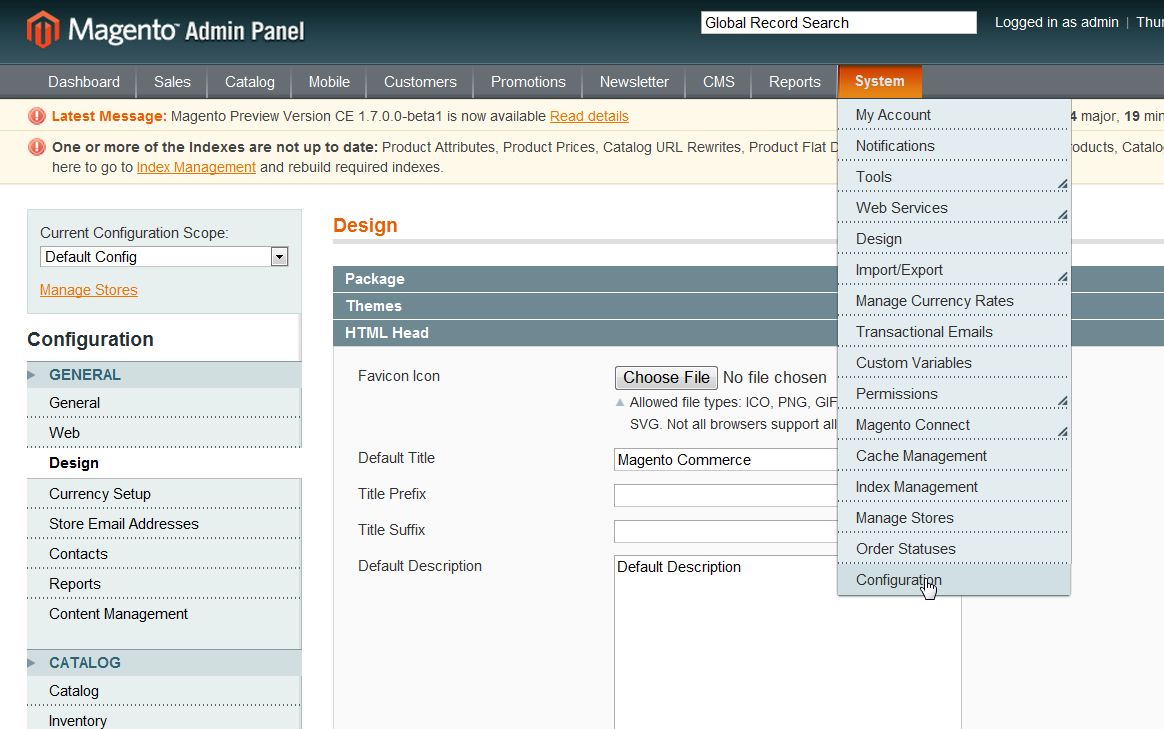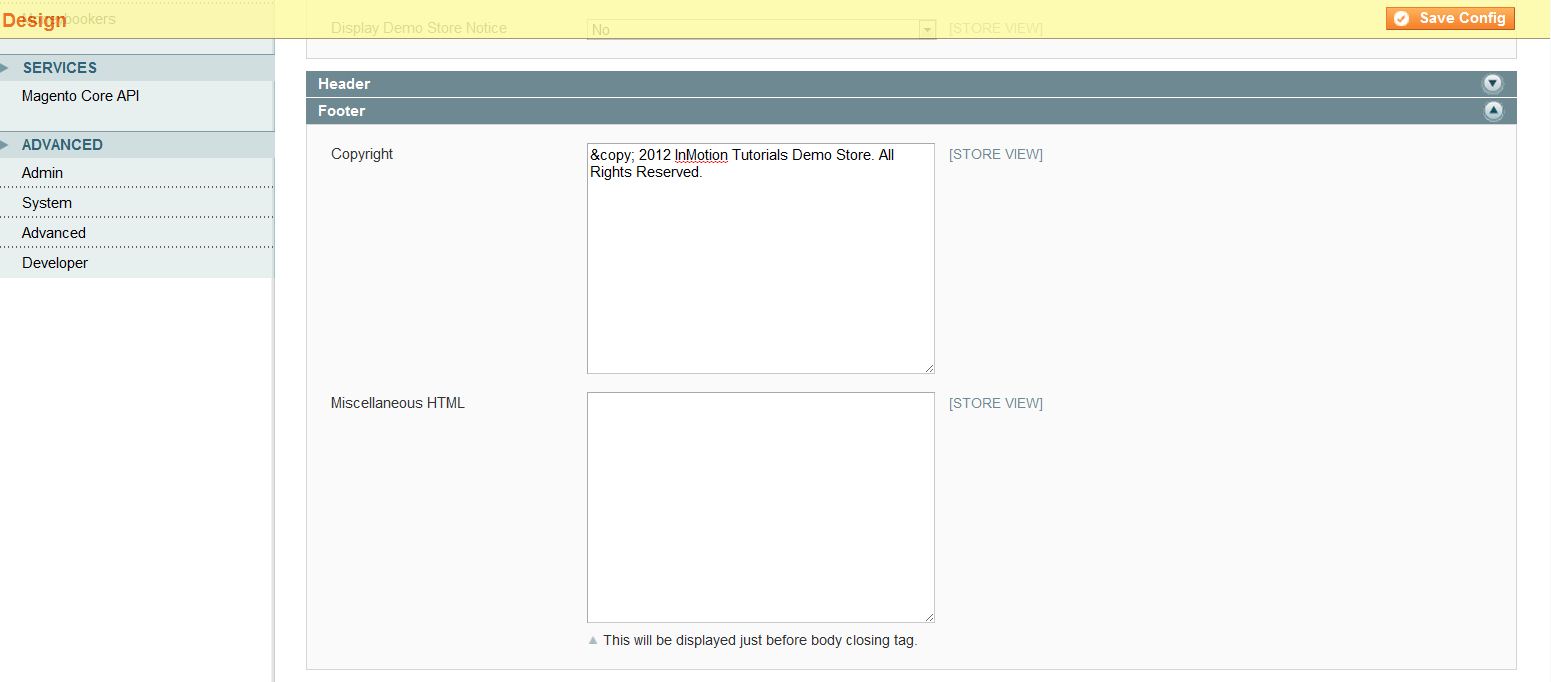At the bottom of your newly installed Magento 1.6 shopping cart, there’s a footer that contains the copyright information. Magento 1.6 allows you to completely customize what shows up in the footer of every page in your shopping cart. Editing the footer and changing the copyright information is easily accomplished through the Magento Admin Panel.
- Log into your Magento Admin Backend.
- Go to System > Configuration.

- In the left menu pane under “General” select “Design”.
- Click on the “Footer” section in the center of your browser screen to open it.
- Under the “Copyright” section type in your new custom copyright information.

- Click “Save Config”.
Now that you have saved your changes to the footer of Magento, your copyright information will update when you visit your Magento front end. Below are the before and after screenshots of the changes we made:
| BEFORE: | After: |
|---|---|
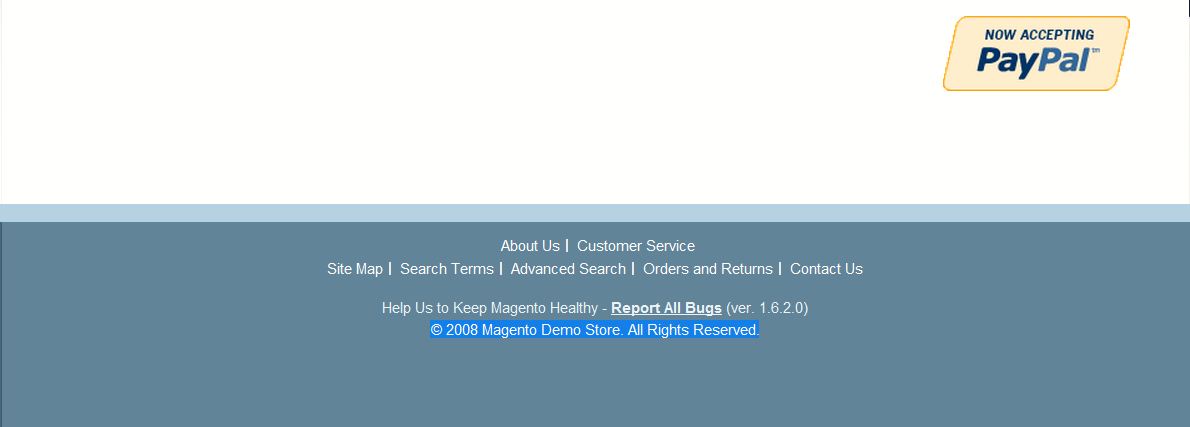 | 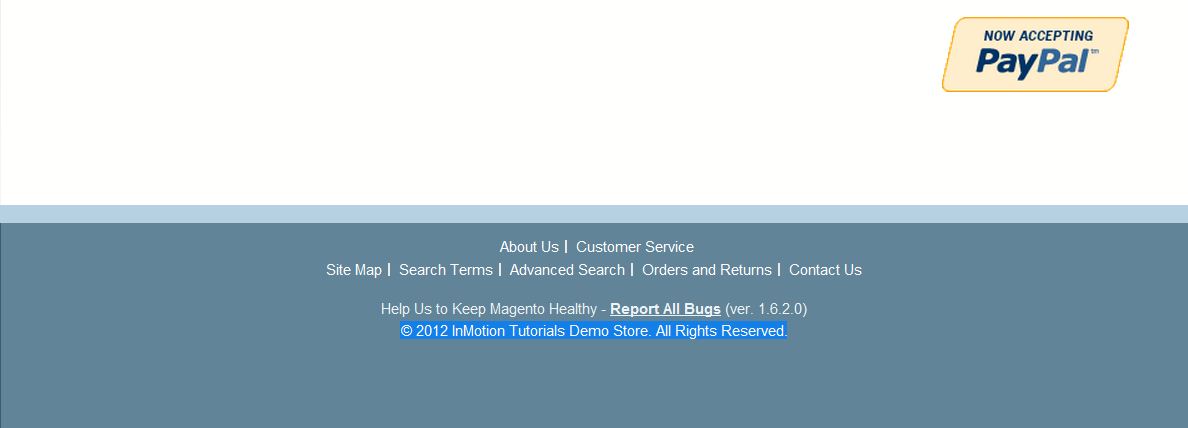 |
Please feel free to visit our other Magento Tutorials in our Education Channel.