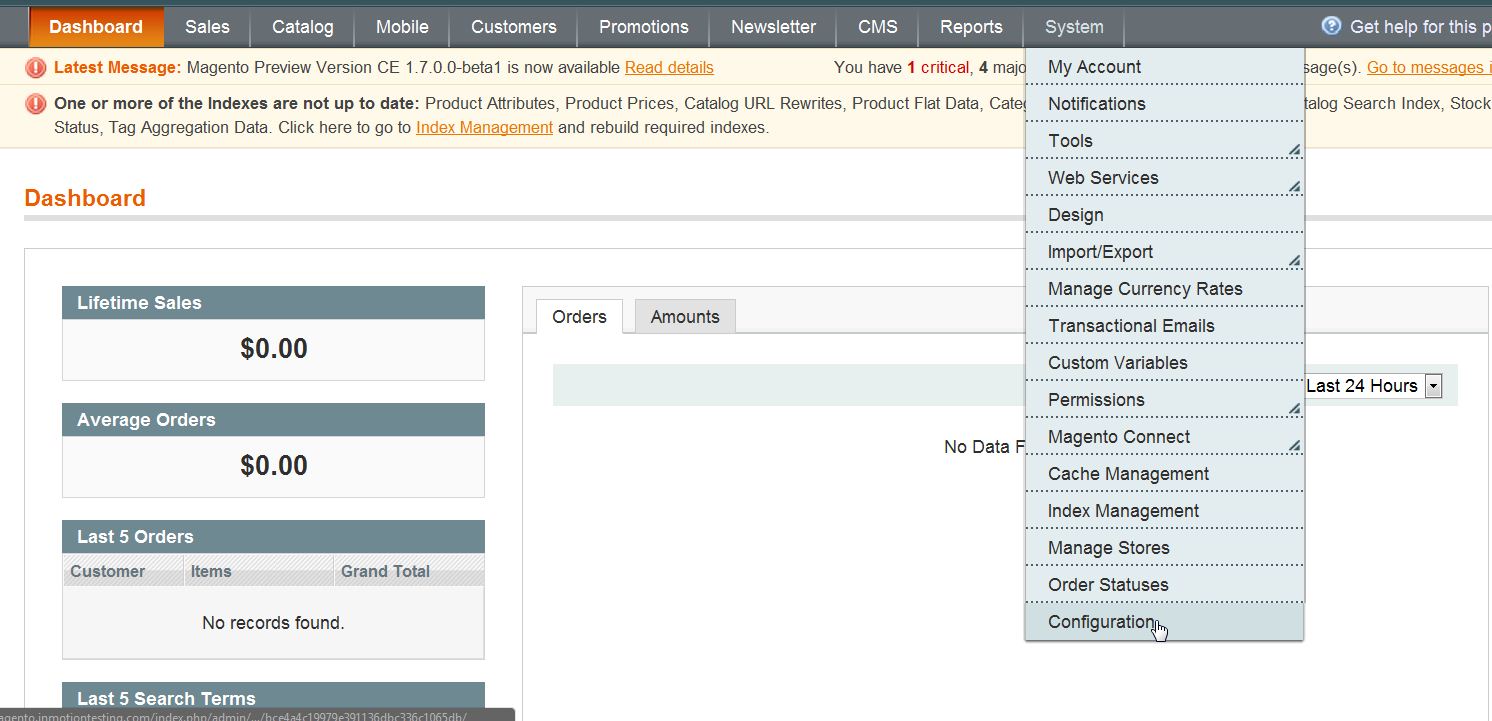By default, your hosted Magento website will not display products that you do not have inventory for. If a product has no inventory your website’s visitors will not see it. This can be problematic since you may want to pre-sell products before their release date or have the ability to back-order stock on your website. This setting to allow Magento 1.6 to display and sell products that are out of stock can be changed in your Magento Admin Backend.
- Log into your Magento Admin Panel.
- Go to System ->> Configuration.

- Click on Inventory in the left side menu pane.
- Open the Stock Options section.
- Change the Display Out of Stock Products to Yes.

- Click Save Config.
Please feel free to visit our other Magento Tutorials in our Education Channel.