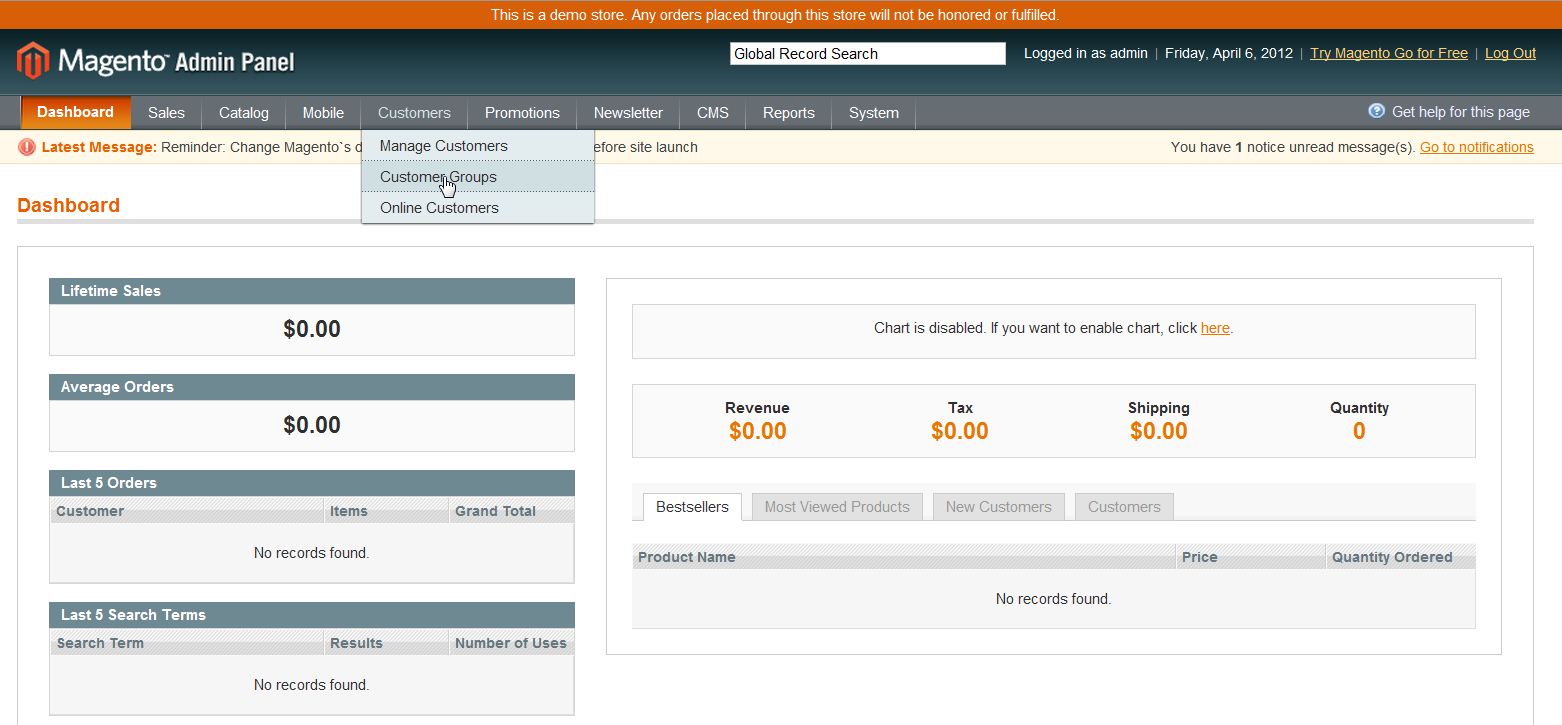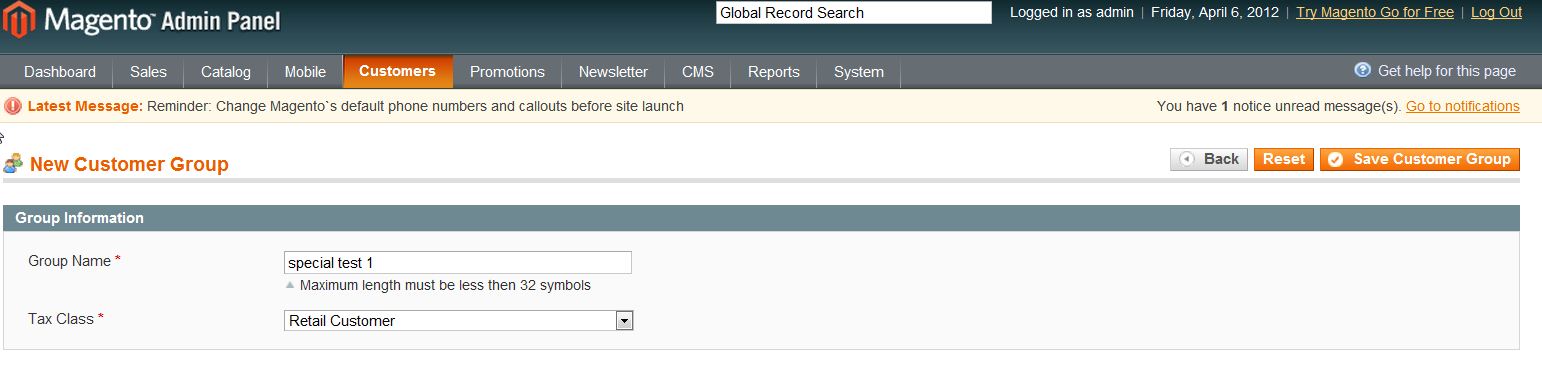You can create customer groups within Magento 1.6 to further customize your Magento store. Customer groups are an easy way to cluster customers together to keep your Magento 1.6 backend further organized. Customer groups are created in the Magento Admin Backend.
- Log into your Magento Admin Backend
- Go to Customers ->> Customer Group
- Click “Add New Customer Group“
- Fill in the “Group Name” and select a “Tax Class” from the dropdown
- Click “Save Customer Group“
If you need further assistance please feel free to ask a question on our Support Center.