
The Notification Center in the CWP User Panel is designed to keep users informed about important events and activities related to their hosting accounts. By enabling and managing notifications, users can keep track of essential aspects of their web hosting environment, which helps to prevent unwanted behavior and avoid errors.
- What is the Notification Center?
- Accessing the Notification Center
- Configuring Notification Settings
- Types of Notifications
- Troubleshooting Notification Issues
- Conclusion
What is the Notification Center?
The Notification Center in the CWP User Panel allows users to receive alerts about significant events and changes related to their accounts, websites, and email accounts. Users can customize which notifications they receive and through which channels, ensuring they stay informed in a manner that suits their needs.
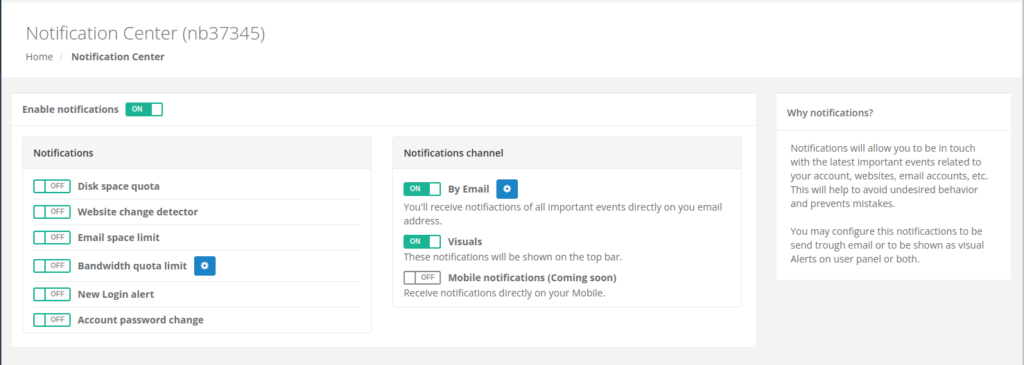
Accessing the Notification Center
To access the Notification Center in the CWP User Panel, follow these steps:
- Log into your CWP User Panel using your username and password.
- Navigate to the CWP Settings section from the left-hand menu.
- Click on Notifications to open the Notification Center.
Configuring Notification Settings
Users can customize their notification preferences to ensure they receive relevant alerts. Here are the steps to configure your notification settings:
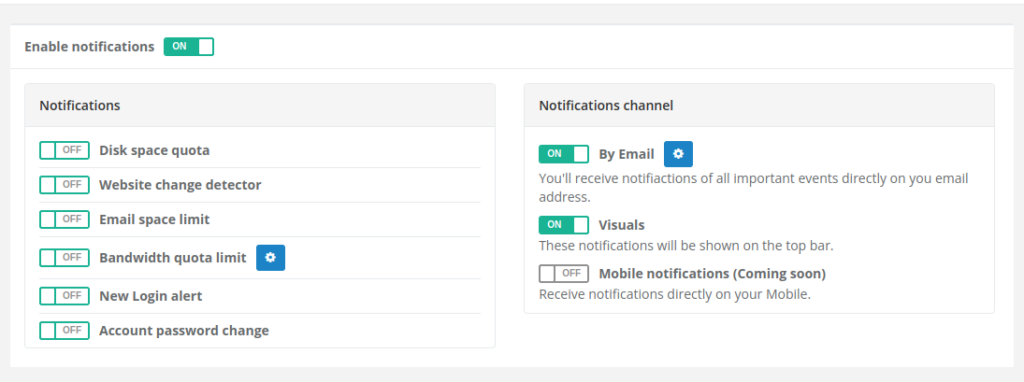
- Activate the desired notifications by toggling the switch from OFF to ON.
- Select the preferred notification channel:
- By Email: Receive notifications directly to your email address.
- Click the Gear icon to configure email notifications.
- Click Save to save your configuration.

- Visuals: Notifications will appear on the top bar of the CWP User Panel.
- Mobile Notifications: Receive notifications directly on your mobile device.
- By Email: Receive notifications directly to your email address.
Types of Notifications
The Notification Center provides several types of notifications to keep users informed:
Disk Space Quota
Receive a notification when your disk space quota has run out. This helps prevent issues related to insufficient storage.
Web Change Detector
Notifies you when there is a change in the index.php or index.html files in the root directory, which can help detect possible attacks that modify these files.
Email Space Limit
Receive a notification when the space assigned to an email account has been exceeded, ensuring that important emails are not missed due to space limitations.
Bandwidth Quota Limit
Notifies you when the maximum bandwidth consumption has been reached, helping to manage and plan for bandwidth usage.
New Login Alert
You will be notified by email when a new login is made in the user panel, providing an extra layer of security by alerting you to unauthorized access.
Account Password Change
Receive a notification when your account password has been changed, ensuring you are aware of any changes to your account security.
Troubleshooting Notification Issues
Common issues users might encounter with the Notification Center include not receiving notifications or receiving too many irrelevant alerts. Here are some troubleshooting tips:
- Ensure notification settings are properly configured to receive relevant alerts.
- Check your email settings to ensure notifications are not being filtered to spam or junk folders.
Conclusion
The Notification Center in the CWP User Panel is an essential tool for managing your web hosting environment. By configuring and managing notifications effectively, users can stay informed about critical updates and security alerts, ensuring their websites and accounts remain secure and operational.
Check out our Control Web Panel Education channel for more articles and tutorials!
Upgrade to VPS Hosting for Peak Performance
Upgrade to InMotion VPS Hosting today for top-notch performance, security, and flexibility, and save up to $2,412 – a faster, stronger hosting solution is just a click away!
SSD Storage
High-Availability
Ironclad Security
Premium Support


