Joomla 2.5 has reached its end of life as for 12/31/2014. Please be advised this may be a security risk to your website. You can view more information about the end of life here.
In our previous Joomla 2.5 tutorial, we walked you through the steps for preventing public access to your pages. When someone attempts to access a blocked page, they receive this message:
In this tutorial, we are going to walk you through the steps for changing the Please login first text to something more appropriate, such as Only registered users can access this page.
To change the Please login first text in Joomla 2.5:
- Log into your Joomla 2.5 admin
- In the top menu, hover over Extensions and click Language Manager
- In the list of tabs, click the Overrides tab

- Click New in the to right menu
- Under search Text you want to change type in Please login first
- Ensure Value is selected and then click Search
- Under the Search Results, click Please login first
- Under Create a new override, enter Only registered users can access this page as the Text, and then click Save in the top right menu.

After saving these changes, attempt to access your registered only page again, and you will see the Please login first text has been updated!

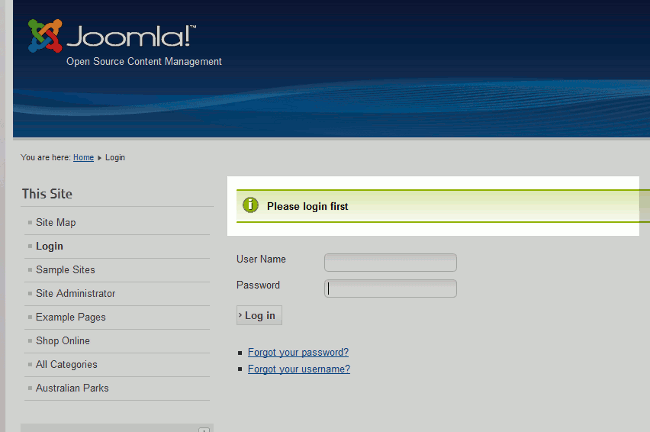
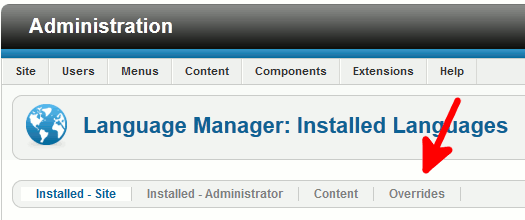
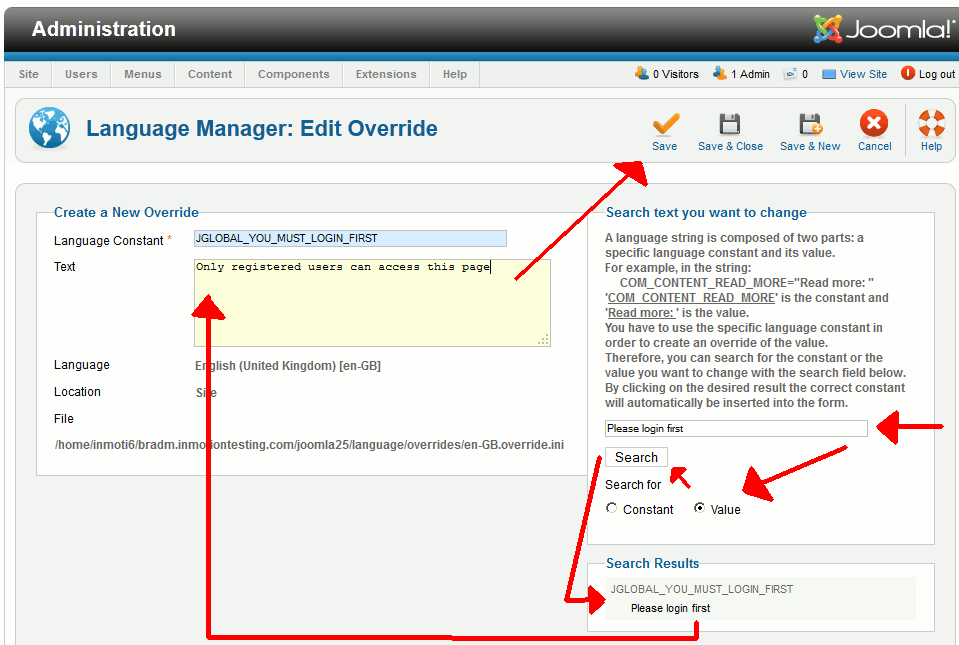
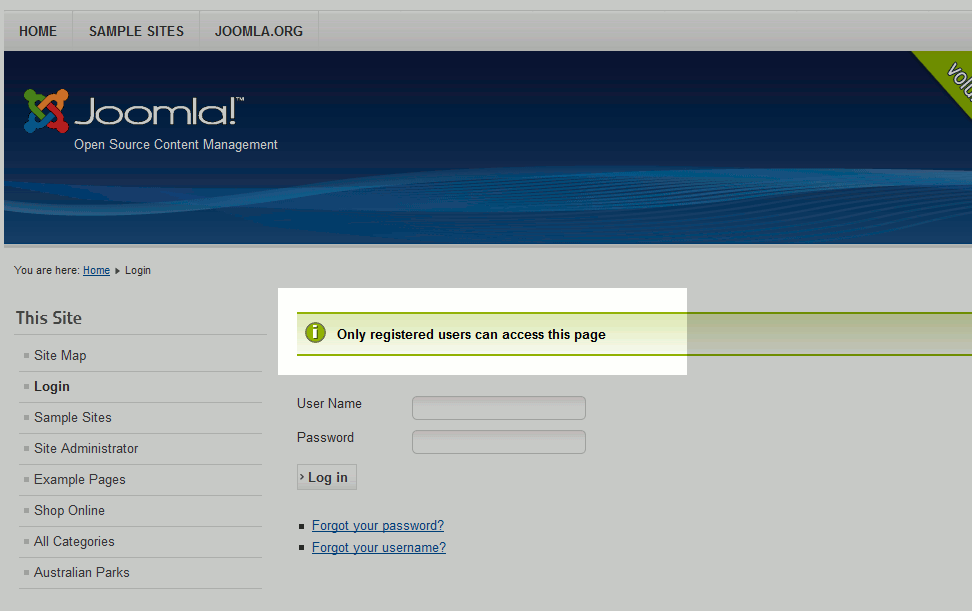
Very helpful. Thanks!
I believe this is a great site, you are working great on the content and quality of this site at the same time.
Hi All,
In my site i have 5 menus in that Events menu is there. initially all the events are visible to registered and non resistered users . in events menu plenty of events are there ,
if non registered user clicks on read more button of any event it should ask to login or register to view this page.
if the user is loggedin he can access the event details.
How to do in joomla 2.5 please solve this my problem
this is my site link please check it https://theebeauties.comxtech.com/index.php?option=com_eventsnova&view=eventlist&Itemid=596&lang=en
thank you
Regards
Jagdish
Hello Jagdish, and thanks for your comment,
If you would like to force a Joomla login prompt on a certain group of users in Joomla like below:
Then you can restrict access to Joomla articles by changing that article’s Access setting from Public to Registered.
Please let us know if you had any other questions at all!
– Jacob