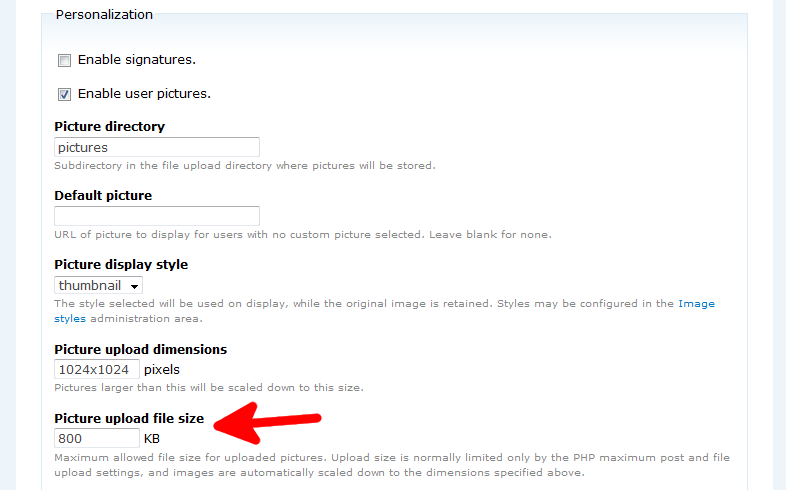In addition to setting the maximum dimensions for user images, you can also set a maximum file size. This is good for bandwidth management on your account and helps with page load times. To set the max user image upload file size in Drupal 7, just perform the following steps.
Setting the max picture upload file size in Drupal 7:
- Log into your Drupal 7 Admin dashboard.
- On the top menu bar, locate the Configuration option and click on it.
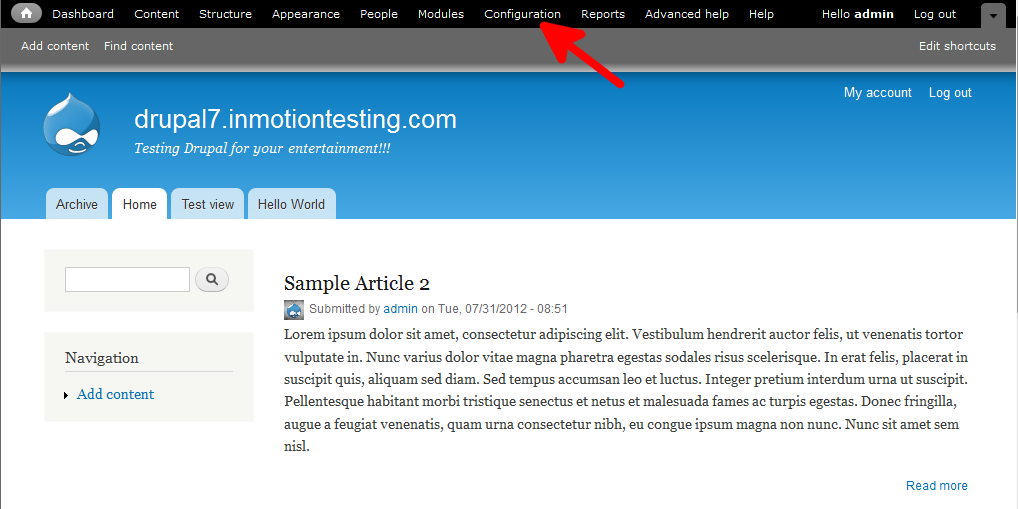
- This brings you to the main Configuration caterogy screen. Find the subcategory named People and click on the Account Settings link.
- Once on the Account Settings screen, ensure sure you on the Settings Tab. You can find this in the upper right part of the screen. Under the Personalization section, find the Picture Upload File Size and enter the max file size in kilobytes.

- Once finished, go down to the bottom of the screen and click the Save Configuration button.
That is how you change the maximum image file size for user images in Drupal 7.