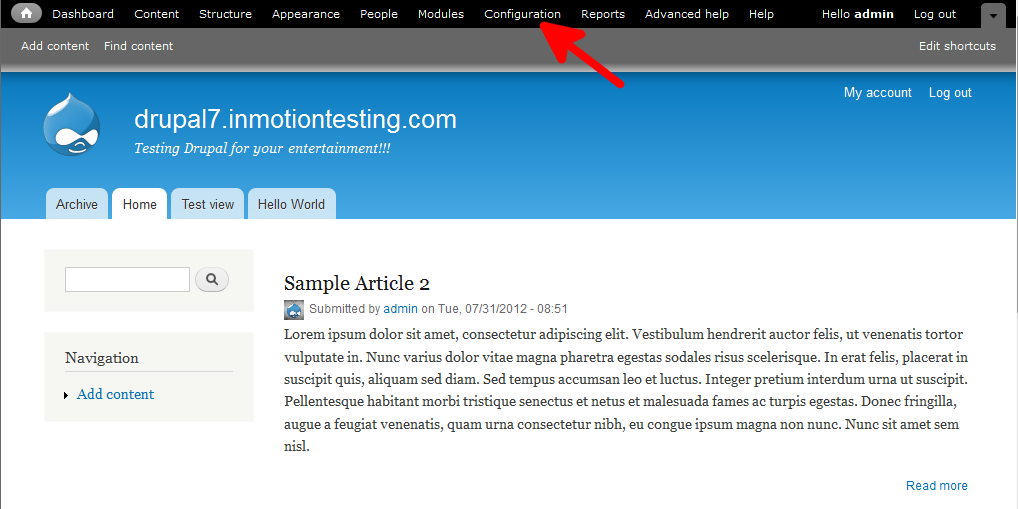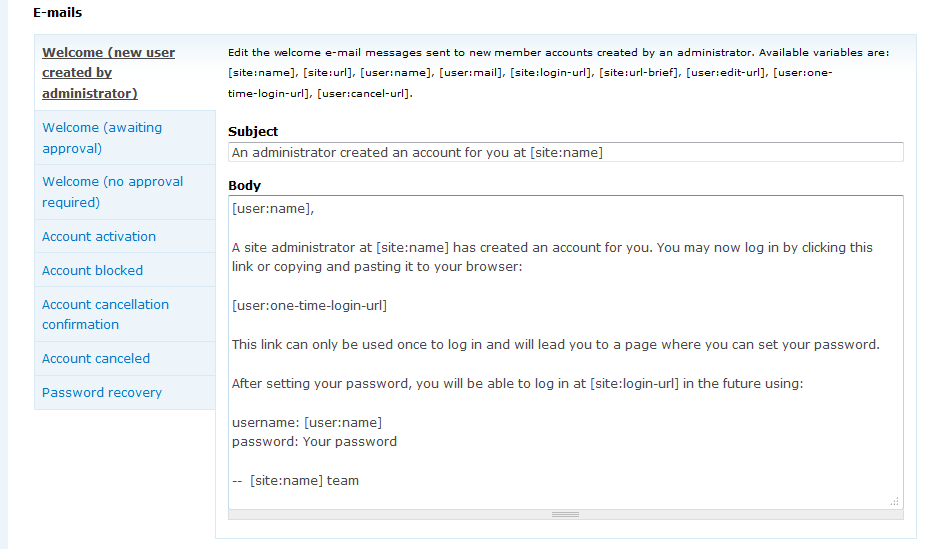There are several canned emails you can set in your Drupal 7. These are for various instances. The Welcome Mail is the email the user will get upon registration. There are three separate ones, depending on how you have your registration settings set. They are listed below.
- Welcome (new user created by administrator)
- Welcome (awaiting approval)
- Welcome (no approval required)
You may want to edit the wording for the email body. This article shows you how to modify the body text for the Welcome Mails in Drupal 7.
Editing the Welcome Mail body text in Drupal 7:
- Log into your Drupal 7 Admin dashboard.
- Using the top menu bar, find and click on the Configuration option.

- This is the Configuration screen. Locate the People category clicking on the Account Settings link.
- You are now on the the Account Settings screen. Be sure you are on the Settings tab. This is found in the upper right part of the screen. Find the Emails section. There are actually 3 separate Welcome mails. Click on each one and edit the Body section to modify their body messages.

- Click on the Save Configuration button at the bottom of the screen.
You have now modified the Welcome Mail body text in Drupal 7.