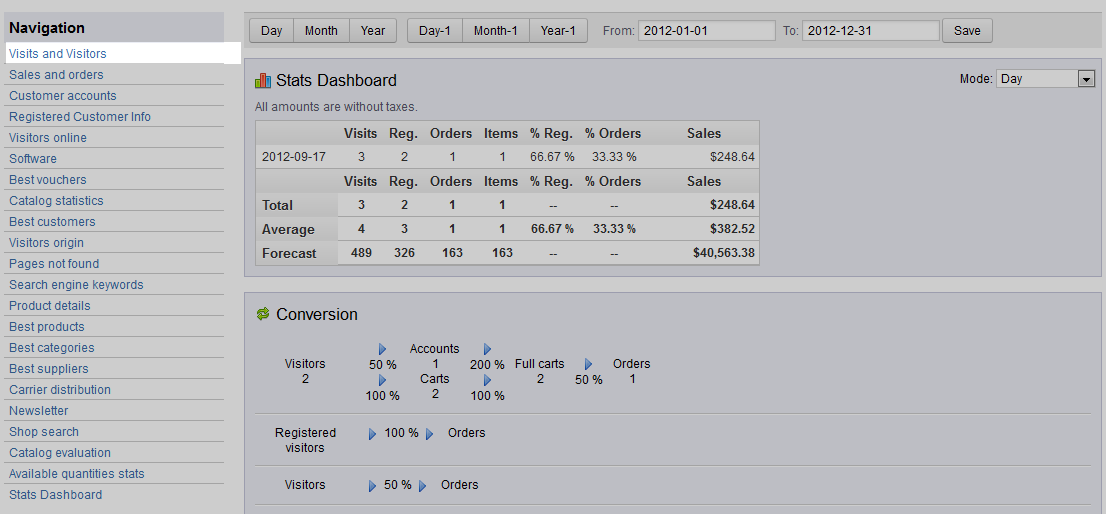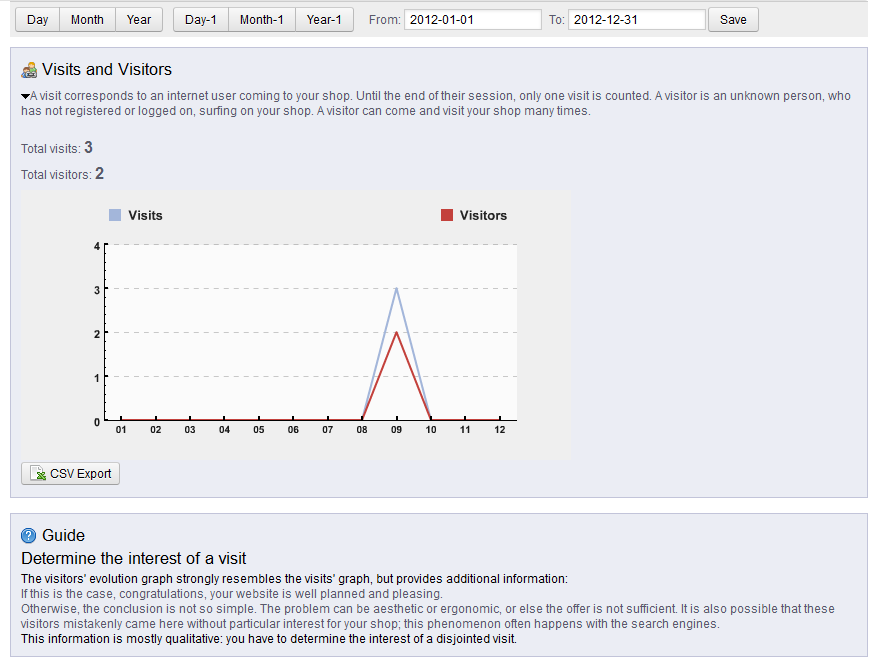While learning how to work with your stats reports in PrestaShop 1.5 you will notice there are many individual reports. The first stop after the stats dashboard introduction is the Stats Navigation list on the left hand sidebar. The top report is the Visits and Visitors stats report. This stat report displays both the number of visitors and visits to your site within your selected date range. Below are instructions and an explanation of the Visits and Visitors report in PrestaShop 1.5.
Accessing the Visits and Visitors Stat Report
- Log into your PrestaShop 1.5 admin dashboard.
- Using the top menu bar, hover over the Stats tab and click on the Stats option.
- This will bring you to the Stats page, where you can see various stats reports listed on the left hand sidebar. From here, click on the Visits and Visitors link.

- The chart on the screen graphically represents the numbers for Total Visits and Total Visitors above it. A visit is when any user accesses your shop on the web. Their ‘visit’ continues until their session ends, no matter how long they stay or how many pages they view. A ‘visitor’ is defined as anyone who comes to your site and is either not a registered user or not logged into the site.

Be sure to continue your exploration of stats by learning about the Customer Accounts report.