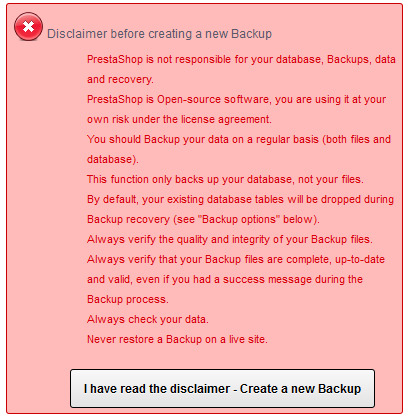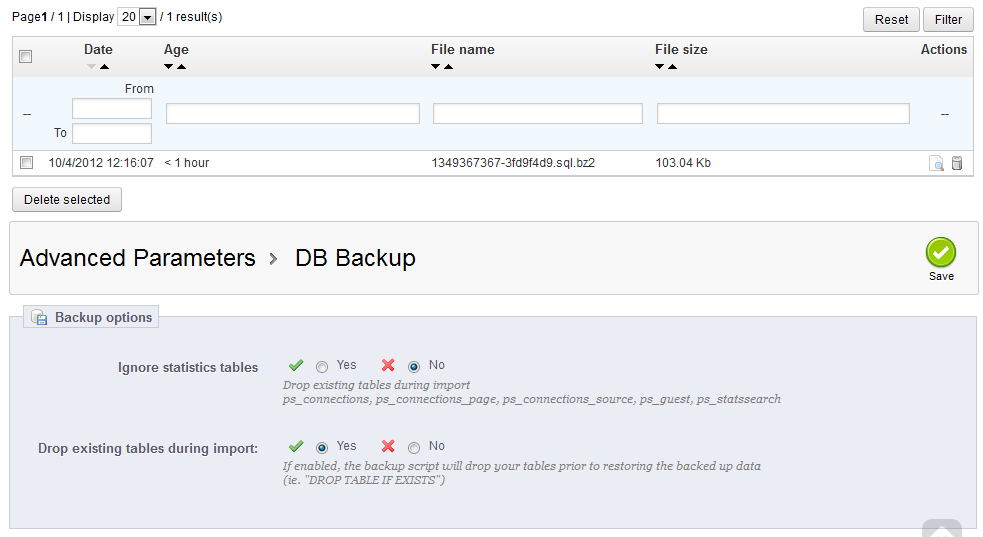Continuing in our Advanced Parameters course, we come to the Database Backup section. This section allows you create database backups and adjust the settings for importing them. Below are the instructions for how to perform these tasks in PrestaShop 1.5
Configuring the CSV Import in PrestaShop 1.5
- Log into your PrestaShop 1.5 dashboard.
- Using the top menu bar, hover over the Advanced Parameters tab and click on the DB Backup option from the menu.
- This brings you to the DB Backup page. Be sure to read the disclaimer before selecting the I have read the disclaimer – Create a new backup button. Click the button when ready to make the backup.

- Your backup should now appear in the lower section of the screen.

The advanced parameters only consist of two settings.
Ignore Statistics Tables Enabling this option will cause the backup to ignore the statistics tables when creating the backup. Drop Existing Tables During Import This option will cause the import to drop existing tables prior to importing the data from the backup file.