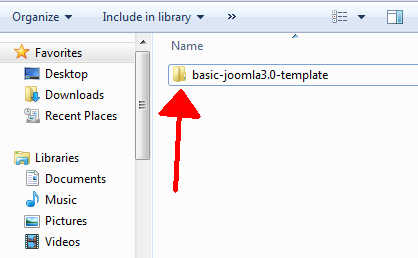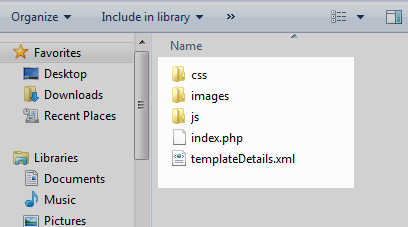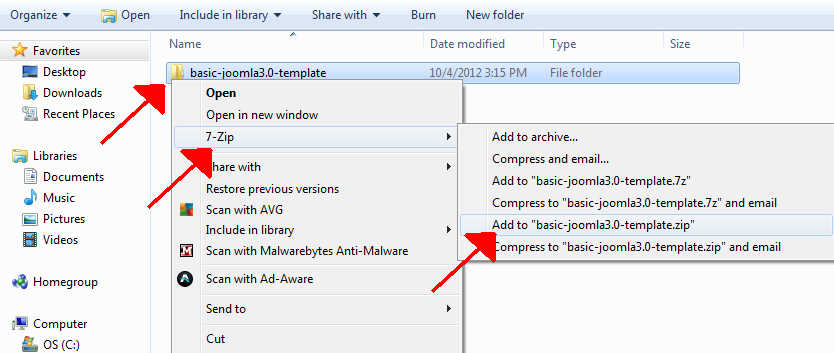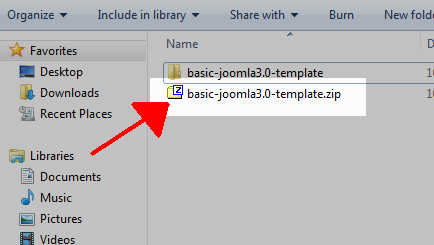At this point in our building a Joomla 3.0 template tutorial series, we are ready to zip / compress our template files and get it ready for installation on a Joomla 3.0 website. This is a very simple process to do, and in this article we will walk you through the steps.
So far, this is what we’re working with:
We have a folder
We have a folder named basic-joomla3.0-template.
In that folder, we have template files
Within this folder, we have the files that make up our Joomla 3.0 template.
We will zip this folder
Using your favorite zip / compression utility, zip the folder that contains the files for your template. In our testing, we are using a program named 7zip. To zip a folder using 7zip: Right click on the folder, hover over 7zip, and click then Add to “folder-name.zip”.
We now have our zipped template, ready for installation
As you can see in the screenshot to the right, we now have our Joomla 3.0 template zipped. It is in a file named basic-joomla3.0-template.zip, and it is ready to be installed on a Joomla 3.0 website.