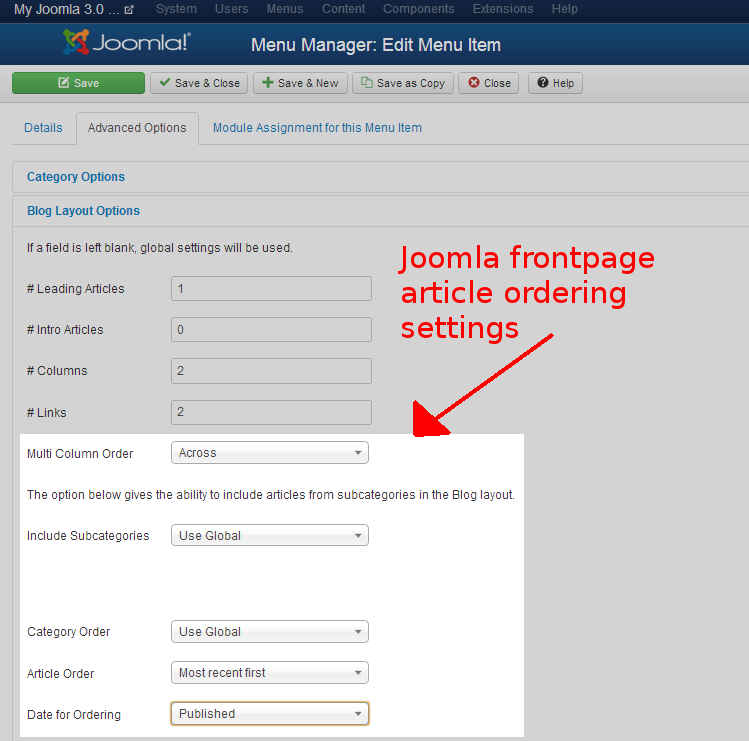The Joomla 3.0 frontpage article ordering can be configured using various options within the Blog Layout Options. For example, you can control the direction of the ordering, such as across or down. You can also control how they are ordered, such as by date created, date modified, or date published.
In this tutorial, we will cover the various settings that you can use to order articles on your front page.
How to change article ordering settings
The first thing we’ll do is show you how to get to the admin page in your dashboard where you can change the ordering settings, and then well explain what each of them mean.
- Log into your Joomla 3.0 Admin dashboard
- In the top menu, click Menus and then click Main Menu (or the menu with a logo of a house to the right)
- In the list of Menu Items, find and click on the menu item that has a yellow star under the Home column
- Click the Advanced Options tab at the top of the page
- Click to expand the Blog Layout Options section
- Here, you will find the various settings listed on this page. Update those settings as needed, and then click Save in the to left of the page
Ordering Articles Across or Down
To order articles on the frontpage across or down, you’ll use the following setting:
Multi Column Order:
Order articles down or across columns
The global setting is to order articles down, not across. Below you’ll see how changing this setting will affect the layout of your articles:
| Multi Column Order: Across | Multi Column Order: Down |
|---|---|
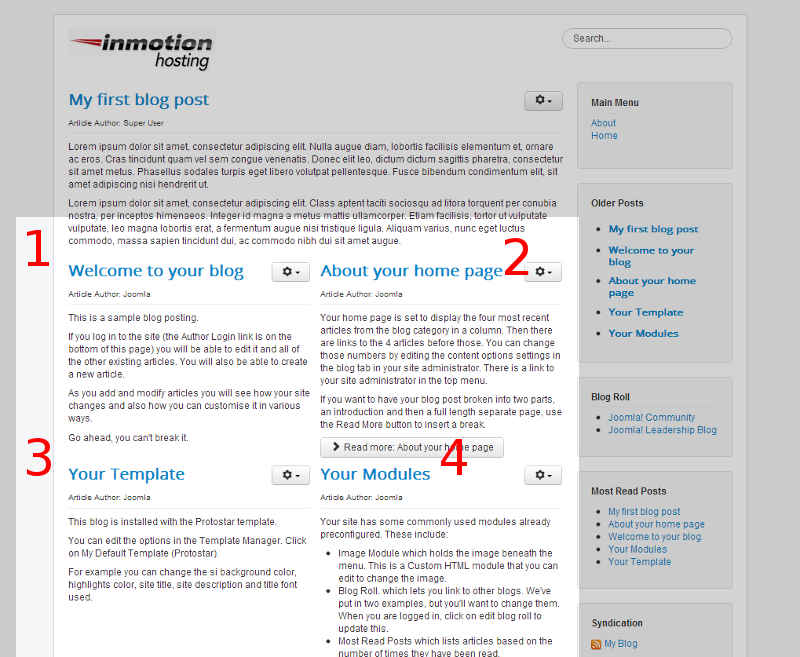 | 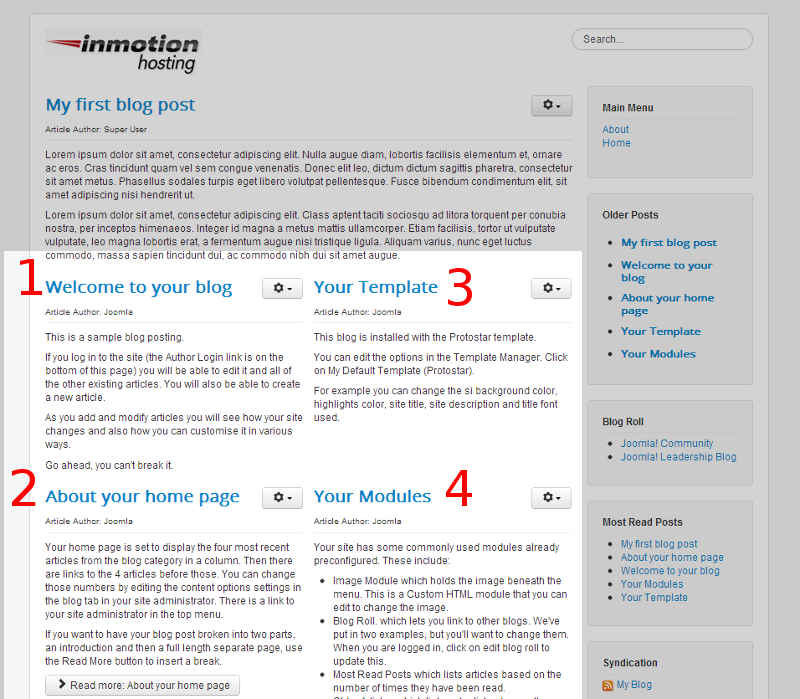 |
Available options for ordering
The following options are available to choose from when deciding how to sort your frontpage articles:

Article Order
The order that articles will show in
- Featured Articles Order
- Most recent first
- Oldest first
- Title Alphabetical
- Title Reverse Alphabetical
- Author Alphabetical
- Author Reverse Alphabetical
- Most Hits
- Least Hits
- Article Manager Order
Ordering by Date
In the above ordering options, several of them ordered by date. For example, most recent first and oldest first are dependant on the date. When ordering by these, you can select which specific date you are referring to. The following options are available:
Date for Ordering
If articles are ordered by date, which date to use.
- Created
- Modified
- Published