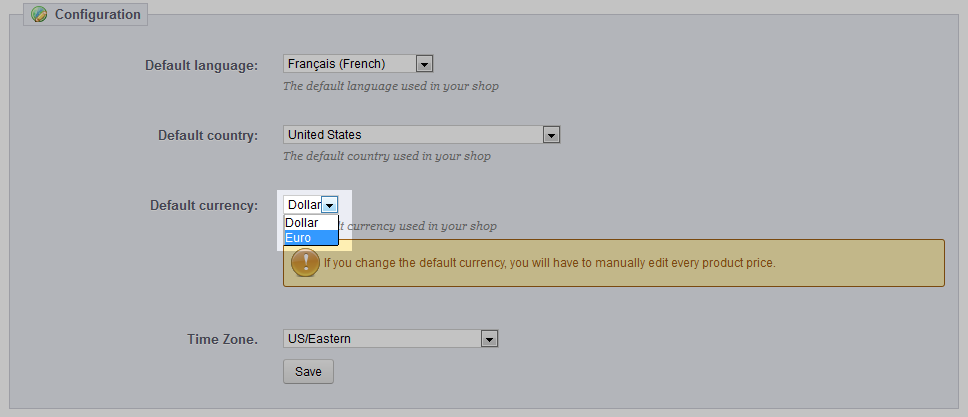The default currency represents the currency format that your product prices are set. Your Localization settings allow for you to change the default currency for your store. Below are the instructions to set the default currency or your PrestaShop 1.5 store.
Modifying the default currency in PrestaShop 1.5
- Log into your PrestaShop 1.5 admin dashboard.
- Using the top menu bar, hover over the Localization tab and click on the Localization option.
- This brings you to the Localization settings page. Look for the Configuration section and find the Default Currency field. From here you can select the new currency from the dropdown. In our example, we select the Euro.

- Click on the Save button located at the bottom of the Configuration section to finalize and save the changes.After changing your default currency, you must manually change every product price.