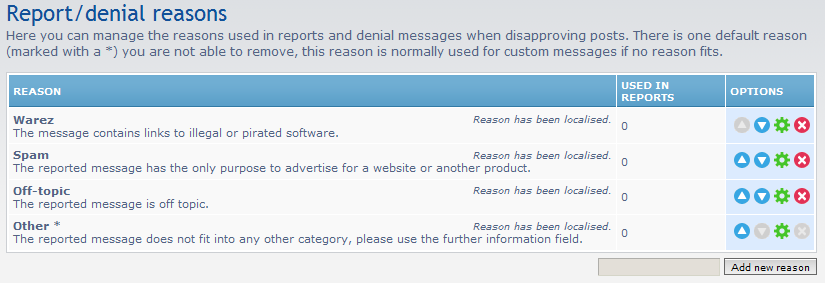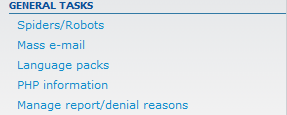As an administrator, you have access to several tasks for the board that you will manage from the System tab. These are general tasks and include things from emailing all board members to bot management and post disapproval message modification. Follow along below as we cover these tasks and what they do for you in your phpBB 3.0 webiste.
How to manage the general tasks in your phpBB 3.0 ACP
- Log into your phpBB admin dashboard.
- From there, click on the System tab.
- From the System tab, check the left hand sidebar and find the General Tasks section. From here you will see several task links to choose from. Select the task you wish to work with from the list.

Spiders/Robots Identify spiders and robots for better resource management. Mass e-mail Send an email to all members. Language packs Add and manage language packs for the site. PHP information List of php information used to h elp with debugging. Manage report/denial reasons Create and manage denial reasons to send to members for disapproved posts.
Spiders/Robots
The first task on the list is the Spiders/Robots task. This is a list of all currently identified spiders and robots that may visit your site. As robots and spiders are important for indexing your content and posts, you do not want to deny them outright. You do, however, want to have the important ones identified so the site can deal with them differently than normal users.
Bots do not use sessions the same way as visitors. You also do not want to count them as a normal visitor as it will skew your numbers for your statistics. Having a bot in the list is important as it will be fed content relevant to its purpose. Any bot listed in this list will follow the rules you set forth in the ‘Bots’ group. You can deactivate or delete a bot or spider on the list. If you do, then the bot will be treated as a normal visitor going forward.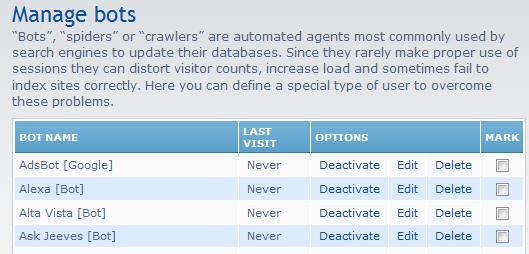
Mass e-mail
This next section is where you will send a mass email to all your members. You can do this to send newsletters to your members, or simply use it from time to time for important changes to your board or its policies. When sending a mass email, you can also choose to send it to specific groups or even specific members. None of the members will see each other’s email address as the mail is sent to the admin email address and all others are BCC’ed (blind carbon copy).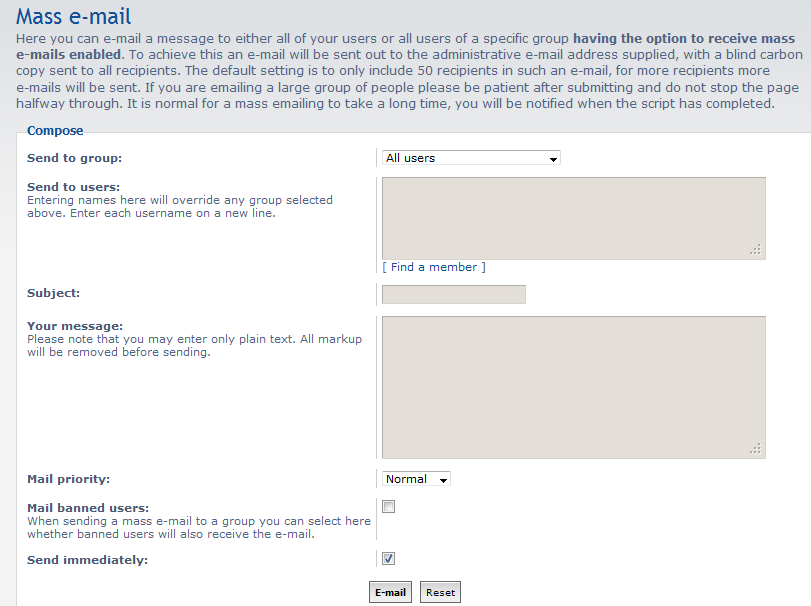
| Send to Group | Choose whether to send the message to all users or a specific group. |
|---|---|
| Send to Users | Alternatively, you can send the email to a specific set of users. |
| Subject | Subject of your email message. |
| Your Message | The body of your email message. |
| Mail Priority | Select the email priority (low, medium, high) |
| Mail Banned Users | If selected, banned users will also get a copy of the email. |
| Send Immediately | If selected, the message will be sent immedaitely, otherwise it will be sent gradually. |
Language Packs
This section allows you to upload and manage different language packs for use in your site. You are able to install, uninstall, and delete language packs.
Installing a language pack
- Download your preferred language pack from https://phpbb.com/languages
- Upload the zip file and uncompress it into your /languages folder. The files should be contained in a directory named with the language’s ISO code. For example the default British English pack is in the en/ directory for example.
- Your new language will show in the list under Uninstalled Language Packs. Click on the Install link.
PHP Information
This screen is not modifiable, but is a list of php parameters for the php version your server is using. It lists all normal parameters as well as modules. This information is very useful for debugging.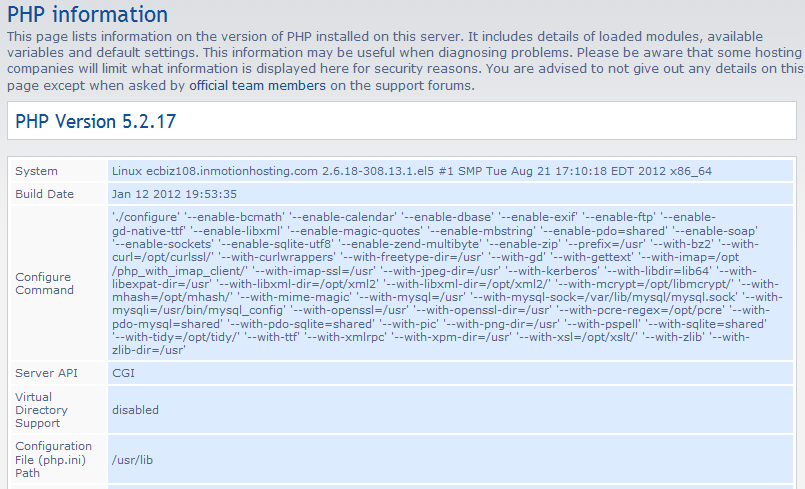
Manage Report/Denial Reasons
WThis section allows you to edit or create a number of reasons for denial of posts. The reasons developed here populate the list that moderators choose when supplying a reason for post denial. You can edit the resons by clicking on the green gear icon next to the particular reason. You can also add a new reason by clicking on the Add New Reason button.