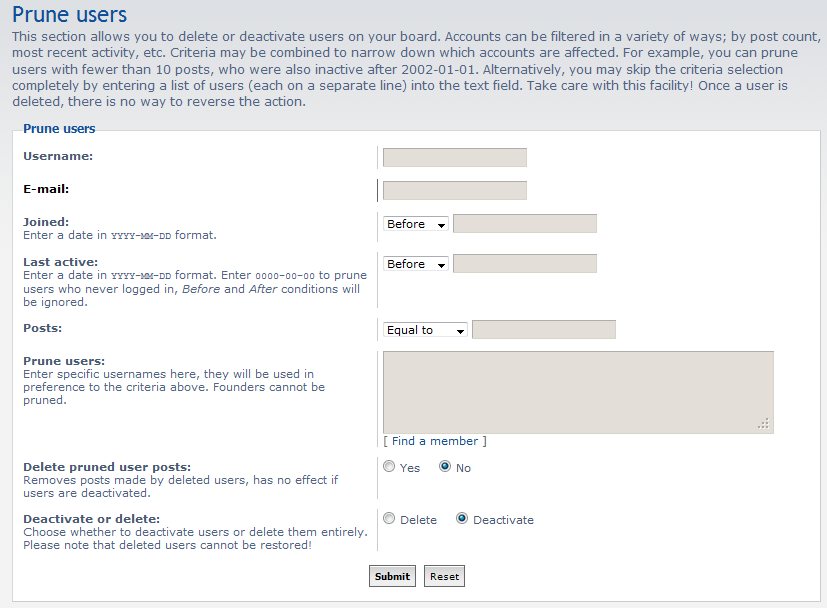Part of the administration duties on your forums is to regularly get rid of inactive members. This process is known as pruning. Pruning your members is done via the Administrative Control Panel (ACP). You can prune your memberbase based on a few different variables such as their last activity date, post count, etc. The instructione below will guide you in how to perform a pruning in your phpBB 3.0 site.
How to prune users in pphBB 3.0
- Log into your phpBB admin dashboard.
- From there, click on the Users and Groups tab.
- From the User Admin settings page, look to the left sidebar and find the User Security category. Click on the Prune Users link.
- From the Prune User configuration page, you will see several fields with which to determine how to prune the userbase. You can also combine several features to remove a more specific group of users. For example, you can set it to prune users who are inactive before a certain date with a certain post count.

Username The individual user or membername you wish to prune. E-mail Prunes any account with a specific email address. Joined Prune users that have this join date. Last-Active Targets users that have been inactive since this date. Posts Targets users relative to this post count. Prune Users Lets you list a group of specific usernames Delete Pruned User Posts Toggle whether to delete or keep the user’s posts. Deactivate or Delete Toggle whether to delete the accounts in question or simply deactivate the account. - Once you have your specific configuration in place, click on the Submit button to continue. You will be met with a confirmation screen. Click Yes to finalize the pruning.