DokuWiki has a simple “User Management” section where the administrator can edit, add, delete, and manage users on the site. When creating a DokuWiki site, it is important that you have the users set to the specifications of your site. Wiki sites are created for the purpose of having contributers add and edit the content of the pages. If you want to restrict these capabilities, you will need to learn how to mange the users in your DokuWiki site. This article will explain the basics of managing the users in DokuWiki.
Where to manage users accounts
Managing users in DokuWiki is simple compared to wiki software. The following section will explain where to manage the User.
- Log into DokuWiki.

At the top right side, Click Admin.

Click the User Manager link in the Administration section.

Browse the user List Here the users can be searched by user, real name, email, or group.
Adding a user to the site
Adding a user can be done one of two ways. You can register them manually in the Admin section or you can use the Register link at the top of the home page. The following section will explain how to add users using the register and the admin section of DokuWiki.
Adding a user through the Admin section
- Log into DokuWiki
- Go to the Admin > User manager.

Enter the User information ito the Add user form. The User field is for the username for login. Enter the User, Password, Real name, Email, and Groups information. The system will add the user to the “user” group by default.

Click Add and you should see a “User added successfully.”
Registering a user from the register link
- Go to you DokuWiki home page.

Click the Register link at the top right hand side.

Enter the User information into the Register form.
Click Register.

Check your email. You should receive the Username and password in the email for login.
Editing a user profile
In the event a user needs to update the profile information, the profile can be edited in the Administration User Manager. The following steps will explain how to edit a users profile information.
- Log into DokuWiki
- Go to the Admin > User manager.

Click the username in the list.

Change the field you want to update. Click Save Changes.
Deleting Users from DokuWiki
Unlike other wiki software, Dokuwiki can delete users easily from the site in the Administration section. Next is the steps for deleting users from DokuWiki.
- Log into DokuWiki
- Go to the Admin > User manager.

Click the check box for the user you want to delete in the list.
Click the Delete Selected button
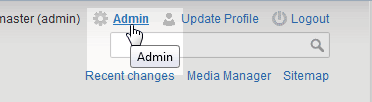
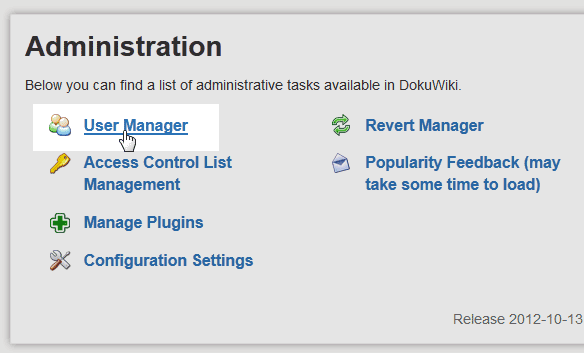
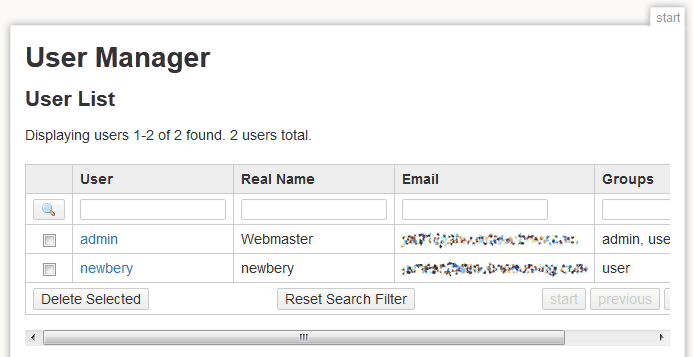
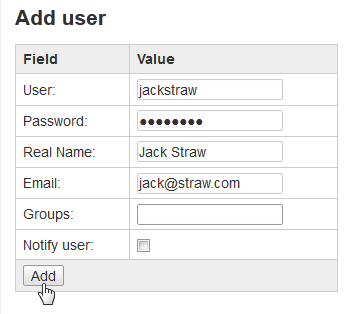
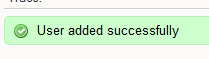

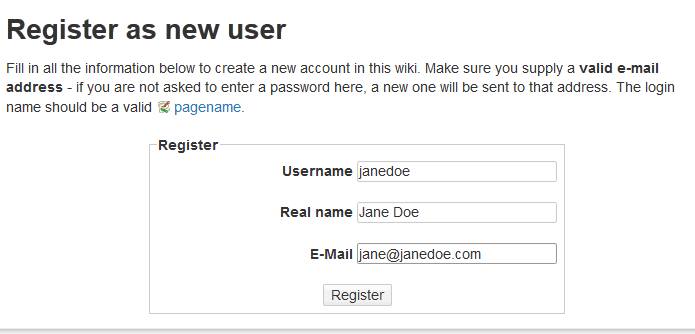
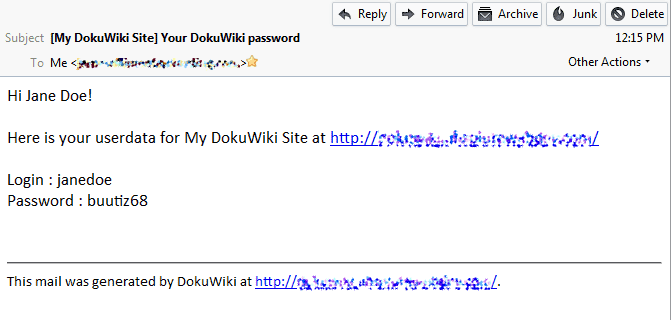
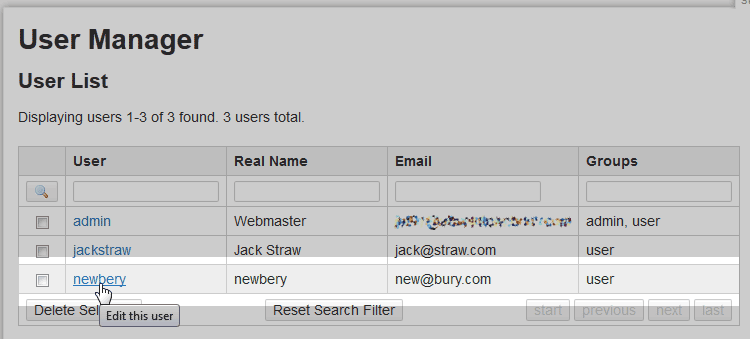
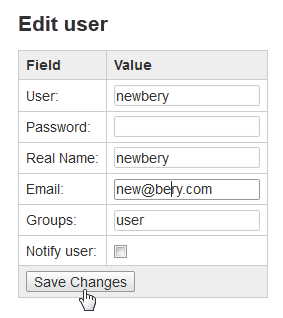
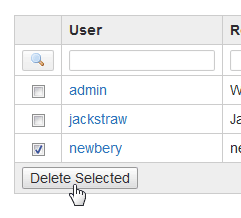
Lets imagine there is a list of self registered users. How can one email a sub-set of them e.g. to ask them to contribute?
Hello Paul – the DouWiki user manager isn’t really set up to send notifications or messages to its users. My recommendation is to copy the email addresses manually and form email groups in an email client like Outlook.