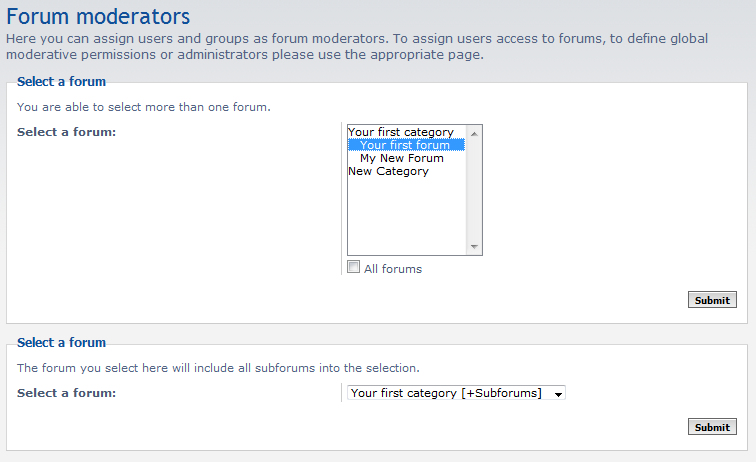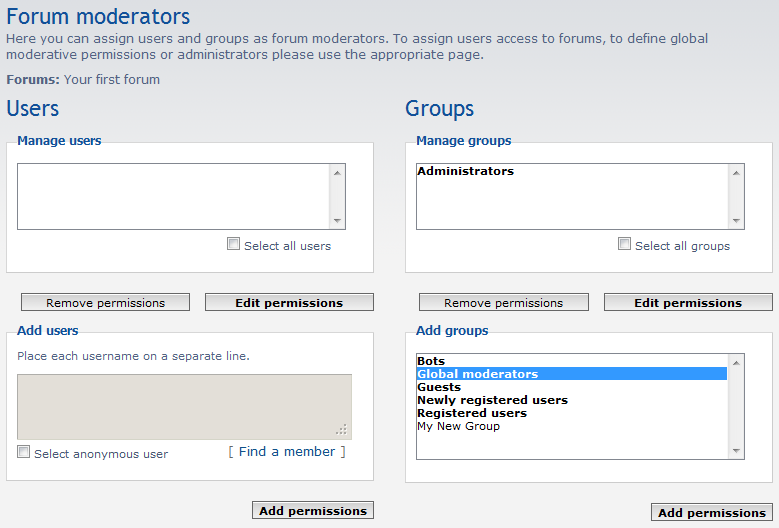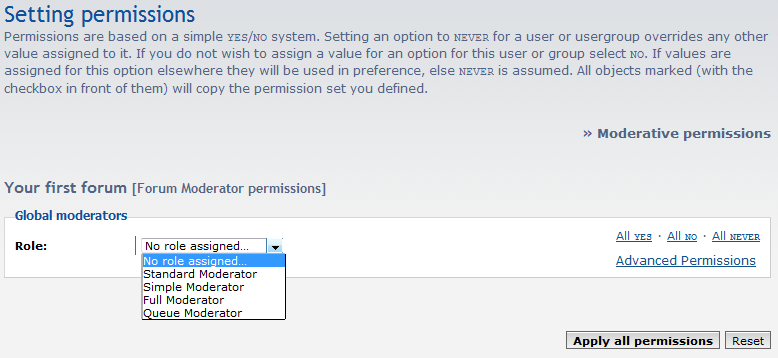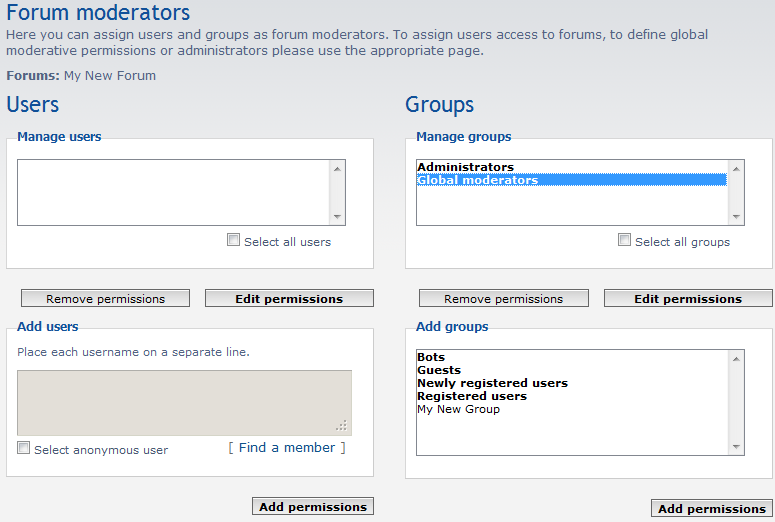Table of Contents
Assigning moderators to forums
- Log into your phpBB admin dashboard.
- From there, click on the Permissions tab if the screen is not already focused on it.
- This leads you to the Permissions tab where you will see a list of categories in a sidebar on the left hand side. Locate and click on the Forum Moderators link found under the Forum Based Permissions section.
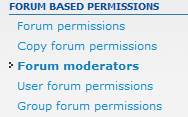
- This leads you to the Forum Moderators screen. You will see a list of forums where you can choose either one or multiple forums to work with. You can also choose a forum from the lower dropdown which will automatically include any subforums. For our example, we are selecting the forum named Your New Forum for adding moderators. Click the Submit button to continue to the next phase.

- Now we are taken to the Forum Moderators assignement page. The top windows display the users and groups that have moderator permissions for your selected forums. The lower windows display the users or groups you can select to add moderator permissions to. Highlight your desired groups or users and click on the Add Permissions button to continuet. We are choosing to add the Global Moderators group to this forum.

- From this screen, we choose which moderator role to assign our Glboal Moderators group. There are five moderator roles to select from. Once you select the desired role, click on the Apply all permissions button.

No role assigned This role should be selected if you wish to assign custom permissions. To view the permissions list for selection, click the Advanced Permissions link. Standard Moderator Has all moderator privileges except the ability to change post authors or ban users. Simple Moderator Has basic moderaton privileges, but cannot approve posts, change authors, nor can they lock, merge, move, or split topics. Full Moderator Has all moderation privileges. Queue Moderator Can simply approve and edit posts, but has no other moderation permissions. Your user or group should now receive the selected moderation permissions. Returning to the Forum Moderator list screen for the forum now shows our Global Moderators in the upper group window, indicating it has moderator permissions.