By default, phpBB 3.0 is set to use British English. You may upload different language packs and set the default language from within your Admin Control Panel. This will help you if your site is specific to people who speak a language other than English.
Below is a tutorial on getting a language pack, installing it, and setting it to the default on your phpBB 3.0 community website.
Activating a New Default Language
- You will first need to understand language packs. This involves downloading your desired language, uploading it to the server, and installing it via the Administrator Control Panel. You can find that information in our General Tasks article.
- Once that is done, ensure you are logged into your Administrative Control Panel.
- From the ACP, click on the General tab from the row of tabs at the top of the page.
- From the General Settings tab, click on the Board Settings link from the Board Configuration category on the left-hand menu.

- This gives you a screen of different general settings for your board. Find the Default Language field and select your chosen language from the dropdown. In our example, we are choosing Greek.

- Scroll down to the bottom of the page and click on the Submit button to save the change. Your new language should now display on your website. You can see that Greek now displays in our before and after screenshots below.
Before
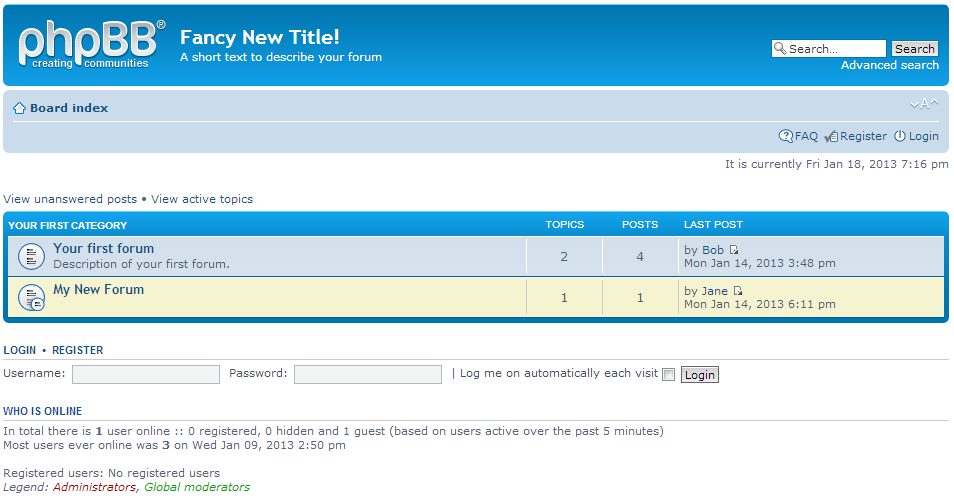
After
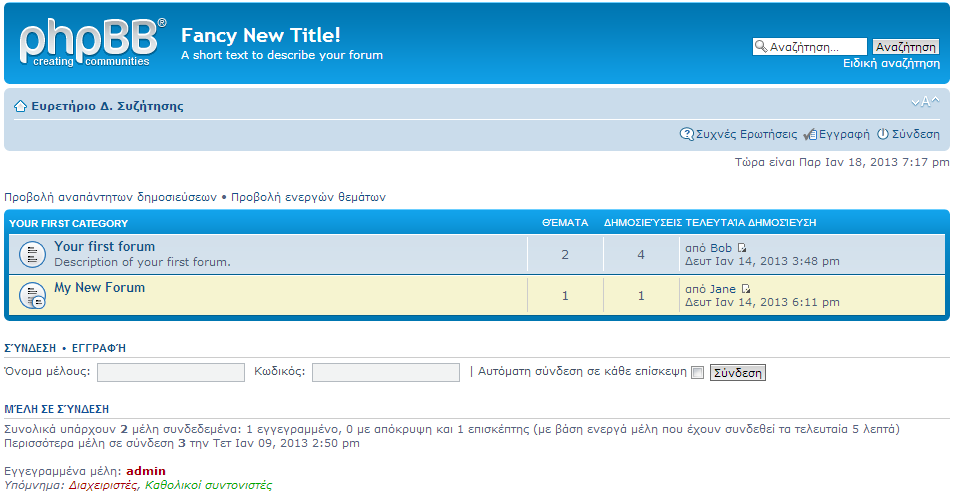
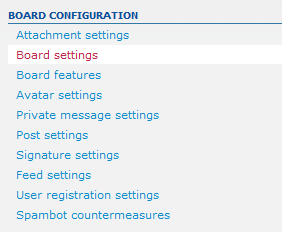
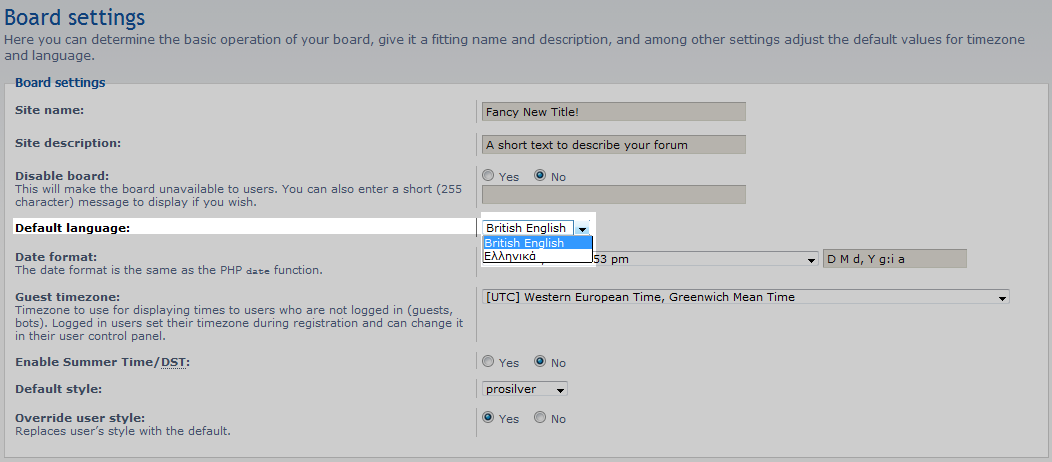
I cannot see s*** on your screenshots. Just some colored blobs. And for some reason, the board does not switch to the new language, even thought I set it as the default one.
Thanks for letting us know, I have updated the images in this guide so they can be viewed easier. It may take time to refresh if you are utilizing caching on your server. You may also have to clear your browser cache before the changes have been seen. Are you seeing any error messages or alerts?