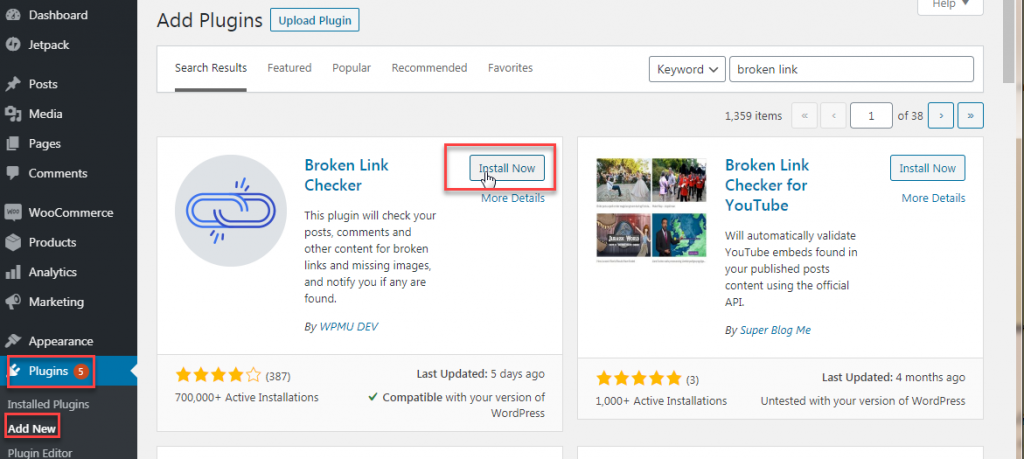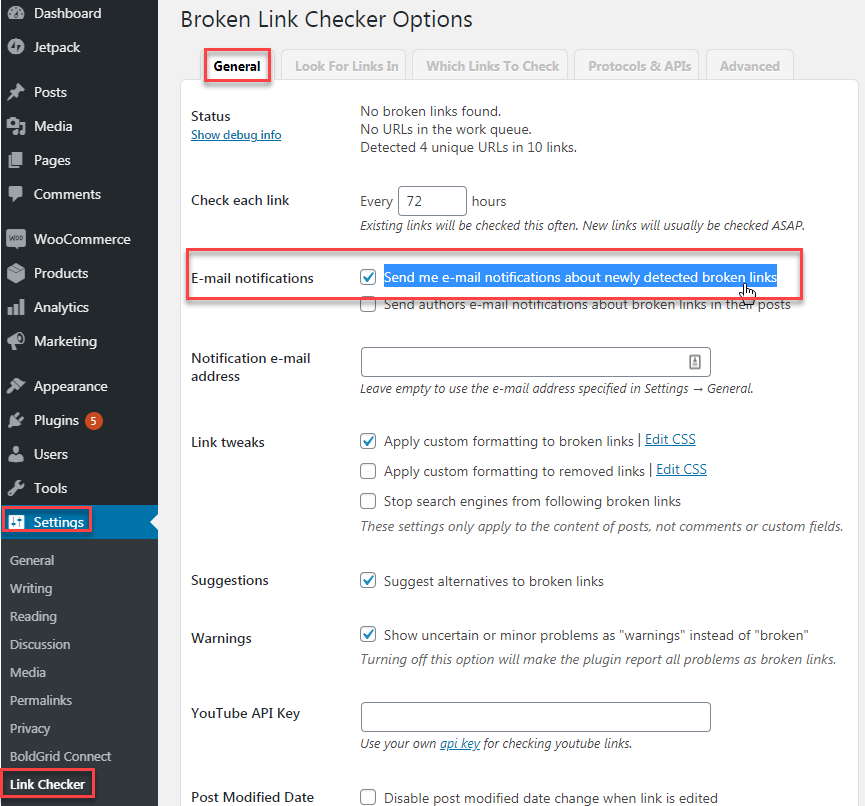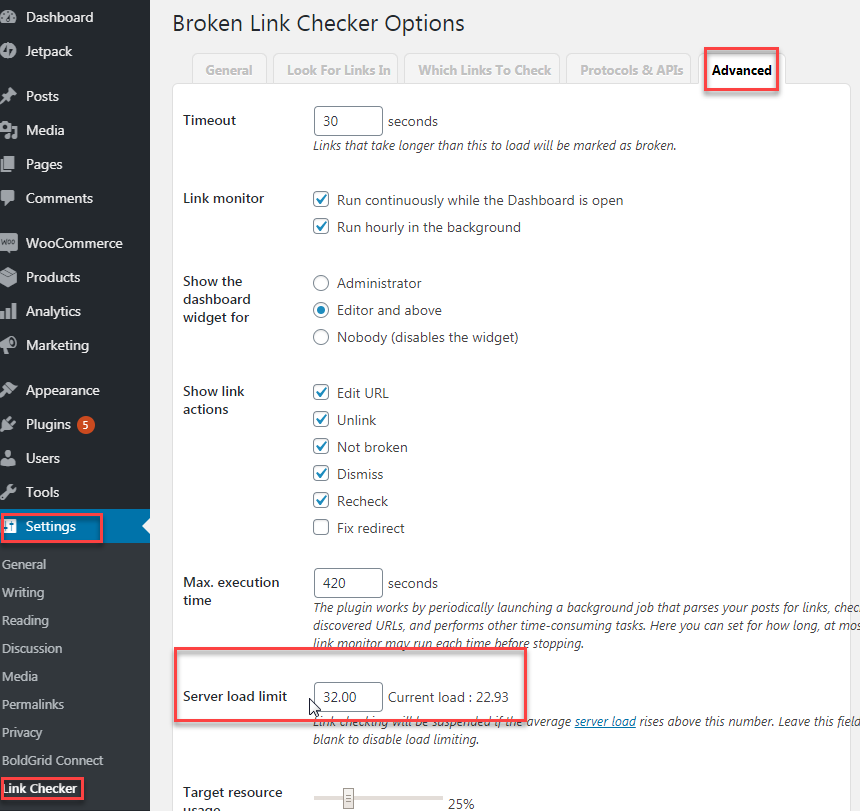If you’ve recently migrated your WordPress website, reassigned categories, or updated your URLs, you need to make sure your links, images, and videos continue to work properly with the new changes.
Though it may seem like an easy task, no matter the size of your website, manually checking all of your links will prove time-consuming and ineffective — which isn’t great considering your credibility and positive SEO efforts are affected by broken links.
Enter the Broken Link Checker plugin for WordPress. This free plugin will check your website for broken links and alert you of problems so you can make the proper changes.
Continue reading to learn more about:
Enjoy fast, secure hosting optimized for your WordPress site with our WordPress Hosting plans.
Install and Configure Broken Link Checker
To start using the Broken Link Checker plugin, first install and activate the plugin in your WordPress dashboard. Once activated, navigate to Settings>Link Checker to configure the plugin per your needs. However, to get started quickly, you can configure the following:
- Under the General tab, check the box under Email notifications next to Send me e-mail notifications about newly detected broken links. This ensures you will be emailed when broken links are found — which is important as the plugin will run on its own.
- Next, navigate to the Advanced tab and scroll down to Server load limit. This will disable the plugin from running if the server load rises above your specified limit.
- Click Save Changes.
Additional Broken Link Checker Settings
After you’ve made the basic configurations above, you may later want to explore additional settings per your website needs. Here’s a summary of the additional settings within the Broken Link Checker plugin:
General Settings
- Review the summary of the last broken link check under Status.
- Change the frequency at which your website links are checked under Check each link. By default, it’s set up to check your website every 72 hours.
- Under Email notifications, in addition to enabling emails for detected broken links, emails can also be sent to the author of the blog posts where the broken links are found.
- Stop search engines from following broken links under Link tweaks.
- Enable link suggestions and link warnings.
- Add a YouTube API key for checking YouTube links.
Look for Links In
- Decide which areas of your website will be scanned for broken links.
- Decide the post status type for content that is checked.
Which Links to Check
- Choose which types of links to check — like HTML, images, plain text, or even videos.
- Use the Exclusion list to create a list of URL keywords that the plugin will not check.
Protocols and APIs
- Decide which protocol to use. By default, it is set to HTTP.
Advanced
- Configure how much load time the plugin will give links before deeming them broken under Timeout.
- Control if the plugin runs when the dashboard is open and if it will run hourly in the background under Link monitor.
- Control which user roles see the dashboard widget under Show the dashboard widget for.
- Use Max execution time to set how long, at most, the plugin may run each time before stopping.
- Re-check all pages with a click of a button under Forced recheck.
Become a master of WordPress plugins! Protect, optimize, secure, and expand the functionality of your website easily with the help of WordPress plugins!