If you are building a large store with OpenCart, adding products one by one can be long repetitive process. There’s an extension that you can install that will allow you to export your current products in Excel, work offline on adding or editing new products, and importing the spreadsheet to add the new products to your store. This can save valuable time in getting your store operational.
The memory requirements for this extension can be quite high. If you have more than 2,000 products in your store and are on a shared server, this plugin may not be suitable for you to use due to the high memory usage.
Installing the Bulk Import/Export Extension
- Download the extension from here: Bulk Export/ Import Extension for OpenCart. Be sure to scroll down the page and locate the Download tab. Download the one for your particular OpenCart version.
- Extract the files that you just downloaded

- Upload the folders “admin”, “system”, and “vqmod” and their files from the “upload” directory to your root directory of your OpenCart Store using a FTP program.

- Login to your OpenCart Dashboard
- In your OpenCart Dashboard go to: System > Users > Users Group
- Select the Top Administrator and click Edit on the right side.

- Find the entry for tool/export in both Access and Modify dropdown lists and place a check by clicking on their boxes.
Now you can use the tool in your dashboard by going to: System Export/Import
Congratulations, now you know how to install the bulk import/export extension for OpenCart Products!
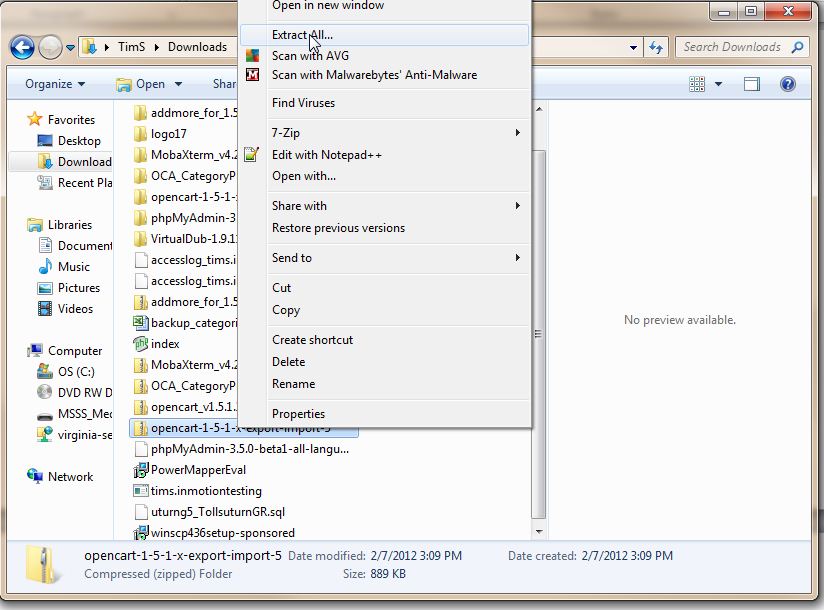

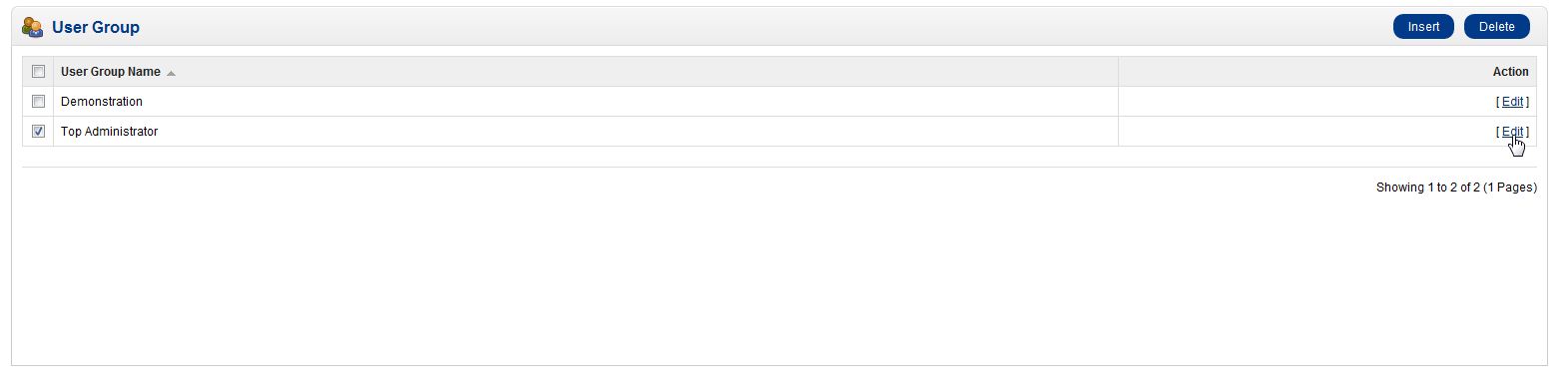

download complete, but after extract vqmod is missing. why?
When I downloaded the extension for OpenCart 1.5 I am seeing the vqmod folder inside the ‘upload’ folder. If you’re not seeing it, I recommend checking that you downloaded the right file, and trying again.
Uploaded spreadsheet file has validation errors! See also ‘System > Error Logs’ for more details. No server data has been changed
What could be the problem. The default xls file works but when I make any changes to it, the validation error comes. C’mon guys…I would greately GREATELY appreciate any help here.
I’m using Open Cart version 2.0.1.1
Validation errors exist in your file. You need to make sure there’s no duplicates and sometimes its best to export your current products so you have all the correct fields. I would start making sure your data is formatted correctly and there’s no duplicate rows.
System > Export/Import” is not showing up
if you have a renamed opencart admin directory
then you should edit upload\vqmod\xml\export_import.xml line 6, 16 , 22
6 <file name=”admin/controller/common/header.php”>
16 <file name=”admin/language/*/common/header.php”>
22 <file name=”admin/view/template/common/header.tpl”>
When I’ve uploaded admin and system folders into the root directory of my OpenCart catalog by FTP, they’ve removed all the content of existing admin and system folders. So now the site doesn’t work. Will you help me to restore?
How to fix it?
OpenCart version 2.0.3.1
Do you have a backup to restore from? Of course, uploading new admin and system folders naturally overwrites the old ones.
Please provide path to change permissions for modify and access using Cpanel. I have installed OC in the root folder.
Here is a helpful link to our guide on how to find your document root.
Thank you,
John-Paul
1. I have just completed the installation of the extension. The Export/Import button is displayed under the System however, the option to set permissions for this tool in user admin settings is not available. I have refreshed the modification multiple times. When i opened the Export Import tab , I get the error message “access denied. You do not have permission… contact system administrator.I am using OC2.2 .. Please guide me where to locate the file for changing the permission using FTP. I have read the other links from the above replies, and I must say I am completely new to Opencart so would really appreciate to patiently guide me with steps.
2. Also, can I use this extension to import from another opencart store (from a lower OC version)
thanks
Hello Arlen,
Thank you for contacting us.
You can also modify permissions in cPanel, or over FTP. The location will differ based on where you installed OpenCart.
We recommend using the same versions, as using different versions is untested.
Thank you,
John-Paul
I have similiar problem
Got it to install.. BUT the “System > Export/Import” is not showing up. The boxes are checked. My site is “scp-parts.co.uk”
Please help
Sorry to hear you are having trouble with accessing the tool. Make sure you enabled the tool for the Top Administrator as demonstrated in steps 4-7. If you’re still having trouble make sure you installed the extension for the version of OpenCart you are using.
Hi
I just install this extension and try to import products from spread sheet ater some time showing message (You have successfully import data feed).But nothing to import in my products list.Can you please help me?
Regards
Rita
Yes, i’m exporting first and then importing the excel after editing the product_ids.
Hello Sandy,
If you’re getting a mismatch error when importing a file, there’s something extra or missing that the tool needs in order to properly merge the two together. Please review you exported file and check to make sure that everything is there for the import tool to work properly. If you’re seeing everything then you may want to check with the author of the import tool to see why it’s giving you the error.
If you have any further questions or comments, please let us know.
Regards,
Arnel C.
Hi,
I have exported the product file. Now, while import it gives “Export/Import: Invalid header in the Products worksheet” error.
What could be the cause for the error. Also, during import, is it needed to mention the product ids in the excel sheets.
I regret to hear you’re having difficult that the import. Just to make sure I understand, are you exporting and then re-importing right away?
Hi
Thanks for your reply, I missed the Q&A above regarding similar issue. It worked perfectly. You’re lifesavers. Thanks again!
Hi all,
I just completed the installation of the extension. The Export/Import button is showing under the System menu, however, I cannot find the option to set permissions for this tool in group admin settings – the tool is not listed (not even under another name..), therefore I get the error message (“access denied. You do not have permission… contact system administrator.) everytime I try to access the tool from the menu. Can you give me any advice how I can solve this issue? Many thanks and happy New Year!!
Hello Allison,
Yes, this does sound like a permissions issue. You can try setting the affected folders and files to default permissions (as mentioned in the above reply).
If you’re unsure you can contact our Live Support to help set up the default privileges for you.
Hi John,
Thanks for the suggestions. I have changed the permission to 777 however the import function does not appear.
Do you know any other reasons why this could happen?
Thanks
Hello
Thank you for contacting us. Remember that 777 permissions means that your file is readable, writeable and executable by the “world”. This is not common, as it is a rare situation where a file needs to be written and executed by the “world.” Typically, permissions are set as the following:
public_html – 750
Folders – 755
CGI and Perl scripts – 755
.html .php and other Document Types – 644
If your problems persist, check the versions of VQMOD to ensure it is compatible with your specific version of OpenCart.
Also, ensure you have followed the above guide exactly.
Thank you,
John-Paul
I am not sure how to check this?
Hello OpenCart-Shop,
Thank you for contacting us. Here is a link to our guide on Changing Permissions in cPanel.
If you are not familiar with your file structure, I recommend reviewing our guide How to find the Document Root for your website / What directory should I put my files in?.
Thank you,
John-Paul
Thank you for the above link. I did change permission however I get the following error:
Regards
Hello,
What are your current permissions on the script?
Kindest Regards
Scott M
Hi, I am using, version 2.0.1.1.
Hello ,
Check out this forum postin regards to the same issue. They may have the answer to your problem.
I hope this helps to answer your question, please let us know if you require any further assistance.
Regards,
Arnel C.
Hi there,
I followed the instruction and installed all files in order ““admin”, “system”, and “vqmod””. I have ticked the tool/export_import. however I cannot locate System Export/Import.
my url is: www.spoiltcollection.com.
Any help or direction will be much appreciated. Thanks
What version of Opencart are you using?
Hello,
I actually did as said and imported the Options and Categories, But when I import Products the error comes, I checked the error log and it came like this..
– Export/Import: Missing product_ids in worksheet ‘Products’!
– Export/Import: Missing product_ids in worksheet ‘AdditionalImages’!
– Export/Import: Missing product_ids in worksheet ‘Specials’!
– Export/Import: Missing product_ids in worksheet ‘Discounts’!
– Export/Import: Missing product_ids in worksheet ‘Rewards’!
– Export/Import: Missing product_ids in worksheet ‘ProductOptions’!
– Export/Import: Missing product_ids in worksheet ‘ProductOptionValues’!
– Export/Import: Missing product_ids in worksheet ‘ProductAttributes’!
Everthing looked fine to me in the Excel sheet.. Cant understand whos the culprit..
Please help ASAP
Thanks
Jessica
Hello Jessica,
This article was written for 1.5.x. If you are using OpenCart 2.x this article may not apply. We do not have any documentation for 2.x currently. You may want to cehck with the OpenCart forums to see if someone has had a similar issue and fix.
Kindest Regards,
Scott M
Have the same problem as below, cleared the cache but still no option comes up under the System menu. Where does the xml file go in the root? or in the vmod xml folder ?.
Hi, I installed it, followed instructions and it works all the way through step 7. But there is no option that comes up under the System menu. I have installed vQmod (have other extensions working that use it) and I cannot seem to get this to work. Every trick Ive tried hasn’t worked yet. Any help would be great 🙂
Hello Geert,
Thank you for contacting us. We are happy to help, but will need some additional information. What version of OpenCart are you running?
Which version of the Export/Import Tool are you installing?
Also, Displaying/Logging errors in Opencart may provide additional clues.
Thank you,
John-Paul
Hello, I realized that vqmod is in fact not necessary OpenCart 2.0.x verison of this extension. I reinstalled OpenCart without vqmod but after installing the export/import tool and enabling the permissions for tool/export_import in the administrator settings I still can’t see the export/import tool under system or anywhere. Not sure what is the problem, I guess I’ll have to ask the author of the extension.
Install vQmod
https://www.youtube.com/watch?v=ezS1jWoMmjc
Hello. I downloaded the zip file with this extension for OpenCart 2.0.x and it’s missing the vqmod/ folder, there’s only admin/ and system/. After installing it I can enable the permissions for tool/export_import in the administrator setting, however no Export/Import tool appears under System in the administration or anywhere else. Is it possible the version provided for download is incomplete? Thank you very much for any help.
Hello Petr,
We do not yet have any articles for OpenCart 2.x for this subject. vqmod is a different extension altogether, have you installed that one first? Also, be sure you are using the correct version of the extension for your Opencart.
Kindest Regards,
Scott M
After installing this extension for import export below error comes. Please provide solution for same.
Notice: Error: Could not load model /home/asprocur/public_html/admin/model/tool/export_import.php! in /home/asprocur/public_html/system/modification/system/engine/loader.php on line 24
Hello Anuj,
Thank you for contacting us. We will need some additional information to help you troubleshoot.
What version of OpenCart are you running?
What version of the Bulk Import/Export are you running?
Thank you,
John-Paul
Thank you for the plug in, and the support. Having read through it all, I think I am not the only one who would appereciate a note in the red box at the top of the page saying its not (yet) supported for opencart 2+
Thanks again, have used and loved this on earlier versions, and am looking forward to seeing it on the latest!
Hello john,
Thank you for contacting us. I checked the official download page for the Export/Import Tool, and it lists that it is compatible with: 2.0.0.0, 2.0.1.0, 2.0.1.1, 2.0.2.0, 2.0.3.1
If you have a specific question about the module, many people post in the comment section of the plugin page.
Thank you,
John-Paul
Hi,
I have gone through the installation procedure for vqmod and the import/export tool but i didnt see the export and import at the settings but i had the sucess message for the vqmod…here is it VQMOD HAS BEEN INSTALLED ON YOUR SYSTEM!
Hello Lance,
Thank you for your question. We will need some additional information, to help you troubleshoot further.
What version of OpenCart are you running?
What 3rd party Extensions/Themes are you using?
What version of VQMOD are you installing?
Thank you,
John-Paul
Installing works fine. I also got file imported successfully. Now what..
my site goes into maintaince mode. and I don’t see any products added to the product page. What might have gone wrong…
Hello Vivek,
Did you set it to maintenance mode? Did your products disappear? What errors do you see on the screen? Did you add any other extensions prior to this happening? What version of OpenCart and the module are you using?
Kindest Regards,
Scott M
i have insatalled v2.5.1 opencart and insatalled with url /vqmode/install and get succesfull installaton message. i have directly copied you plugin files to my root folder(varsion installed is : opencart-2-0-x-export-import-multilingual-2-26.ocmod.zip).
Hello Yogesh,
If you look at the page where you can download the extension file, you can see that the actual versions of OpenCart which are compatible. Using the latest one is probably the reason that it’s not working. Please make sure to check for these version incompatibilities before proceeding.
If you have any further questions or comments, please let us know.
Regards,
Arnel C.
Sir,
i have installed v2.5.1-opencart vqmode and installed using this /vqmode/install and get success message. opencart-2-0-x-export-import-multilingual-2-26.ocmod.zip version of your extension is installed by me. Files of extension directly uploaded by filezilla.
i have installed this plugin and checked the tool/xls_import
in user group section .But no option shown under system. My opencart version is 2.0.1.1 and latest vqmode is installed. Please Help
Thanks in Advance
Hello Yogesh,
We would still need more information on the version that you installed. What version of the extension did you install? What version of vqMod? Make sure to sure read the readme.txt file for specific installation instructions. Additionally, make SURE that your vqMod is installed correctly. If its not working, then the extension won’t work either.
If you have any further questions or comments, please let us know.
Regards,
Arnel C.
Hi,
I’m really puzzled.
I have the opencart 2.0 and a default template.
I’ve read all the instructions. Did as it says. But still can’t see the extention in the admin panel.
I also checked the rights and the vqmod. It says, that it is already installed. What else can I do? Please help.
Thanks,
Stacy R.
Stacy,
Make sure to that you you’re using the appropriate version as well as the correct version of any required software. If you’re still not able to see it, then you should contact the authors of the plugin for further support.
I hope that helps to answer your question! If you require further assistance, please let us know!
Regards,
Arnel C.
Hi,
I went through the installation procedures for vqmod and the import/export tool with no issues but like some others i cant see the System > Export/Import in my dashboard page. Can you please help with this, I installed on Open Cart Version 2.0.1.1 using opencart-2-0-x-export-import-multilingual-2-26.ocmod and vqmod-2.5.1-opencart
Looking forward to your response,
Thank You.
Hello Kenny,
Sorry for the problem with with Import/Export tool. Unfortunately, we did not write the code. Your best avenue of support is to contact the author of the extension that you’re using. You can find more information by going to the download page from the OpenCart site. If you have any further questions or comments, please let us know.
Regards,
Arnel C.
2015-05-24 10:59:50 – Export/Import: Undefined option_value_name ‘Bath End Panel’ for optiion_id ‘5’ used in worksheet ‘ProductOptionValues’!
2015-05-24 10:59:50 – Export/Import: Undefined option_value_name ‘Bath End Panel’ for optiion_id ‘5’ used in worksheet ‘ProductOptionValues’!
2015-05-24 10:59:50 – Export/Import: Undefined option_value_name ‘Bath End Panel’ for optiion_id ‘5’ used in worksheet ‘ProductOptionValues’!
2015-05-24 10:59:50 – Export/Import: Undefined option_value_name ‘Bath End Panel’ for optiion_id ‘5’ used in worksheet ‘ProductOptionValues’!
2015-05-24 10:59:50 – Export/Import: Undefined option_value_name ‘Bath End Panel’ for optiion_id ‘5’ used in worksheet ‘ProductOptionValues’!
2015-05-24 10:59:50 – Export/Import: Undefined option_value_name ‘Bath End Panel’ for optiion_id ‘5’ used in worksheet ‘ProductOptionValues’!
pls advice how to get rid off this error while importing
Hello Shiv,
It seems that you are trying to import duplicate items to your database. I would check both the file you are trying to import and the database. If there are duplicates then remove them from the importing file.
Best Regards,
TJ Edens
i have got following error while import products list using your import/export plugins
Uploaded spreadsheet file has validation errors! See also ‘System > Error Logs’ for more details. No server data has been changed.
please help me i have succesfuly install plugin in opencart 2.0.1.0 version.
thanks.
Hello Kapil Vyas,
Sorry for the problem with the import/export plugins. These plugins were not developed by InMotion. If you can provide more information about the exact name and version of the plugin, we can look into it further. Also, finding the error log and then providing the error, would help to determine why it’s failing. Otherwise, you should contact the developer for of the plugin for further support.
Regards,
Arnel C.
Hi, I installed it, followed instructions and it works all the way through step 7. But there is no option that comes up under the System menu. I have installed vQmod (have other extensions working that use it) and I cannot seem to get this to work. Every trick Ive tried hasn’t worked yet. Any help would be great 🙂
OpenCart 1.5.6.1
Thanks
Stephen
Got it to install..vqmod successfully installed and then installed the import\export extension , Access and Modify also cheked , BUT the “System > Export/Import” is not showing up. plese help me
i was did as per your guide line steps.
1)opencart version is:2.0.0,
2) vqmod-2.5.1-opencart.zip
3)opencart-2-0-x-export-import-multilingual-2-26.ocmod.zip Verson2.0.0.0,
Hello srinu,
This article is specific to OpenCart 1.5.x and as of yet we have no new articles for 2.x. We are beginning the process of writing those so we may have an article soon for this subject.
Kindest Regards,
Scott M
******************************1_Mon.log*******************************
———- Date: 2015-04-13 22:17:39 ~ IP : 73.45.170.179 ———-
REQUEST URI : /admin/
MOD DETAILS:
modFile : /home/kingasho/public_html/vqmod/xml/export_import.xml
id : Export/Import Tool for OpenCart 1.5.x
version : 1.5.x-2.26
vqmver : 2.4.1
author : mhccorp.com
File Name : admin/view/template/common/header.tpl(0)
VQModObject::applyMod – SEARCH NOT FOUND (ABORTING MOD): <li><a href=”<?php echo $backup; ?>”><?php echo $text_backup; ?></a></li>
Hello 17006,
I’m sorry that you’re having problems with the Export/Import tool for OpenCart. Unfortunately, without detailed information about the file you’re trying to import, then you will need to look for support with the author of the tool. Check out these OpenCart support forum posts on this tool – they may have already experienced what you’re seeing.
Regards,
Arnel C.
Hi to all i need some help some one will guide me how i install this in to opencart 2.0.1.1
i have installed this extension yet. import/export is just showing in user group and not showing in admin panel any one guide me how i use this in opencart 2.0.1.1
Hello Fareed,
We have not yet created an article for OpenCart 2.x on this subject. I assume the method should be very similar. If you have any specific questions along the way, feel free to ask.
Kindest Regards,
Scott M
Hey guys. This is a useful article, thanks for posting it, helped me in great manner. Although i was searching for more efficient way, to import\export products. I found this tools, not sure if this is OpenCart extension, or stand alone tool, but they have detailed documentation for this question:
this is for import – https://store-manager-for-opencart-documentation.emagicone.com/products-management/import-products
and this is for export – https://store-manager-for-opencart-documentation.emagicone.com/products-management/export-products
I tried this on their trial version, had to spend few hours, but in the end i managed to do this bit more fluently.
I hope this might help somebody.
Chuck
Hello Chuck,
Thank you for the suggestion. Feel free to contribute additional posts in our User Submitted section.
Thank you,
John-Paul
hi, I have done all the steps which you have shown everything is done fine but when I go to dashbord I am unable to find export/import please guide me where to find it?
Hello Manoj,
Thank you for contacting us. Our guide on Using the Bulk Export/ Import Extension in OpenCart includes a screenshot:
In that example, they go to System–>Export/Import.
If that is not working for you, please provide some details such as the version of OpenCart you are using, and any other 3rd party extensions/modules.
This will allow is to simulate your website in a test environment.
Thank you,
John-Paul
Hiya, I’m looking for an extension that will help me upload a product list – with no price. I am having a website built for print and embroidered clothing, I have my wholesalers catalog without prices to show what’s available as well as a smaller core selection that has prices included… is this the one I need? Thanks so much in advance,
Hello Helen,
This is the basic import/export extension. You may wan to check into extensions that remove prices or allow you to hide them. You may want to check out the different features available from the extension directory.
Kindest Regards,
Scott M
Hi im getting an error after installing the extension. I have read through your questions and comment that i should rename the .htaccess file. I’ve tried to do so but the error is still there. Please assist.
Internal Server Error
The server encountered an internal error or misconfiguration and was unable to complete your request.
Please contact the server administrator, [email protected] and inform them of the time the error occurred, and anything you might have done that may have caused the error.
More information about this error may be available in the server error log.
Additionally, a 404 Not Found error was encountered while trying to use an ErrorDocument to handle the request.
Marco,
I have installed the import/export tool in opencart theme version 2.0.1.1 and i can assist you in this matter if you need further assistance you can email me here : [email protected]
Regards
Afsar Ahmed
Hello
I have installed vqmod succesfully, and then installed the import\export extension following all the point of this guide.
Anyway, can’t see the System Import\Export in my dashboard panel.
the site is www.loveadultin.com/shop
Opencart installed is version 2.0.1.1
Thanx in advance for your help
Hello Marco,
The instructions above should work for you. We do not have specific instructions for OpenCart 2.0 as of yet. Theses instructions are for 1.5.x version so it is possible there is something different needed for 2.x versions.
Kindest Regards,
Scott M
I installed the software to opencart 2.0.1.1 and now cannot access admin.
www.****************.com.au/admin
Help?
Hello Richard,
Thank you for contacting us. I navigated to the admin page you provided, and it is loading up for me. Are you still having issues?
If you are, what is happening?
Are you getting any errors?
Any additional information that can help us test and duplicate the problem will help us in troubleshooting.
If you have any further questions, feel free to post them below.
Thank you,
John-Paul
Using most current version of opencart (as of today 2.0), downloaded an installed the correct version and vqmod. Everything installed correction, vqmod showing cache files, site loads fine, but its not showing up in tools and its not a browser cache issue. Any suggestions?
Hello Keith,
VQMod is not something that will show in tools. You should see it appear in the extensions, though as per the screenshots on this page. Please review the instructions, compare them to what you did and then review your installation.
Kindest regards,
Arnel C.
Hello,
When i want to upload opencart-2-0-x-export-import-multilingual-2-19.ocmod to my opencart shop, i get a error
internal error.
but i dont cant find any problem. I dont have a server error log. how can i solve this problem.
My opcart shop is version 2.0.1.1
Hello,
We currently have very little documentation for OpenCart 2.0 as it is still very new and possibly unstable. This should change as we do more testing. This article is for the 1.5.x version. Do you have the specific error message you are getting? What are the exact steps you are taking to get the error?
Kindest Regards,
Scott M
hi installed the extension but it gives me this message
Fatal error: Allowed memory size of 67108864 bytes exhausted (tried to allocate 16570 bytes) in /home/arcadebusiness/public_html/system/PHPExcel/Classes/PHPExcel/Cell/DataType.php on line 100
what is the solution for this problem to solve.
tnx in advance
Hello Samir,
Sorry you’re having problems with the Bulk import extension. If you have many products, then you need to find a way to reduce the number that you’re exporting or importing. Otherwise, you will have a problem with the memory. Also, you have not specified what version of OpenCart you’re using and what version of the plugin you installed. Please include that information when you’re asking for technical support as it helps to properly assess the issue.
The error you’re seeing those is common when importing a very large list of products. If that is the case, cut down on the number of products that your importing (or exporting) at one time.
Regards,
Arnel C.
hello
i tried to install this multie times. even though it says installation complete it does not show in the permissions tab to be checked off nor in the system tab. it only show under istalled extensions. opencart 2.x latest version. i admin zencart and oscommerce boxes. wanted to try out open cart and wonder if this is normal with oc. bare bones default install with no mods. this was the first extension. tried with and without vqmod. no difference
thanks
jim
Hello Jim,
This article is specific to the 1.5.x version. OpenCart 2.x is very new and has not been fully tested. I am not sure about any of the downloadable extensions working with it at this point. We are starting to write documentation and test some things for it, but so far we do not have much knowledge of this version.
Kindest Regards,
Scott M
Dear Arnel C.,
So many thanks for your quickly reply my opencart version is 1.5.6.4 i have solved the problem. there is no problem with this extension.
really thanks
Regards
Afsar Ahmed
Hello Sam,
Thank you for contacting us again. Unfortunately, you would have to custom code, or develop a solution for this, since there is no existing tool to accomplish this.
Thank you,
John-Paul
hi jhon
tnx for replying my query. so either is there any way to copy specific category products from any website and then upload it to own.
if there is then please let me know.
Regards
Sam
hi
you have developed a wonderful product but one thing i want to ask that is there any product or extension through which we could copy or import the products from some one else store without having access to their admin.
suppose we want to list geepas products from their main website on our website every thing is same except price so they are 1500 products their entry one by one is too hard so if there is any way to directly copy from that website and list them to own website which will need a little bit changes
so i am waiting for a positive response
Regards
Sam
Hello Sam,
Thank you for your question. Unfortunately, I am not aware of an extension for importing products from another site.
If you can get a product list or catalog from the site, you may be able copy them into an Excel spreadsheet that can be imported as described above.
If you have any further questions, feel free to post them below.
Thank you,
John-Paul
hi
i have installed the Export/Import Tool Successfully as described in the installation note / steps.
first i was unable to see the Export/Import Tool Under System Menu then i have added some lines as given by the Export/Import Tool installation note and now i successfully see it.
but afterward now whenever i try to click the Export/Import from system menu i get this error :
Permission Denied
where as i am the admin and with full access previlage and also have checked :
User Group/ Top Administrator : all the Fields are Selected and i have checked it several times including the tool/export_import selected/ Ticked.
Please help i need this export/import tool to be worked its a life saver tool.
So many thanks in advance for all of you developers Support and effort to help the community.
Regards
Afsar
Hello Afsar,
Sorry for the problem with the import/export extension. Unfortunately, there are now two different installations of OpenCart – version 2.0 and 1.5x. Can you please specify what version you’re running? The issue may be related to the version that you’re running. The instructions for the document above do apply to the 1.5 version, but the main issue may be related to vQmod which has two different versions.
Please provide us this information and we can look further into the issue for you.
Regards,
Arnel C.
Hello,
Everything is configured as mentioned. when we try to export from System Export/Import page, am getting the following two errors.
<b>Fatal error</b>: Uncaught exception ‘ErrorException’ with message ‘Error: Table ‘opencart3.oc_product_tag’ doesn’t exist<br />Error No: 1146<br />SELECT p.product_id, pd.name, GROUP_CONCAT( DISTINCT CAST(pc.category_id AS CHAR(11)) SEPARATOR "," ) AS categories, p.sku, p.upc, p.location, p.quantity, p.model, m.name AS manufacturer, p.image AS image_name, p.shipping, p.price, p.points, p.date_added, p.date_modified, p.date_available, p.weight, wc.unit, p.length, p.width, p.height, p.status, p.tax_class_id, p.viewed, p.sort_order, pd.language_id, ua.keyword, pd.description, pd.meta_description, pd.meta_keyword, p.stock_status_id, mc.unit AS length_unit, p.subtract, p.minimum, GROUP_CONCAT( DISTINCT CAST(pr.related_id AS CHAR(11)) SEPARATOR "," ) AS related, GROUP_CONCAT( DISTINCT pt.tag SEPARATOR "," ) AS tags FROM `oc_product` p LEFT JOIN `oc_product_description` pd ON p.product_id=pd.product_id AND pd.language_id=1 LEFT JOIN `oc_product_to_category` pc ON p.product_id=pc.product_ in <b>E:\xampp\htdocs\opencart3\system\database\mysqli.php</b> on line <b>41</b><br />
<b>Fatal Error</b>: Uncaught exception ‘ErrorException’ with message ‘Error: Table ‘opencart3.oc_product_tag’ doesn’t exist<br />Error No: 1146<br />SELECT p.product_id, pd.name, GROUP_CONCAT( DISTINCT CAST(pc.category_id AS CHAR(11)) SEPARATOR “,” ) AS categories, p.sku, p.upc, p.location, p.quantity, p.model, m.name AS manufacturer, p.image AS image_name, p.shipping, p.price, p.points, p.date_added, p.date_modified, p.date_available, p.weight, wc.unit, p.length, p.width, p.height, p.status, p.tax_class_id, p.viewed, p.sort_order, pd.language_id, ua.keyword, pd.description, pd.meta_description, pd.meta_keyword, p.stock_status_id, mc.unit AS length_unit, p.subtract, p.minimum, GROUP_CONCAT( DISTINCT CAST(pr.related_id AS CHAR(11)) SEPARATOR “,” ) AS related, GROUP_CONCAT( DISTINCT pt.tag SEPARATOR “,” ) AS tags FROM `oc_product` p LEFT JOIN `oc_product_description` pd ON p.product_id=pd.product_id AND pd.language_id=1 LEFT JOIN `oc_product_to_category` pc ON p.product_id=pc.product_ in <b>E:\xampp\htdocs\opencart3\system\database\mysqli.php</b> on line <b>41</b>
Can you please let me know where it went wrong.
This error is stating that it is trying to access a table that does not actually exist. Based on some research that I have done, it looks to be caused by a conflict with other extensions. I recommend disabling any other extension to see if that fixes the problem.
Muchas gracias. Me ha servido de mucha ayuda. Saludos
When I get to step 3, it’s asking if it is ok to overwrite the existing files? Because you don’t mention this in your steps, I found it alarming. There are other options given – should I choose one of those?
Hello Amy,
I performed the install on a fresh OpenCart install and do not get that message. However, there are some files in the System folder that go under directory named ‘shared’ so it is possible you have another extension that was installed previously with the same file names. If you have followed standard procedure and have a backup copy handy in case something goes wrong, then you can certainly go ahead and have it overwrite the files. Be sure you have the backup ready in case it breaks another extension.
Kindest Regards,
Scott M
looks all good but when i export i get
2014-10-29 18:41:11 – PHP Warning: realpath(): open_basedir restriction in effect. File(/tmp) is not within the allowed path(s): (/var/zpanel/hostdata/zadmin/public_html/quickstopballoons_co_uk:/var/zpanel/temp/) in /var/zpanel/hostdata/zadmin/public_html/quickstopballoons_co_uk/system/PHPExcel/Classes/PHPExcel/Shared/File.php on line 175
2014-10-29 18:41:11 – PHP Warning: tempnam(): open_basedir restriction in effect. File() is not within the allowed path(s): (/var/zpanel/hostdata/zadmin/public_html/quickstopballoons_co_uk:/var/zpanel/temp/) in /var/zpanel/hostdata/zadmin/public_html/quickstopballoons_co_uk/system/PHPExcel/Classes/PHPExcel/Writer/Excel2007.php on line 197
2014-10-29 18:41:11 – PHP PHPExcel_Writer_Exception: Could not close zip file php://output. in /var/zpanel/hostdata/zadmin/public_html/quickstopballoons_co_uk/system/PHPExcel/Classes/PHPExcel/Writer/Excel2007.php on line 399
Hello Simon,
Sorry to see you’re having a problem with the import/export extension. The issue is related to the error message which states “open_basedir restriction in effect”. You will need to make changes to the open_basedir settings in your PHP configuration. You can see an example of the issue here (and the suggested solution here.
I hope that helps to provide you a solution. Please let us know if you have any further questions.
Regards,
Arnel C.
Hi
I have followed all the steps properly, vqmod is also installed but it still does’t show export/import tool in system. Please help me out 🙁
Hello abc,
Thank you for contacting us today. We are happy to help, but will need some additional information to help troubleshoot the problem.
What version of OpenCart are you using?
Can you provide a link to the site?
Are you using any other 3rd parry addons/plugins?
Thank you,
John-Paul
Hello Stefan,
Thank you for contacting us.Here is a link to a similar question we answered regarding the Fatal error: Class ‘ZipArchive’.
If you have any further questions, feel free to post them below.
Thank you,
John-Paul
I apreciate your assistance, i have installed the import/export tool. The version is correct for our open cart Version 1.5.4 , i found it on user groups, checked the access and modify box, and saved it. But I still do not see it on my Dashboard or under the system tab. What do you recommend or am i looking in the wrong place?
Hello kitos76,
Did you also install VQMod prior to installing the import/export extension?
Kindest Regards,
Scott M
Why i have this error ?
Fatal error: Class ‘ZipArchive’ not found in /home/shillex1/public_html/system/PHPExcel/Classes/PHPExcel/Reader/Excel2007.php on line 94
I have access to all the folders via ftp including public_html , I found all the open cart components but they are not under an opencart directory. I started installing the bulk import/export extension files in the folders that are already on the server. Is this going to do any damage or is it undo able??
Now i installed all the files in the appropiate folders, i found the import export option in the users group, i enabled them , saved it but now i do not find it on my dashboard.
Hello Kitos76,
Sorry you’re still having problems locating where your files for OpenCart were installed. If you are hosted with us, then it’s possible that there is NOT a folder named “OpenCart”. The files for OpenCart may have been installed directly in the public_html folder. If you wish for us to verify that, then please provide us more information on your account and we can look for you. Otherwise, you can look for the configuration file called config.php to track down where your OpenCart install files are located.
You will have needed to make sure that VQMOD is properly installed. The extension will not properly work without it.
If you continue to have problems with the installation, please provide us more information on your account (if you are an InMotion Hosting customer). We can look further into the problem if needed.
Regards,
Arnel C.
Hello, for some reason i cannot find the open cart dirctory folder in the ftp. But open cart is installed on the website and i have access to it. Can you help me figure this out. Is there a sub folder that open cart might be installed into??
Hello Kitos76,
This kind of problem is probably based on the user that you’re using to login to FTP. If it’s a user that you created in cPanel, then you need to look at the directory that the user has access to. If it’s set to a subdirectory, then you will not be able to see the OpenCart installation folder. You would need to make sure that the user has access to the public_html folder (or the actual Opencart installation folder). Be careful though if you assign the user to the public_html folder or the the directory. If the user is deleted and you say “yes” to delete the files, then ALL of the files in the folder are deleted along with the ftp user. It’s easy to make that mistake, so I wanted to mention it and make sure that you are forewarned.
Hope that helps to resolve the issue. Let us know if you have any further questions.
Regards,
Arnel C.
Can I just install the module on my hosting account? Is it Archive_Zip? If not, can you advise what module needs to be installed?
Hello Brandon,
You may want to refer to documentation for Zip installation for PHP. This is also discussed in this post on the topic of the error that you are seeing.
Regards,
Arnel C.
Thank you. Got the memory error figured out. Now I get this error:
Fatal error: Class ‘ZipArchive’ not found in /system/PHPExcel/Classes/PHPExcel/Writer/Excel2007.php on line 227
Hello Brandon,
Sorry for the problem. The class “ziparchive” isn’t something that appears to be loaded on the server. You may need to consult with your host to see about making sure it’s loaded. If you’re hosted with us, can you please provide us more information on your account so that we can look into it further.
Regards,
Arnel C.
Extension installed easily. But when i try to open the exported file, I get an error.
Fatal error: Allowed memory size of 67108864 bytes exhausted (tried to allocate 72 bytes) in system/PHPExcel/Classes/PHPExcel/CachedObjectStorage/CacheBase.php on line 173
Hello Brandon,
That itself it a php specific error. You can find an article on that by searching in our Support Center. OR I can give it to you here. Fixing the php memory size exhausted error.
That should take care of you.
Kindest Regards,
Scott M
hey hi i have install the extension but its not shown in admin panel.give me any suggestion.
Be sure that you follow steps 5-7 as without these steps, you will not be able to see it.
Here’s what I get instead of the admin panel:
Internal Server Error
The server encountered an internal error or misconfiguration and was unable to complete your request.
Please contact the server administrator, [email protected] and inform them of the time the error occurred, and anything you might have done that may have caused the error.
More information about this error may be available in the server error log.
Additionally, a 404 Not Found error was encountered while trying to use an ErrorDocument to handle the request.
here’s the url:
https://socialyardsell.com/test/admin/
Thanks!
This is typically caused by an issue within your .htaccess file. Try renaming any .htaccess files that are located on your site. Be sure that you have hidden files enabled as .htaccess files are hidden files.
Thank you so much for your reply, the error shows after I upload the extention files, when I want to log in my admin to activate it, it shows me the error, I’ve checked the error log files and I got this:
[Thu Jul 24 09:36:17 2014] [error] [client 41.250.57.250] File does not exist: /home/sociucdq/public_html/500.shtml, referer: https://socialyardsell.com/test/admin/
What does it mean?
Hello Sofia,
The particular error you gave means that the program is trying to throw a 500 error, but cannot find the page to display it. I went to your admin login area and the login section is fine. When do you get the error? Is it when trying to log in?
Kindest Regards,
Scott M
Hello, I’ve downloaded and uploaded the extension in my website, and I got this page instead for the the admin panel,
Internal Server Error
please help.
Hello sofia,
There are multiple reasons that a 500 Internal Server Error can happen on a website.
When you followed Step 3 and dragged the admin folder from the Extension files that you downloaded to the server, did you see that the admin folder already existed on the server? As the files in the Extension’s admin directory should have simply been uploaded to the server-side one.
As soon as you uploaded the files via FTP, is that when you started receiving the error? Or did you login to the OpenCart admin and try to activate the extension and that’s when problems started happening?
Unfortunately because your website is not hosted with us, I can’t see the actual error being generated by the server. You might wish to contact your web host or use and control panel they’ve given you access to where you can view your site’s errors to see what the actual problem is. It could be an issue with the permissions of the files you uploaded into your admin folder, or it might be something related to downloading the wrong version of the extension for the version of OpenCart that you’re using.
Please let us know if you had any further questions at all.
– Jacob
Uploaded file is not a valid spreadsheet file or its values are not in the expected formats!
please give me sample of xls file
Hello Bhaskar,
I would recommend that you go ahead and Export your current products using this extension. Then you can just open up the resulting exported file and edit it to ensure your new products you’re trying to import are in the appropriate format.
If you’re unable to export, edit a few products and then import that info back into OpenCart. You could possibly be having an issue with the values you’re entering in for your products.
Please let us know if you’re still having issues.
– Jacob
Hi Jeff
The mentioned problem is solved now.
One more query – in case of non existing attributes , can it auto create attributes in a default group and then we can modify later.
This is one awesome feature I had used in WP all import (woocommerce plugin)
Just a suggestion though!!
Thanks for the great work
Hi
Is there any file template available .all my trials are showing “its values are not in the expected formats!”
Could you clarify exactly where you see this error message?
I did assign the user access too and it says the access is there for the administrator. I rechecked the files and all the files are in their respective folder. Anything else i might have missed.
Hello Sneha,
Sorry for the continued problem. Before we try anything further, I need to check if you were able to install vQMod. If that’s not installed correctly, then the extension will not work. For information, please go to our installing vQMOD article.
Regards,
Arnel C.
Hello,
I installed the plugin on the website but I do not see “System > Export/Import” on the admin panel.My system version is 1.5.6.1 and I have installed opencart-1-5-6-x-export-import-17.zip. Please guide us what am i missing.
Regards,
Sneha
This would not appear if you have not first activated the extension for the correct user group as explained within steps 4-7. I recommend following these steps again to ensure that you did not miss anything in them.
hey i have installed every thing but in group admin im not able to see. tool for bulk import/export. please help me where i m going wrong.i m testing in local host
After you have installed it, you will need to enable the extension for the user that is attempting to access it. To do so, you may follow steps 4 though 7 in this article.
Hi,
The buld export and import works fine for adding say 400 products. But if I try adding 1000 products, it gives and error saying exceeded maximum execution time of 30 seconds. Where should I change the configuration for the same?
Regards
Aditya
You will need to adjust your php.ini file to allow for a higher execution time. To variable that you will need to change is the max_execution_time. You may also need to make your php.ini file recursive as well.
wORKING PERFECTLY like a charm like a charm like a charm . 🙂
please help.
thanks in advance
when i am change the Top Administrator in modify section i will get this error…
You do not have permission to modify user groups!
Only the administrator will be able to modify their user. If you need to modify this user, using a different user, you would need to do so directly within the database using PHPMyAdmin. Otherwise, you may simply log in as that user and make the changes needed.
When I click in export show the message below:
Fatal error: Allowed memory size of 67108864 bytes exhausted (tried to allocate 81 bytes) in /home/MYSERVER/public_html/system/PHPExcel/Classes/PHPExcel/Style/Supervisor.php on line 123
Hello Ivanna,
Sorry to hear about the problem. As I do not have any way to see your exact installation, then we’re unable to verify the specific issue. However, I would try to first increase the memory in your PHP.INI file. Here’s a tutorial that will help: Updating your local PHP settings.
Please increase the memory limit and then let us know if you continue to have the problem. We would also need at least a URL or account information to continue to investigate the issue.
Regards,
Arnel C.
Hey hey hey! It’s workin now..and it also now uses the coolio “OpenShop” extension that I had! That must have been it.. the Template designer installed it for me.. I am not sure if he did the VQmod though! But all’s well that ends well..nice job fellas. THANKS!!
Hey David,
Awesome! Glad to hear that’s working for you now, no problem at all!
The vQmod install step is an easy one to miss, and we’ve already updated this article itself to try to make it more apparent that needs to be done for this extension to function.
– Jacob
Got it to install.. BUT the “System > Export/Import” is not showing up. The boxes are checked. My site is “rocklove.us” hosted of course on INMotion.
Hello David,
Thank you for your question. As a test, I setup this extension on a new installation of OpenCart, and it does work successfully.
The important part of the guide, is where it states “You must have vQmod installed to use it.” Make sure you have installed vqmod in OpenCart, before attempting this guide.
If you have any further questions, feel free to post them below.
Thank you,
-John-Paul
Hello David,
It looks like while you had already uploaded the vQmod files, it doesn’t look like your /vqmod folder had the correct permissions, and it didn’t look like the install was ever run which is mentioned in our vQmod for OpenCart guide.
It was also hard to tell if you had the correct version of the Import/Export tool downloaded to match your version of OpenCart. So I went ahead and insured the correct version opencart-1-5-6-x-export-import-17.zip compatible with OpenCart v1.5.6, v1.5.6.1 was used as well.
I went ahead and left a copy of admin-BAK, system-BAK, and vqmod-BAK which had you original files in them in case you ran into any issues. But it looks to be working now.
Please let us know if you had any further questions at all.
– Jacob
OK I will try..after I make a backup. What confuses me is that the Template I had installed has the admin folder.. so if I overwrite the admin folder.. well is that gonna wipe out the files for the template?
Hello David,
No, the extension will add its own files to the admin folder. Files for other extensions and templates should not be affected at all. Just be sure to make the copy so you can always roll back in case of an error.
Kindest Regards,
Scott M
I already have VQMod on my Opencart site. https://rocklove.us Will I mess it up if I upload thes files from Bulk IMpor/Export?
Hello David,
Uploading the folders over existing folders will update any older files with newer copies. It should not have any detrimental effect on them. However, I would make copies of all the folders as a backup just in case.
Kindest Regards,
Scott M