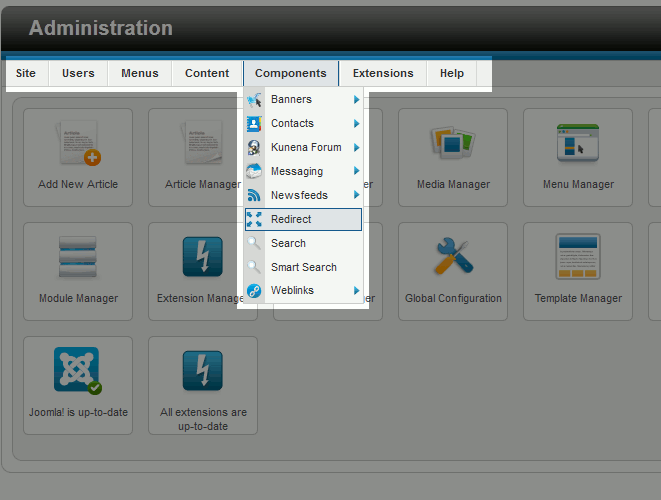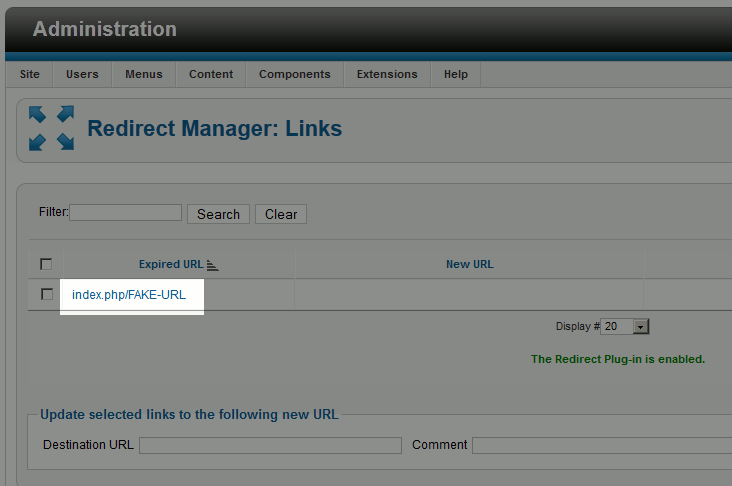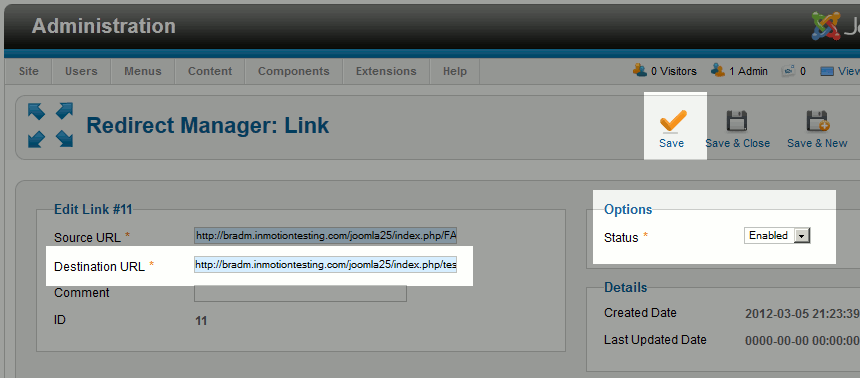Joomla 2.5 includes a new handy component referred to as Redirect Manager. The Redirect Manager keeps track of bad URLs, such as 404 file not found URLs, and allows you to easily redirect the broken links to other pages. In this article, we’ll show you how to use the Joomla Redirect Manager.
To use the Joomla 2.5 Redirect Manager:
- Log into your Joomla dashboard
- In the top menu, under Components click Redirect

- You will see a listing of bad URLs. Click the URL you would like to manager.

In our testing, we visited https://bradm.inmotiontesting.com/joomla25/index.php/FAKE-URL and this added index.php/FAKE-URL to the Redirect list
- Next to Destination URL, enter the FULL URL you would like to forward this expired URL to.

In our testing, we entered https://bradm.inmotiontesting.com/joomla25/index.php/test-article-1
- Under Options, set Status to Enabled
- Click Save.Now, whenever someone lands on:
https://bradm.inmotiontesting.com/joomla25/index.php/FAKE-URL
… they will automatically be redirected to:
https://bradm.inmotiontesting.com/joomla25/index.php/test-article-1