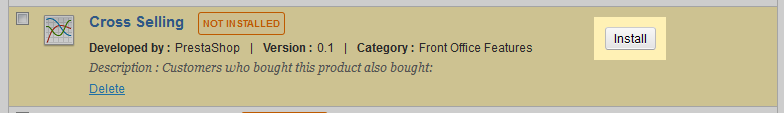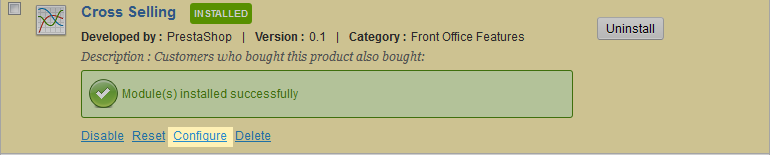When looking for ways to boost your average ticket proce, you may want to offer customers otehr items via cross selling. Basically, this is a suggestive selling method where you offer customers other items (usually related) that other customers have also purchased. PrestaShop has a module that does just that. Whenever a customer purchases an item, it looks and finds other customers who also purchased the same item and selects other products they purchased. It then advises these items to your customer prior to checkout. This is a great way to increase your average ticket price and give your customers a better shopping experience. Below are the instructions for installing the Cross Selling module in PrestaShop 1.5
How to set up the Cross Selling module in PrestaShop 1.5.
- Log into your PrestaShop 1.5 dashboard.
- Using the top menu bar, hover over the Modules tab and click on the Modules option from the menu.
- You are now on the Modules list screen. On the left hand sidebar is a list of different module categories. Clicking a desired category will filter the modules seen on the right hand panel. You will want to find and click the one entitled Front Office Features. Scroll down the list of modules on the right hand side until you find the Cross Selling module.
- Click on the Install button to the right side of the module description to perform the basic install of the module.

- Once the module is installed, you will want to click on the Configure link to continue setting up the details for the module.

- This leads you to the Configuration screen for the module. The only variable setting is a field named Display price on products that allows you to choose whether you want to display the prices of the suggested products. Be sure to click the Save button to confirm any changes.
Congratulations! Your Cross Selling module is now active for your PrestaShop 1.5 store.