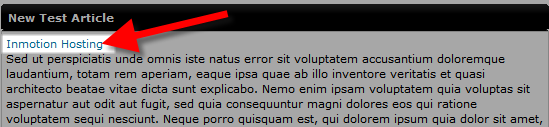In the previous guide in our PHP-Fusion Education Channel we showed you how to create an article. In this tutorial we will show you how to add a link to an article using PHP-Fusion.
Add a Link:
- How to login to the PHP-Fusion Admin Panel.
- Click the Articles button.
- Under Current Articles, click the article you want to add a link to in the drop-down box, then click the Edit button. You will see the article content.
- In the fields, click the location you want to add the link to, and click the link button below. The following code will be added:
<a href=” target=’_blank’>Link</a>
- Update the code as needed by adding the URL within the single quotation marks after the href
tag, and replacing the “Link” text with what you want the link to say.
Below is an example:<a href=’https://inmotionhosting.com’ target=’_blank’>Inmotion Hosting</a>
Which will look like this:

- Click the Save Article button once you are done
Congratulations, now you know how to add a link to your article in PHP-Fusion!