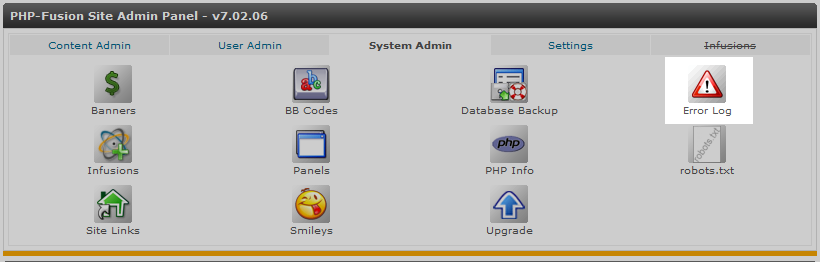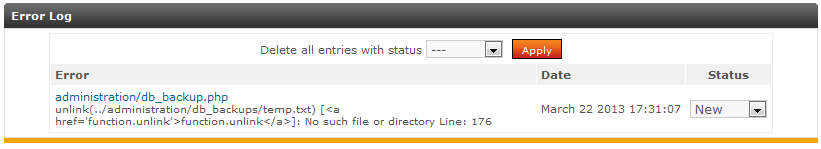Within programs such as PHP-Fusion, there are tools you can use to find errors that may occur within the application. PHP-Fusion has an easy to use tool to allow you to view and deal with errors that occur within it’s files. Below is a step by step guide on viewing error reports from the admininstrative interface.
How to view error reporting in PHP-Fusion
- Log into your PHP-Fusion admin dashboard.

This brings you to the main admin screen. Look to the tabs across the top of the screen and select the System Admin tab. From there, click on the Error Log icon.

You are now on the Error Logs list. From here you will see any reported errors in a list on the page. The malfunctioning code line is listed under the title. There is also a dropdown list on the right hand side that has a status for each error listed (New, Solved, and Ignore).
- Click on the file name link to display the error details along with the entire file code below the error list for inspection.
- Once you have identified the location of an error, you can use your cPanel or FTP to edit the file and correct it.