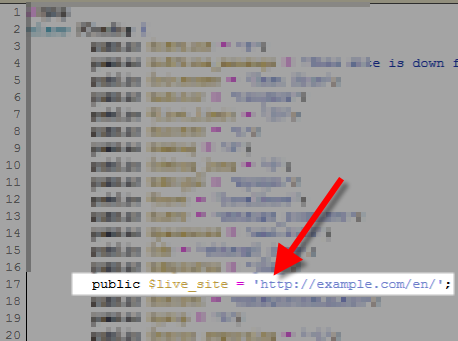In this tutorial we will show you how to fix the error in Joomla 1.6 that stops you from uploading files using the Media Manager. You may also be prompted to open the joomla.json file, when you attempt to upload.
Fix the Media Manager Upload issue:
- Using FTP or the File Manager, edit the configuration.php file, which is located in the root of your Joomla! installation.
- Locate the line containing:
public $live_site =
In my tests this was on line 17 of my configuration.php file. - Add the domain name inside the single quotation marks, for example:
public $live_site = ‘https://example.com/en/’;

Then save the changes you have made. You will now be able to upload files again using the Media Manager.
Congratulations, now you know how to fix the error in Joomla! 1.6 that stops you from uploading with the Media Manager! Thank you to the official Joomla! Support Forum for this solution.