In this tutorial we will show you how to fix the 500 error that occurs with the User Manager after updating to Joomla! 2.5.
The error may look similar to this:
500 - An error has occurred. Table 'deb44536_joom1.jos_user_notes' doesn't exist SQL=SELECT n.user_id, COUNT(n.id) As note_count FROM jos_user_notes AS n WHERE n.user_id IN (97,86,98,66,85,91,92,101,78,80,103,81,72,69,84,68,89,49,73,48,60,83,71,75,96,51,99,76,70,57,52,88,59,44,100,67,45,46,104,95,63,77,56,65,90,87,55,93,62,79,58,61,53,42,82,102,64,74,50,94) AND n.state >= 0 GROUP BY n.user_id
Fix the 500 Error:
- Log into your Joomla 2.5 Admin area.
- Roll your mouse over the Extensions option, then click Extension Manager.
- Click the Database tab, then click the Fix button.

You will then see a message stating “Database table structure is up to date.”

Congratulations, now you know how to fix the 500 error that occurs with the User Manager after updating to Joomla 2.5!
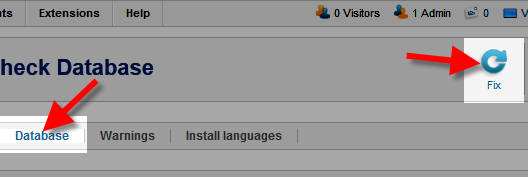
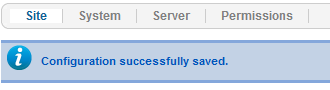
You are the best!
Thanks for the feedback, Jim! I’ll let the article’s author know you found it to be helpful.
Works great!
Thank you for this awesome simple solution.
I already host my site with you but found this helpful answer to my question on your site. Better than the Joomla forums. Thank you.