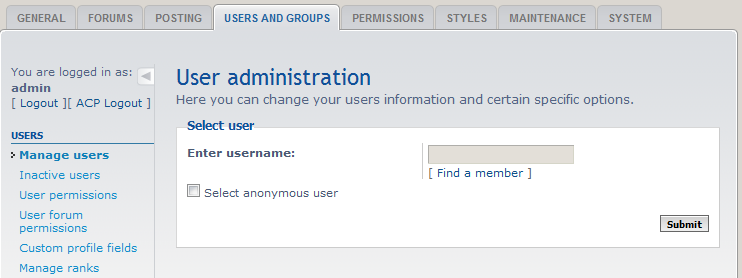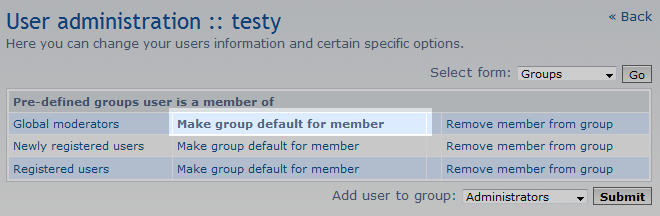As a phpBB admin, you have the ability to change which group in a user’s group list will be their default. The default group dictates how the user will display when logged into the site. For instance, a user is in both Registered Users and Moderators groups. Their default group is the Registered User group, so they display with the color of that group.
Changing the default group to the Moderators group will cause them to display in the moderators group colors instead. Changing the default group does not change the users permissions as they have the highest level of permissions for all of their groups at all times. Below is a quick guide on how to change the default group for a user within the phpBB admin user panel.
Setting a user’s default group in phpBB
- Log into your phpBB ACP (Administrative Control Panel)
- Once inside the main Account Control Panel (ACP) click on the Users and Groups tab found across the top of the page.

Using the left hand sidebar, click on the Manage Users option under the Users category.
- Now that you are on the User Administration page, type in the username that you want to work with and click the Submit button.
- This brings you to the main user settings page for your selected user. Look to the upper right corner and select the Groups option from the Select Form dropdown.

The new page you are on is the groups list for the user. You will see each group to which the user belongs listed alphabetically on the page. There is a second column for each group with the value ‘Make group default for member‘ in it. The default group is in bold. To set a new default group, simply click the text in this column for the appropriate group. It will turn bold and now be the new default group.
The new default group is automatically saved. Below is a sample of how the user, testy, displays with the Registered Users group as the default, then again as the Global Moderators group as the default.
| Before | After |
|---|---|
 | 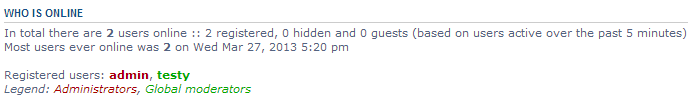 |