Table of Contents
When trying to configure an addon or parked domain in cPanel, may receive an error such as: example.com is already configured or example.com is owned by another user. These errors can be caused by several different issues, and in this tutorial we will outline the various reasons that you may be receiving such an error.
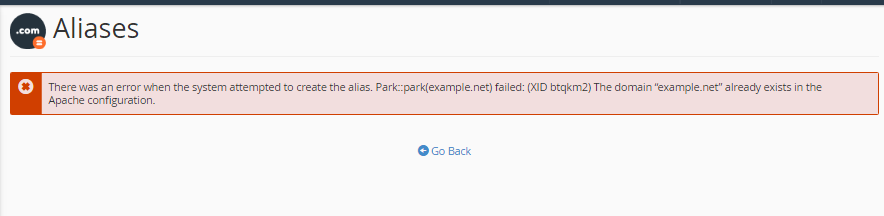
The domain is already within your cPanel account
The most common reason for this error is because the domain already exists within your cPanel account as an addon domain or parked domain. To resolve this error, be sure to check through your addon and parked domains to ensure that it is not listed there. If it is, you could either remove it or change the document root of the addon domain.
The domain is within another cPanel account on the same server
A less common, but still possible reason could be that the domain already exists within another cPanel account on the server. This is more common on VPS and dedicated servers as you may have already added it to a separate account that you forgot about. As each domain can only be added to a single cPanel account, you’ll need to review each of your cPanel accounts to ensure that the domain is not the primary domain or an addon/parked domain within a previous account before you can add it to another cPanel account.
There may be a configuration error on the server
If the issue was unable to be resolved by the previous steps and you do not see the domain anywhere on your account, there could be some leftover configuration information still within the server that is causing it to still show as configured when it is not. To resolve this, you would need to contact Technical Support to take a further look at the issue.