With your reseller hosting plan you may already know how to create cPanel accounts and hosting packages through WHM. You will also have times when customers want to change their hosting package from one to another. In this article, we will demonstrate how to upgrade or downgrade the packages for a cPanel account within your WHM.
How to Upgrade and Downgrade Hosting cPanel Accounts
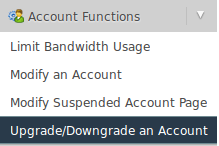
As a VPS hosting reseller you can manage your own hosting business with VPS speed and control.
- Under Account Functions choose Upgrade/Downgrade an Account
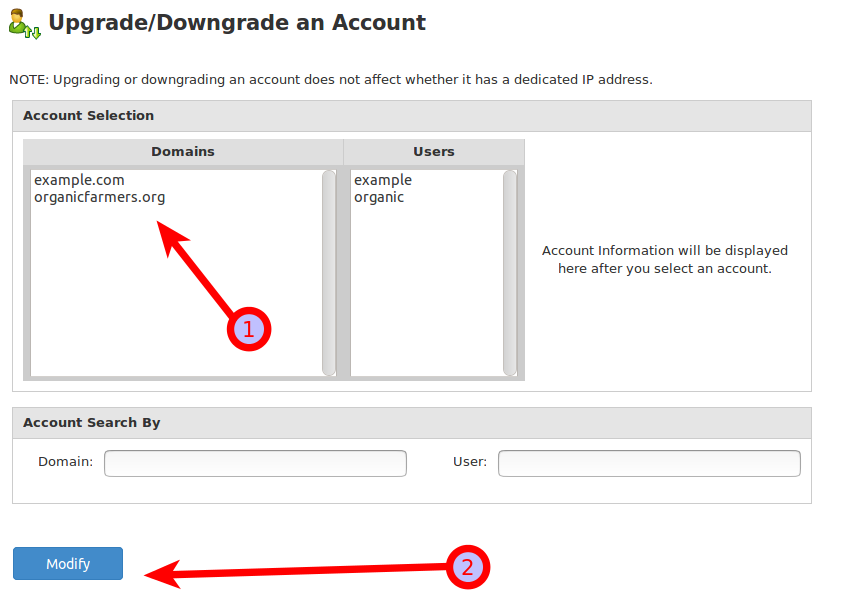
- Choose the account you want to modify
- Click Modify
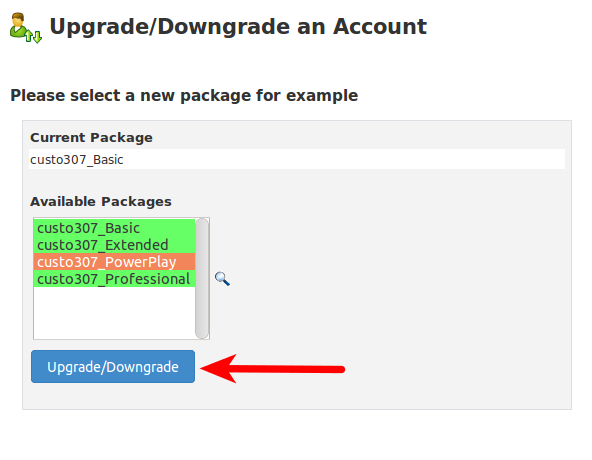
- Select the package you would like to apply to account
- Click Upgrade/Downgrade