This guide will show you how to change your language preference in cPanel. When you first access your cPanel it will be in English, but there may be times when you want to change this to a different language. As an example, your designer may prefer to use cPanel in German or Japanese.
Changing your cPanel Language
- Log into cPanel
- Click your username on the top-right, then click the Change Language link.

- Click the drop-down menu in the Select Language section, then select your new language.

- Click the Change button.

The page will then refresh and display in your selected language. In my tests, I changed the cPanel language from English to Spanish.

Congratulations, now you know how to change the language your cPanel displays in!
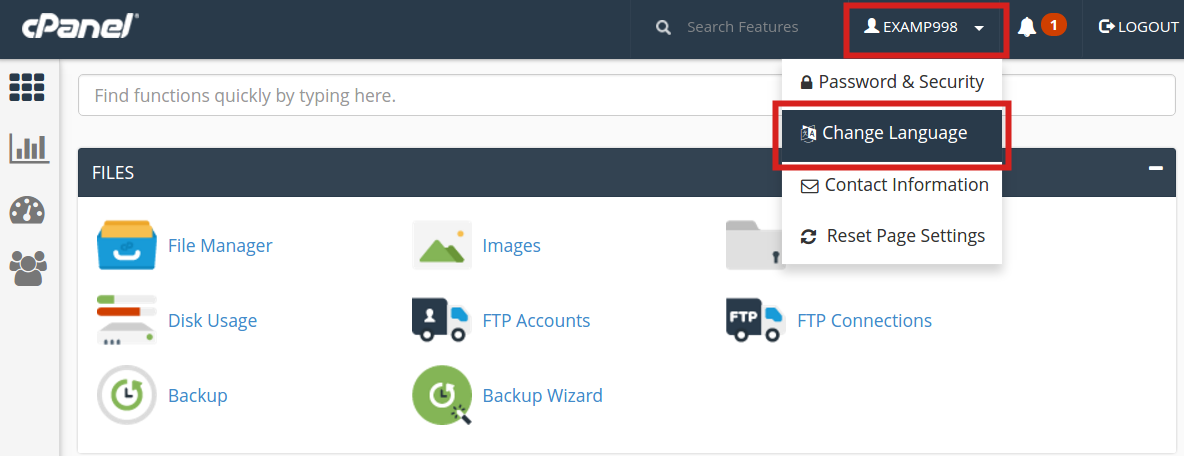
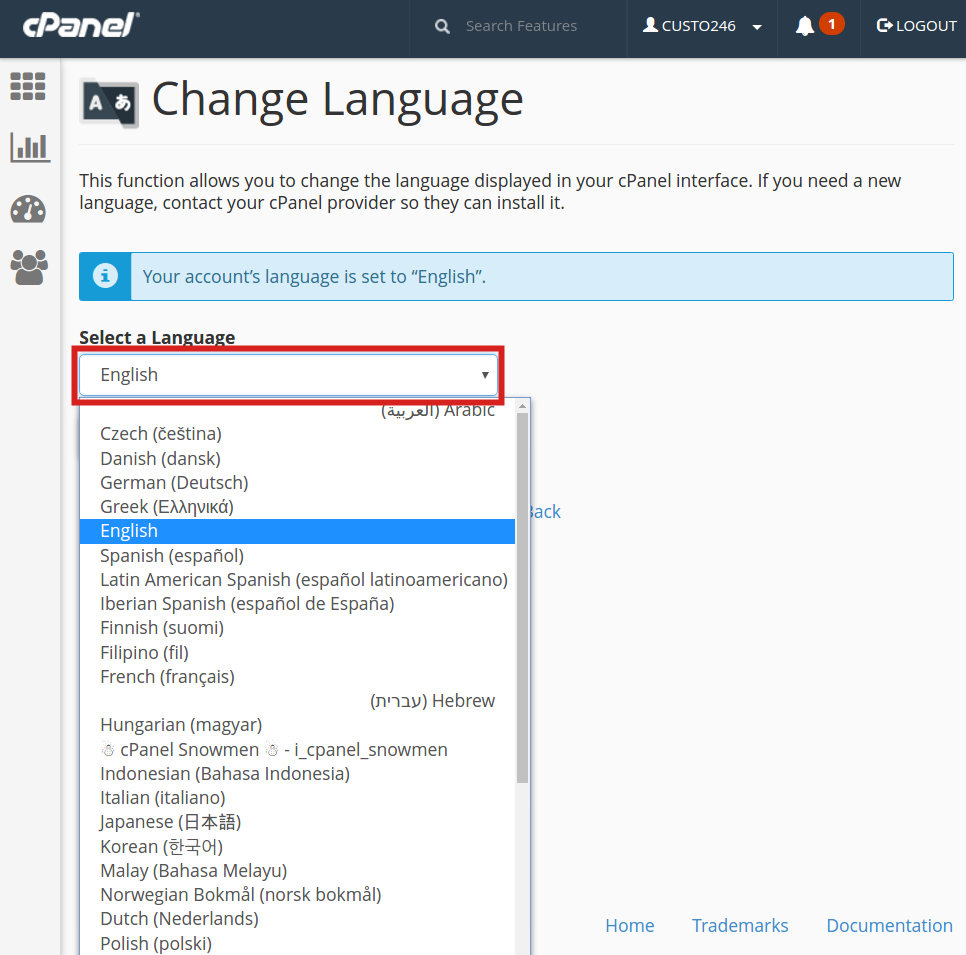
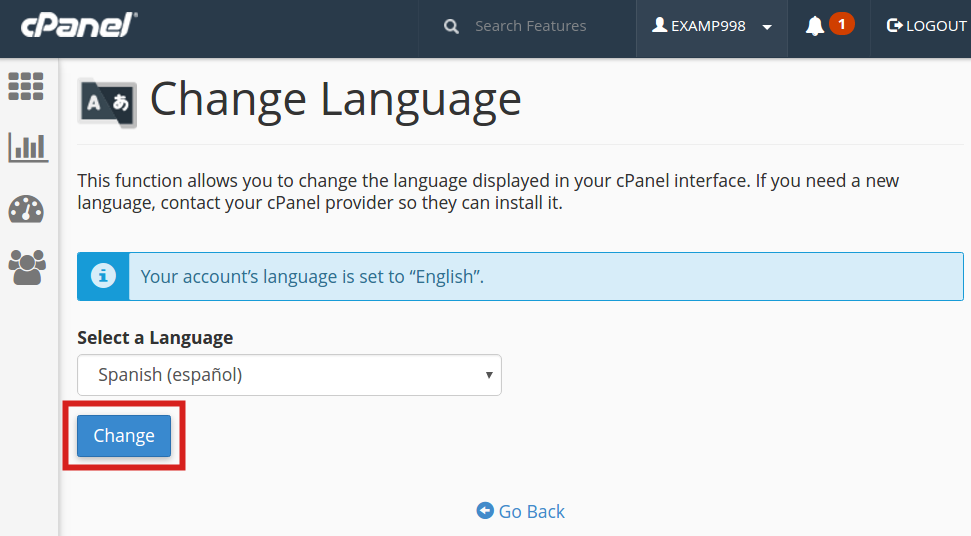
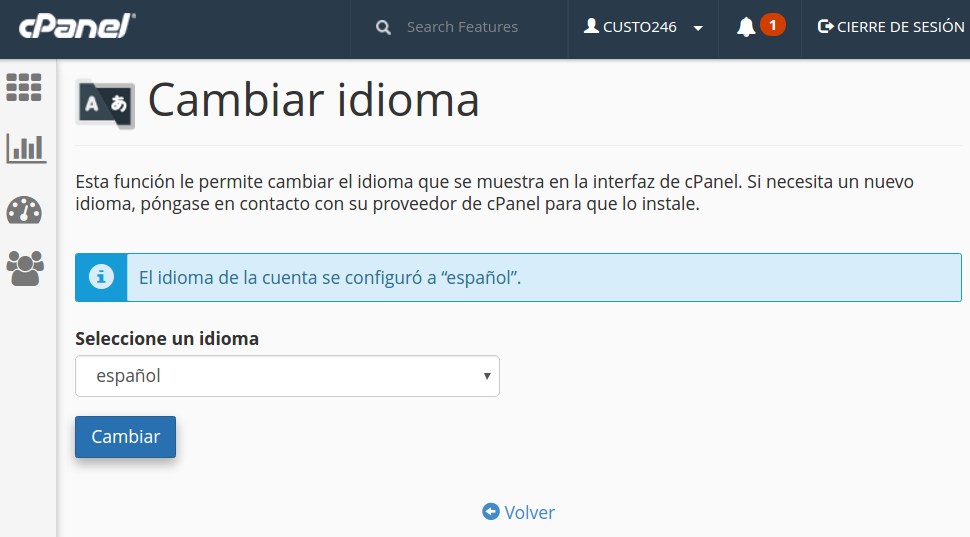
thanks for writing the method saved some time.
Thanks for sharing it