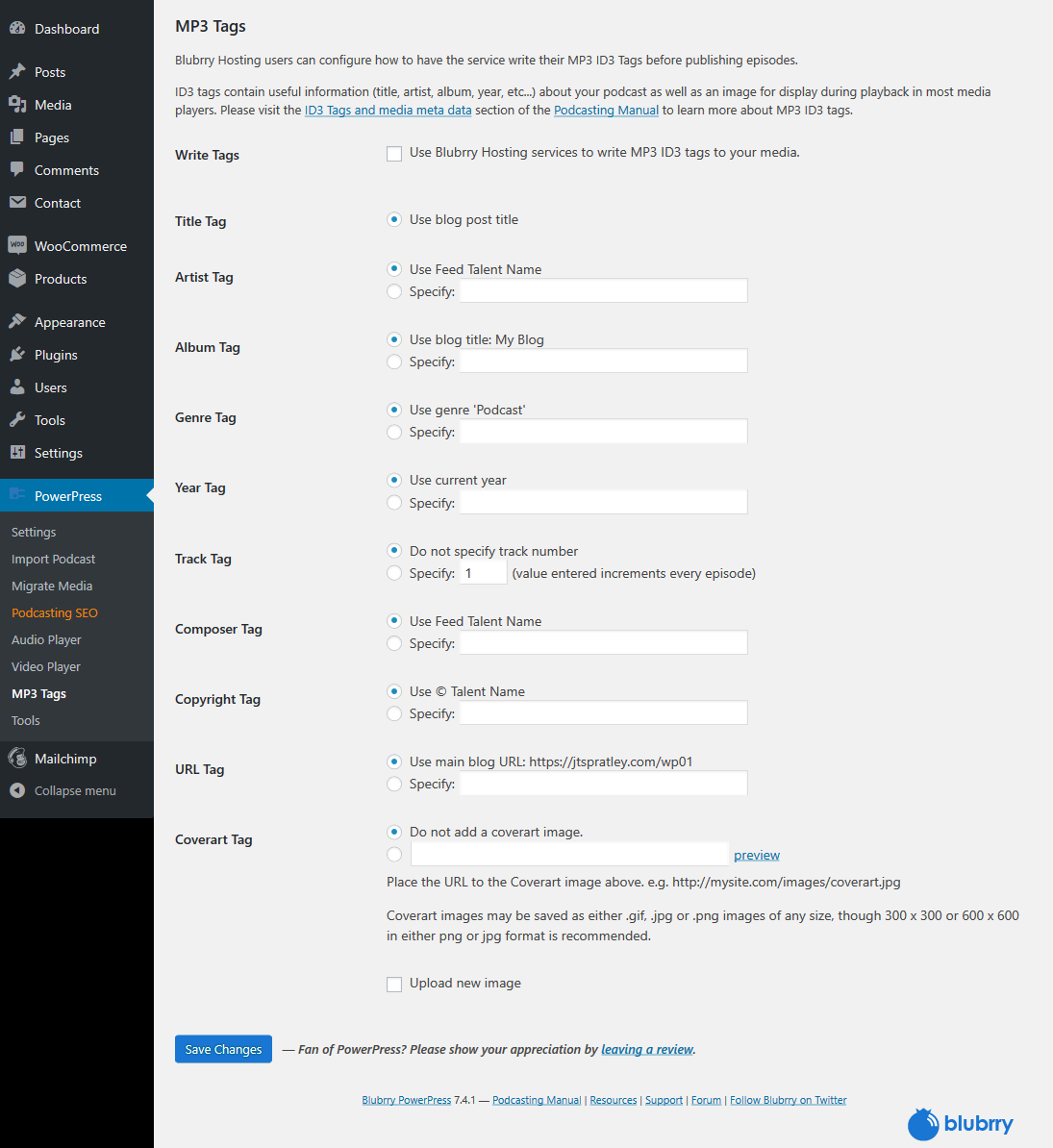Some fans may download your podcasts to play later. Adding MP3 tags makes your podcasts easier to find in media players such as iTunes and Clementine. Below we’ll cover how to add MP3 tags to podcasts in the Blubrry PowerPress Podcasting Plugin.
How to Add MP3 Tags to Podcasts in Blubrry PowerPress
- Log into WordPress.
- On the left, click MP3 Tags under PowerPress.
- Click the Write Tags checkbox at the top.
- Click the Specify radio button and write your preferred option for the any of the following:
• Title
• Artist
• Album
• Genre
• Year
• Track
• Composer
• Copyright
• URL Tag
• Cover Art Tag

- Click Save Changes to apply.
Learn more about podcasting in our Live Broadcasting section.
Become a master of WordPress plugins! Protect, optimize, secure, and expand the functionality of your website easily with the help of WordPress plugins!