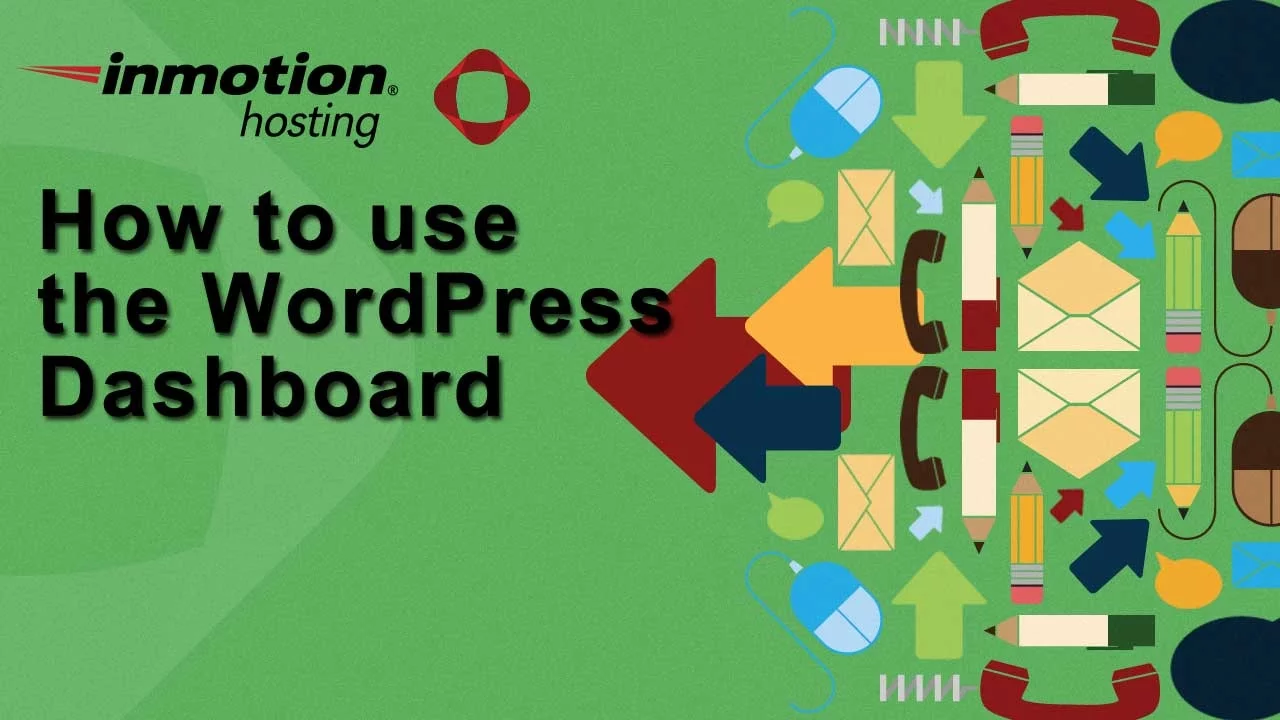Table of Contents
When you first installed WordPress, you may remember first creating your username and admin password. And as it turns out, you can do a lot of fast and dangerous things with your admin account. But with great power comes great responsibility. So we’ve put together a few examples of what you can do with your account and some warnings.
If you don’t have an optimized WordPress Hosting account then you may not be getting the most out of your WordPress site.
Edit Files
In WordPress, not only do you have the ability to edit pages and posts; you can also edit core theme files. Under Appearance click Editor. Watch as your WordPress window enters a special editing mode, where you can actually see the code of your theme and edit as you please. Don’t worry, if you’re about to save a file that will break your site, WordPress will generate a warning. However, unless you’re a developer, you should only make significant edits to your theme files in a controlled development environment.
Creating and Managing Other User Accounts
Imagine you have multiple users who need access to your WordPress account. As an admin, you can create those user accounts.
User roles vary in their available privileges:
- Administrator
- The master of the whole site, has the power to do anything
- Editor
- The editor can manage, edit, and publish all posts and pages
- Author
- The author role can write, edit, and publish only their own posts and pages
- Contributor
- The contributor has similar privileges as an author but cannot publish
- Subscriber
- The subscriber is like a reader, and they can only manage their own profile (for example, update email address and password)
You can also enable user registration on your WordPress site, so other users can register themselves.