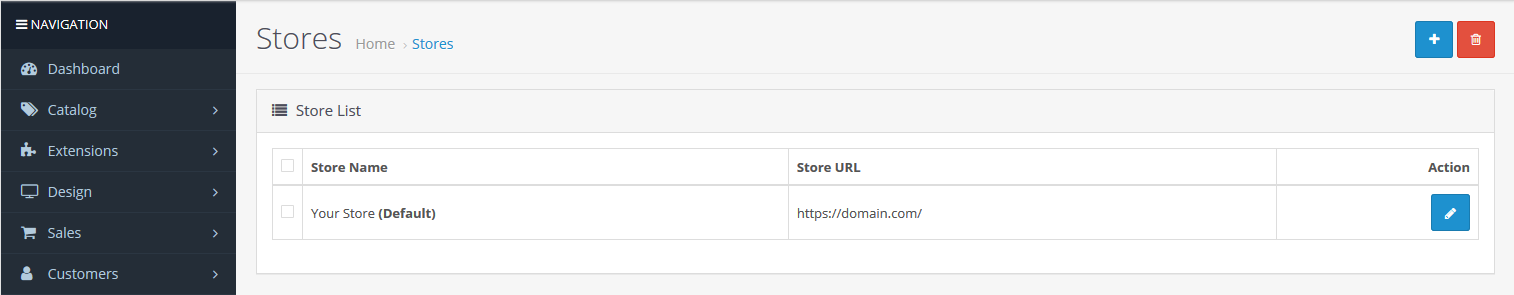You don’t want customers making orders while you’re doing major upgrades and data restorations as data corruption is possible. In such cases, it may be best to temporarily convert your store to a one page website with an estimated time before its running again. Below we cover how to enable maintenance mode in OpenCart 3.
Enable Maintenance Mode
- Log into OpenCart.
- Select Settings under System.
- Select the Edit icon to the right of the domain.

- Select the Server tab at the top.
- Select Yes beside Maintenance Mode.
- Press the Save icon at the top-right.
Improve security by forcing HTTPS in the OpenCart admin dashboard.