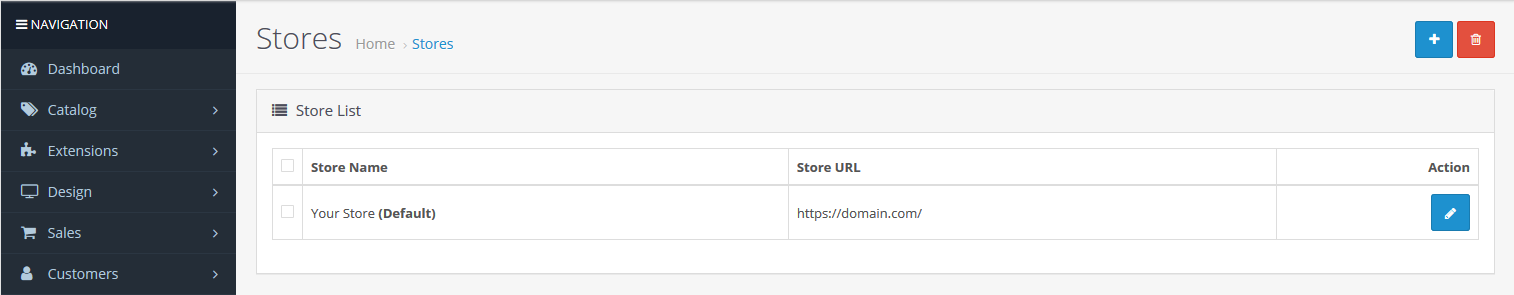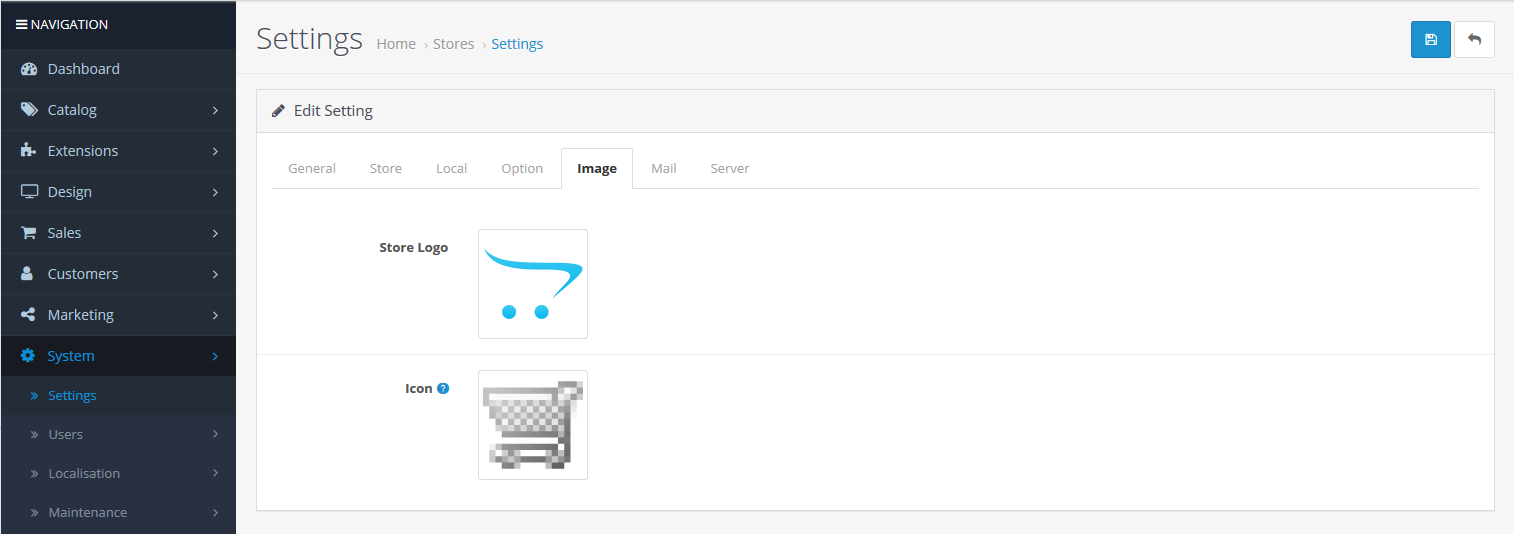Updating your store logo and favicon is a staple part of branding on your website. If you have a favicon in your public_html folder, OpenCart may use it by default. Below we cover how to change the favicon and store logo.
Add Store Logo and Favicon
- Log into OpenCart.
- Select Settings under System.
- Select the Edit icon to the right of the domain.

- Select the Image tab at the top.
- Select the Store Icon or Favicon to change.

You can convert an image to a favicon using GIMP or our online favicon generator.