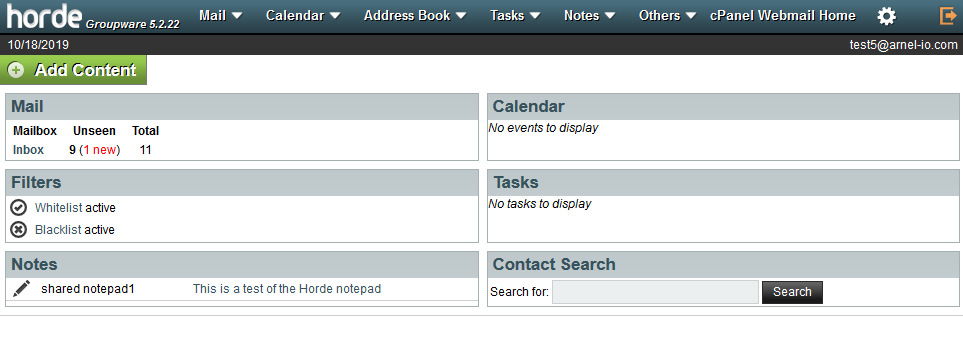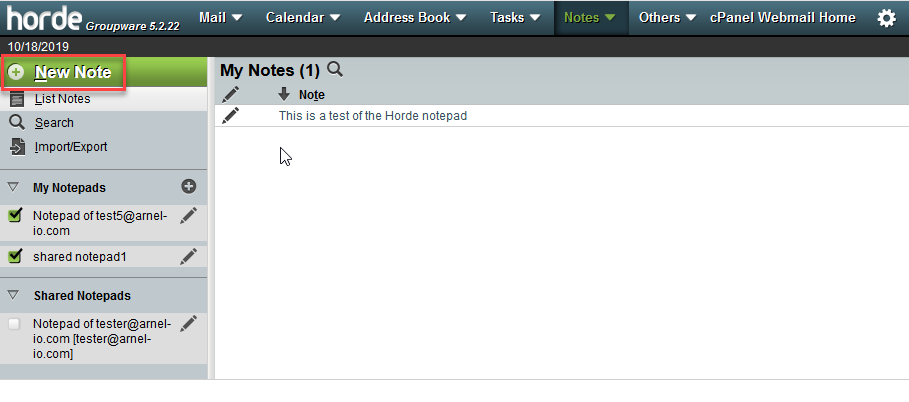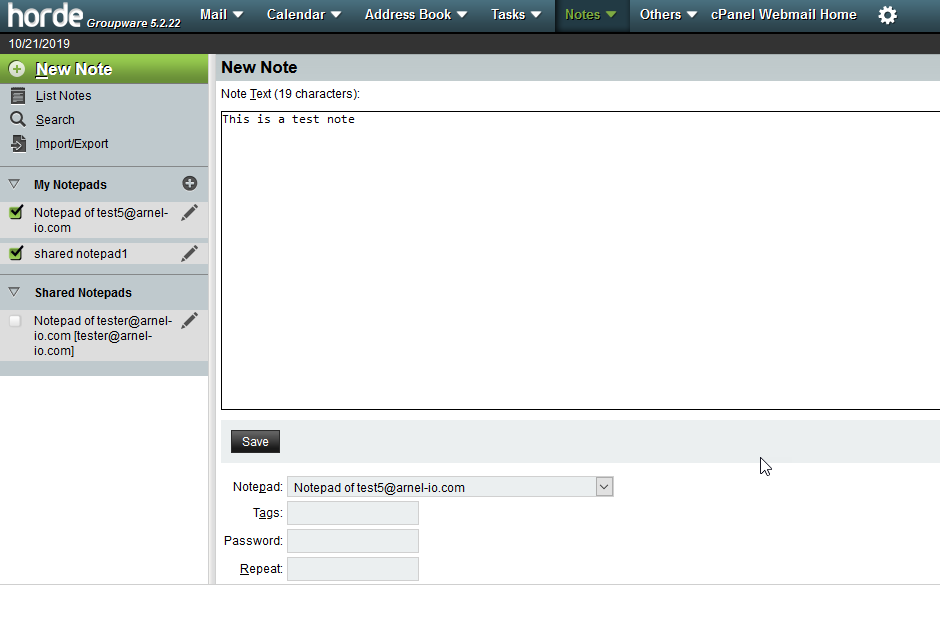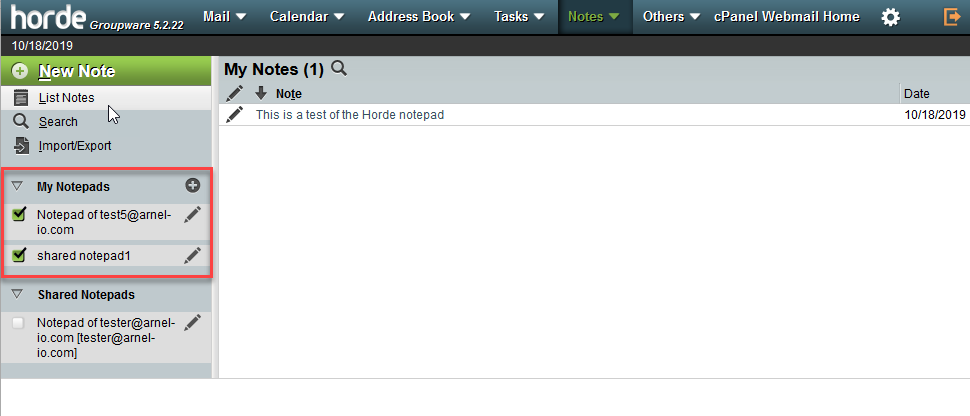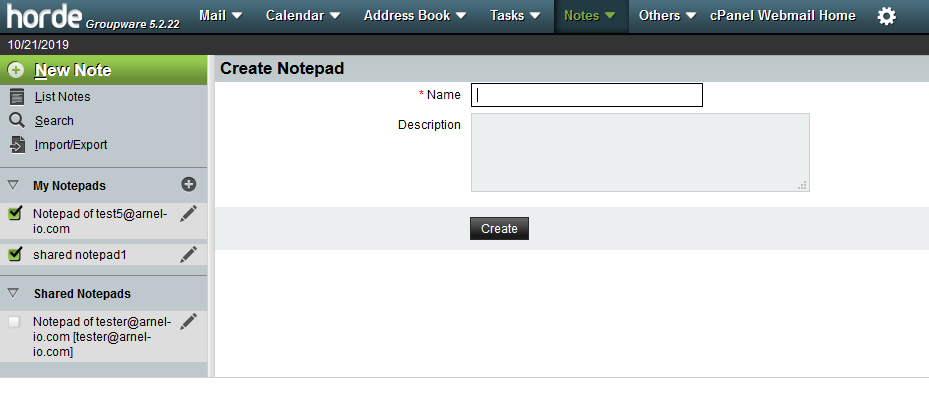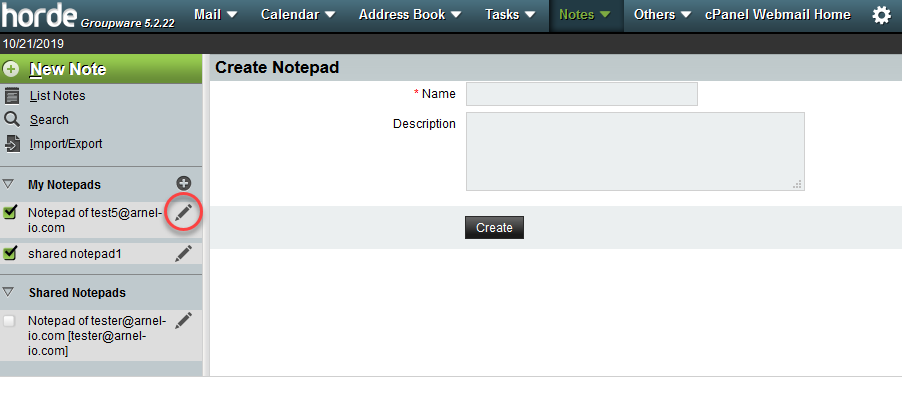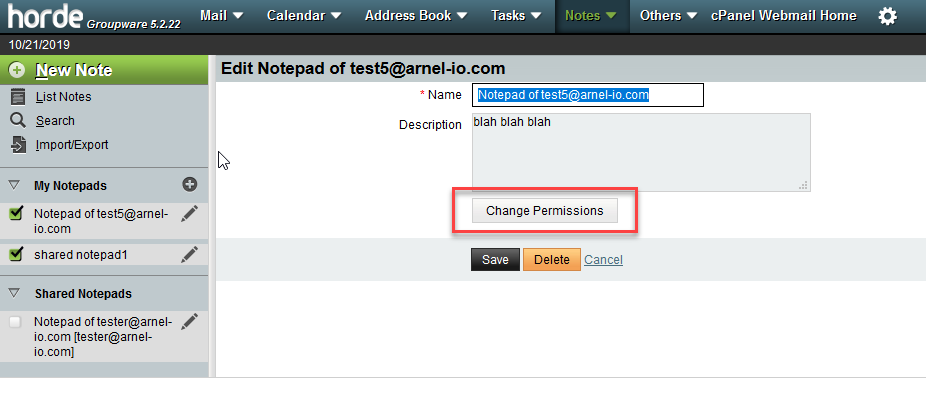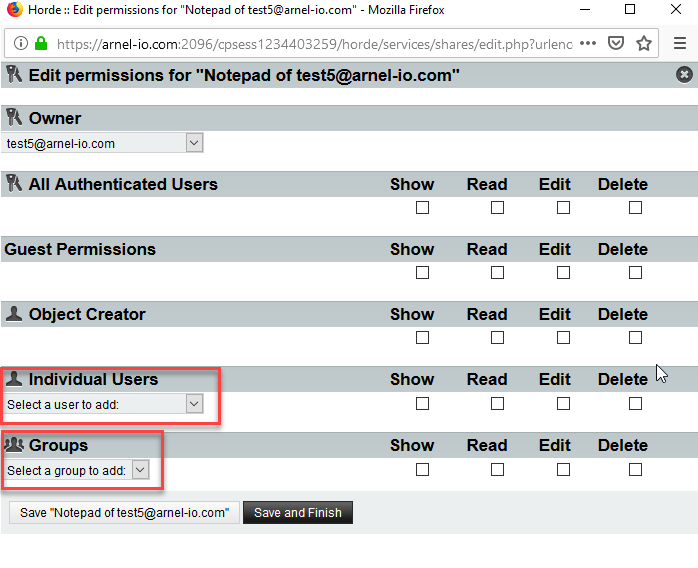One of the features of the Horde Webmail client is its ability to store and share information between users of a particular domain. For example, the notepad feature allows you can create a notepad, add and save notes, then share the notepad to a fellow user within the same domain. This article will show you how to find the notes section, create a notepad, and how to share the notepad.
Want more control over your email accounts? Check out InMotion’s VPS Hosting options for secure, affordable solutions that meet your performance needs.
Finding the Notes in Horde
Like every function in Horde, the Notes section can be found on the menu.
- Log in to Webmail.
- Select Horde and then open the webmail application.
- Click on Notes in the menu line.
Click on the arrows to navigate through the screenshots below to see how Notes appears in the menu and how the Notes page appears.
Creating a Note
Creating notes in Horde is simple. To create a new note, click on the option in the menu column labeled New Note. You can add tags and a password to each note.
Click on the arrows see the screenshots to create a new note.
Creating a Notepad
You can group your notes in Notepads. To create a new notepad click on the plus sign next to the My Notepads symbol. This will bring up a screen for you to name and describe the notepad. You can also change permissions and share it from that point.
Click on the arrows to see the screenshots for creating a new notepad.
Sharing the Notepad
Horde allows you to share notepads between users within the same domain. So, as long as you know their email address, you can go into the permissions to share your notes. You can change permissions when you create a notepad or by clicking on the icon to edit one.
- Click on the Change Permissions button when editing or creating a notepad.
- An Edit Permissions window will pop-up. Click on Individual Users drop-down to select users, or select Groups to select a group.
- Make sure to select the permissions you’re providing for the notepad by click on the checkboxes.
Click on the arrows in the slideshow below to see how to change the permissions in a Notepad.
Congratulations! You now know how to use the Horde Notepad to create notes and notepads. To learn more about using and troubleshooting email with InMotion Hosting, please see our Email articles in our Support Center.