Table of Contents

When you discuss caching you’re generally working towards the goal of optimizing processes so that things are faster. InMotion’s WordPress Hosting uses an optimized stack configured with Nginx with the goal of providing a high-performance hosting solution. The following article will discuss the dedicated opcode cache pool for WordPress used in the servers.
Looking for a new home for your WordPress site? Check out InMotion’s WordPress Hosting solutions for secure, optimal servers that meet your budget needs!
What is the Dedicated Opcode Cache Pool For WordPress?
Zend OpCache is the actual extension that works by parsing PHP files. It is the caching solution provided through PHP. Opcode caching works by capturing an interpreted PHP file and saving the result for later use. When the file is called again, the PHP file does not have to be re-interpreted leading to an increase in performance.
cPanel manages PHP-FPM, which is used in the WordPress Stack architecture. Based on this configuration, specific PHP versions share the same master process and memory pool allocated for Zend Opcache. If you have a larger number of sites, then it is recommended that you adjust your configuration for better optimization. To learn more about tuning, please see WordPress Stack Optimization Guide: Tuning for VPS & Dedicated.
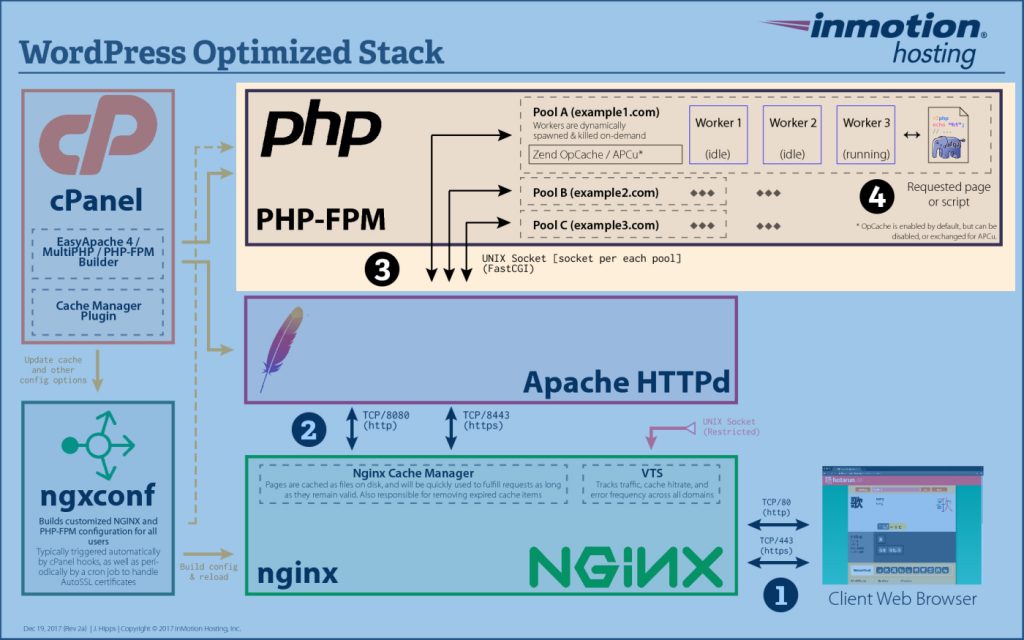
How does Opcode Caching benefit the user?
Caching is typically either built into the architecture, or it is a plugin added to the WordPress website. Opcode caching is part of the server architecture and benefits any WordPress website being loaded. Much of the WordPress code is written in PHP, so it benefits from the performance optimization provided from the caching structure.
How do you use Dedicated Opcode Caching?
There is no need to write code or configure Zen Opcache on InMotion servers because its configuration is used by default. As mentioned previously, if you have a large number of websites using WordPress, then you should adjust the configuration to better optimize it to the load that it is handling. If you are loading a WordPress site with the default settings, then it should immediately start providing the benefits provided by the cache when you view your site.
For more information, please go to The WordPress Hosting Stack.