
Maintaining your WordPress site is similar to owning a business in the real world. Like a brick-and-mortar store, it’s important to do some maintenance to keep your website running. It’s also worth doing a bit of cleaning to keep the site welcoming to visitors. There is no need to worry, though, cleaning and maintaining a website is a lot easier than home and office repair.
- WordPress Maintenance Checklist
- The Daily Site Check
- Weekly Maintenance
- Monthly Housekeeping
- Adapt to your circumstances
WordPress Site Maintenance Checklist
Maintaining your WordPress site is easy once you break down your tasks into daily, weekly, and monthly checklists.
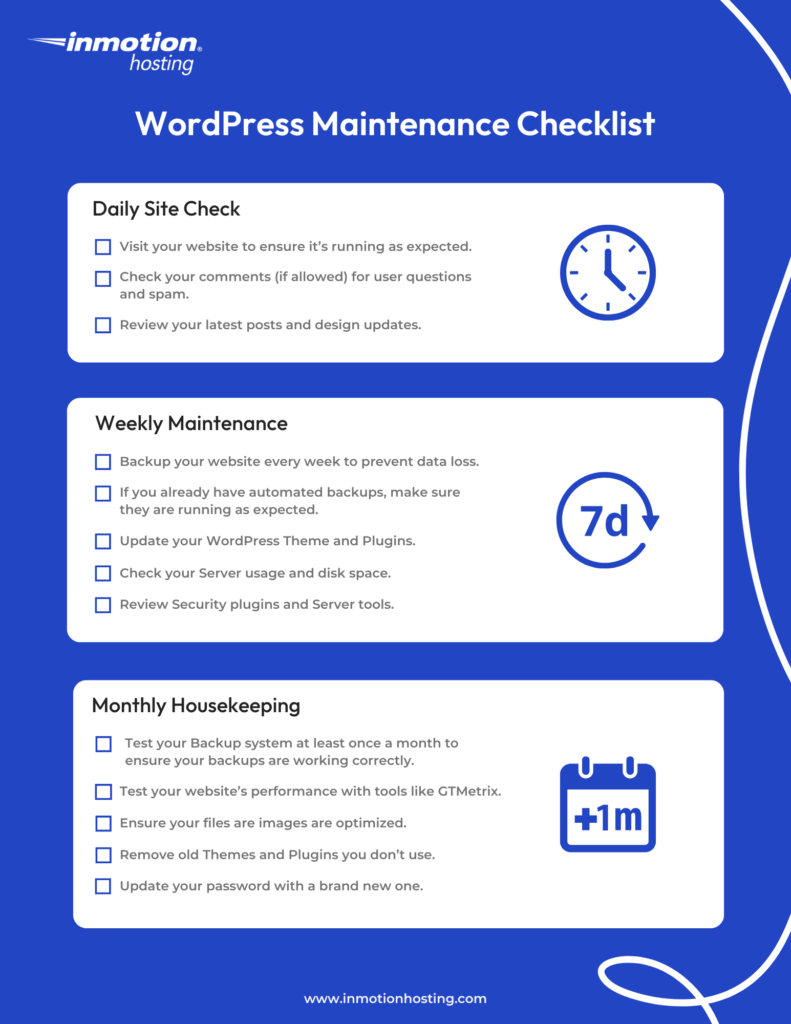
Use our checklist and keep reading as we dive into why this method is the best way to maintain your WordPress site.
The Daily Site Check
It’s always a good idea to work a daily site check into your routine. Just open the site and check that everything looks normal.
An easy way to do this is by making your website your browser’s homepage. If anything unusual happens, you’ll know about it right away.
It’s a good idea to check-in even if you have monitoring software installed. Certain malware can trick monitoring software. Checking the website yourself lets you confirm it’s working fine!
If you’re running a site that allows visitors to comment and leave messages, it’s a good idea to check for comment spam.
WordPress sites have many plugins available to prevent comment spam. Still, spammers are always trying to find their way around security plugins.
Keep an eye on new posts and make sure no one has ‘broken through and begun posting spam or malicious links.
Weekly Maintenance
It’s important to have one day of your week to spend some minutes checking your website and server stats, as well as creating backups to ensure you are prepared should anything happen.
Backups
The most important thing to do every week is to make sure you are backing up your website.
If you have automated backups, make sure they’re running. If you’re taking manual backups, be sure you’re taking them often enough.
Take the stress out of backing up your WordPress site with InMotion Hosting’s Automated Backup Manager!
It’s a great idea to update your WordPress plugins every week or two if you are not updating them automatically. Keeping your WordPress plugins up to date is important for your site security.
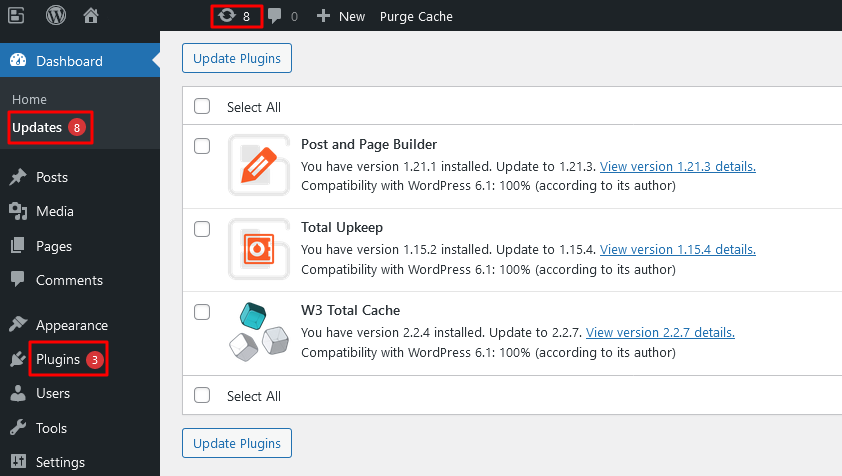
If a Plugin vulnerability is discovered, the only way to secure your site is by updating the plugin. Plus, you can choose to update your plugins at a time when site traffic is low.
If a plugin update breaks your site, you can resolve it during maintenance. You won’t be stuck trying to solve an unexpected problem in the middle of your work during the week!
Server Checks
If you are on a hosting plan with a limited amount of disk space, be sure to take a glance at how much you have available. Running out of disk space on a VPS can cause SQL failures.
These failures cause all your sites to become unresponsive. It’s important to keep an eye on how much free disk space you have. If you are close to running out, you can either upgrade your plan or clear out some space.
It’s worth checking your site metrics on a regular basis. If you have a cPanel account for your site, use AWStats to take a look at your visitors.
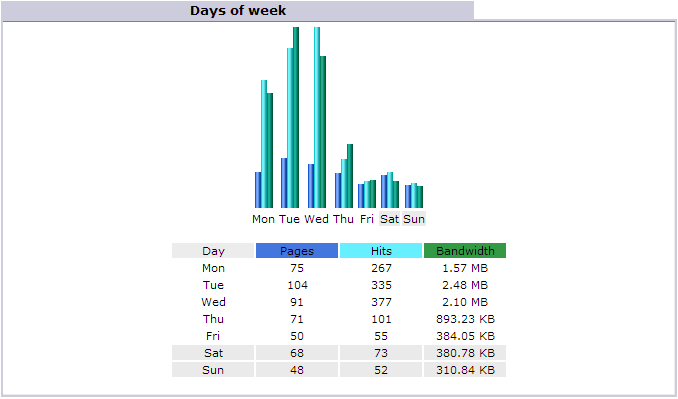
This is a great way to find out if you are wasting bandwidth on bot traffic or the target of a malicious DDOS. Keep an eye out for what sites and URLs people are visiting the most. You can even tell which URLs and files are causing the most traffic.
Monthly Housekeeping
There’s an old saying in technology– if you don’t test your backups, you don’t have backups. Every so often, you need to try out your backup system. Make sure that it works as you expect. Make sure that you are able to restore your sites from a backup without issue. It’s a good idea to save one or two ‘in case of emergency’ backups that you know work. You don’t want to learn that there is a problem with your backups when you most need them.
WordPress sites are only supposed to have users you authorized. There are forms of malicious attack that create new users as a form of spam. Advanced hacks can even create fake administrator users! Take a look at your list of user accounts and make sure that there aren’t any spam accounts.
Performance Tests
When you’re doing a monthly check, it’s a good time to use sites like GTMetrix to analyze your site performance. Take a look at what you can do to improve your site.
Don’t forget to watch out for huge files and un-optimized images. A couple of un-optimized images can dramatically slow down a site’s loading speed. Be sure that you have enabled GZIP compression.
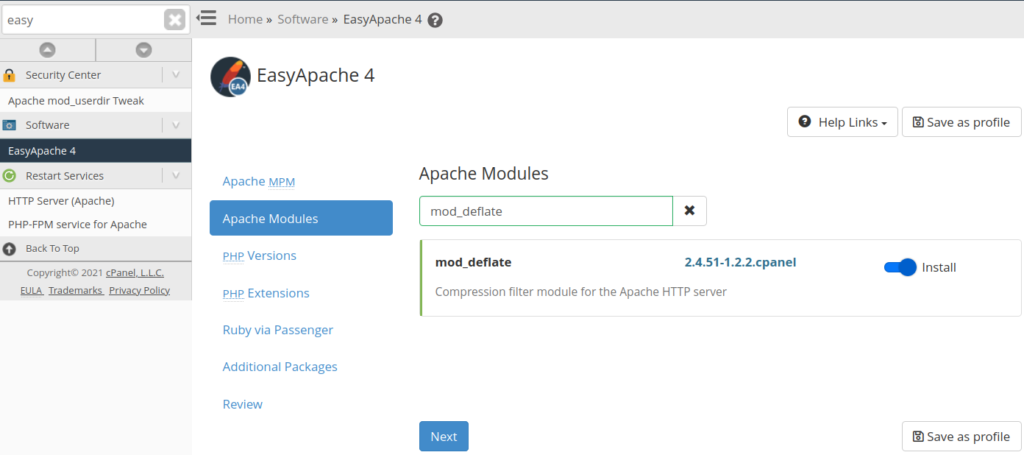
GZIP is essential to getting the most out of your WordPress site. This is especially true if you’re running on our optimized WordPress hosting plans!
General Cleanup
There are lots of other small things you can do every month or two to keep your site secure. Remove any WordPress themes you aren’t using– even unused themes can slow down your site and be a security issue. It’s a great idea to change your passwords during your monthly checkup as well. Remember to use a new and secure password!
Adapt to Your Circumstances
Always remember that maintaining your WordPress site is all about your routine.
Have you been having trouble with fake accounts and hacking attempts? Check your listed users on a daily basis.
Making frequent design changes? You may want to leave a few old themes available for testing.
Above all, the key to routine maintenance is keeping it routine. Be consistent with your ‘housekeeping’ and your WordPress site will continue to thrive!

