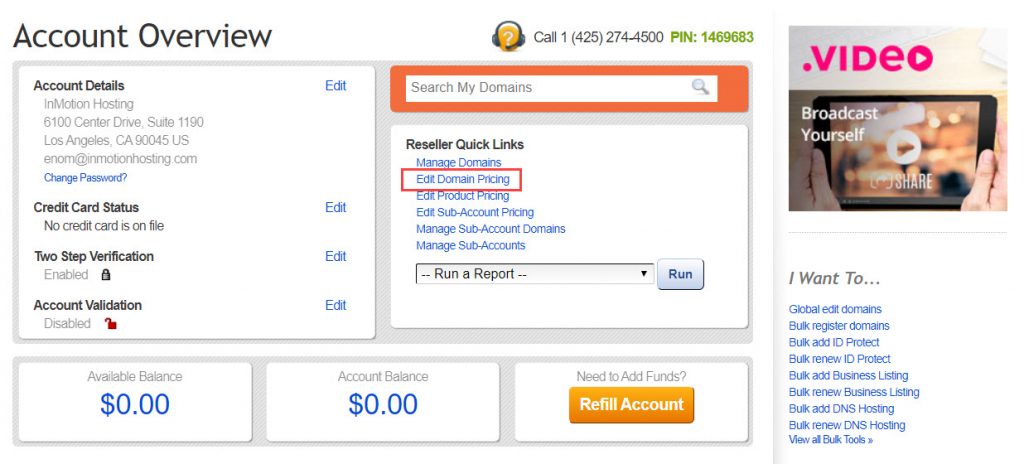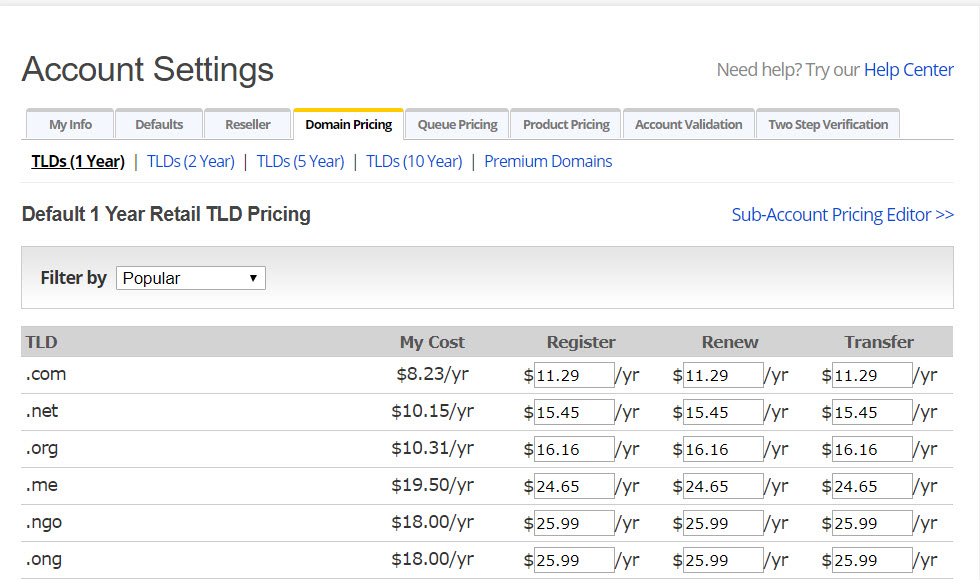The control that you have as a web hosting reseller can easily be seen with the options available to you in eNomCentral. As the main purpose of eNomCentral is reselling domains for your brand, you may often find the need to adjust pricing for domain registrations. eNomCentral allows you to do this through their account interface. Follow the steps below to learn how to make changes to domain registration pricing.
Looking for a way to start your own business selling website hosting? Check out InMotion’s Reseller Hosting for affordable and feature-filled solutions.
Managing your Domain Pricing
eNom sets pricing per the domain type. You will be able to change the pricing for .com, .org, .net, and the various domain types that eNom lets you sell.
- Login to eNomCentral.
- In the Account Overview screen, look for the Reseller Quick Links section. Click on Edit Domain Pricing.
- You will see the default pricing for TLDs (Top-Level-Domains) for a 1 year period. You can set 2 year, 5 year, 10 year, and Premium Domain pricing. The screenshot below only shows a small portion of the domains that you can register with eNom.
You can set the pricing for registering, renewing, and transferring a specific TLD. You are able to set pricing for as many domain types as you wish or just leave the default eNom pricing.
Congratulations! As a reseller, you are now able to set your own domain pricing! If you wish to learn more about being a hosting reseller please see our Everything Reseller education channel.
For more articles on using eNomCentral, please see: