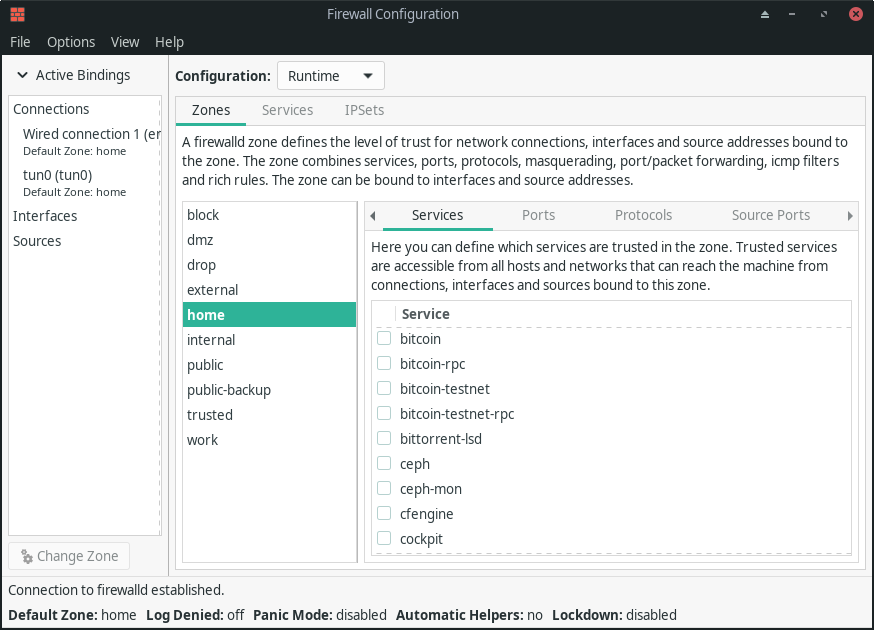Firewalld is a front-end manager that allows users to easily manage Linux firewall rules. It has become a popular option for securing Linux web hosting servers throughout the last few years. It’s installed by default on many newer Linux distribution releases.
An unique advantage to the command-line interface (CLI) application is that ruleset changes are updated without closing existing sessions with the system.
Those on cPanel servers or looking for a firewall application with a graphical interface may prefer ConfigServer Security & Firewall (CSF) with its cPanel plugin.
Before we begin, open a terminal (or SSH into your server), and check whether Firewalld is pre-installed and, if so, what version:
sudo firewall-cmd --version
If it’s installed, start configuring Firewalld. Below we cover:
Firewalld is pre-installed with our Cloud Server Hosting.
Install Firewalld on Linux with the Terminal
Install Firewalld on Debian / Ubuntu
Update repositories first:
sudo apt update
sudo apt -y install firewalld
Install Firewalld on CentOS / Fedora
sudo yum install firewalld
Install Firewalld on Arch / Manjaro
sudo pacman -S firewalld
Install Firewalld on Gentoo
emerge net-firewall/firewalld
Install Firewalld on openSUSE
Update openSUSE repositories first:
sudo zypper ref
sudo zypper install firewalld
Other Linux distro users can download the compressed file from https://Firewalld.org and compare the SHA256 checksum.
Getting Started
- Enable Firewalld to start upon boot:
sudo systemctl enable firewalld
- Ensure Firewalld is running:
sudo firewall-cmd --state
- If UFW is installed, disable it to make Firewalld your primary firewall:
sudo ufw disable
- Open the
httpsservice:sudo firewall-cmd --permanent --add-service=https
We recommend Certbot for creating free Let’s Encrypt SSL certificates on cloud servers.
- Reload Firewalld to apply your changes:
sudo firewall-cmd --reload
- Ensure your changes were applied:
sudo firewall-cmd --list-services
The results should resemble:
dhcp6-client https ssh.
To better secure your system, learn more Firewalld commands.
If you installed Firewalld on your personal computer, you can manage your local firewall with the firewall-config GUI application.