One of the common tasks that a reseller will face is the request to transfer their clients’ domains from another vendor. This is done to centralize the management of domains from other vendors to eNom. The process may seem a little tedious, but the steps are done in order to prevent fraudulent transfers of domains. For more information, you can find go to ICANN to view their transfer rules.
Looking for a way to sell your own hosting service? Check out InMotion’s Reseller Hosting solutions to get going with providing hosting service to your clients using your own brand!
Three simple rules to keep in mind to make domain transfers smoother:
- Make sure that the domain has been unlocked. See your domain registrar for more information
- Understand that a domain registered with in 60 days cannot be transferred. You can transfer a domain after 60 days.
- Emails critical for the transfer are sent to the registrant with the administrative contact listed for the domain. Make sure that this email address is correct.
Navigating to the Transfer Page in eNomCentral
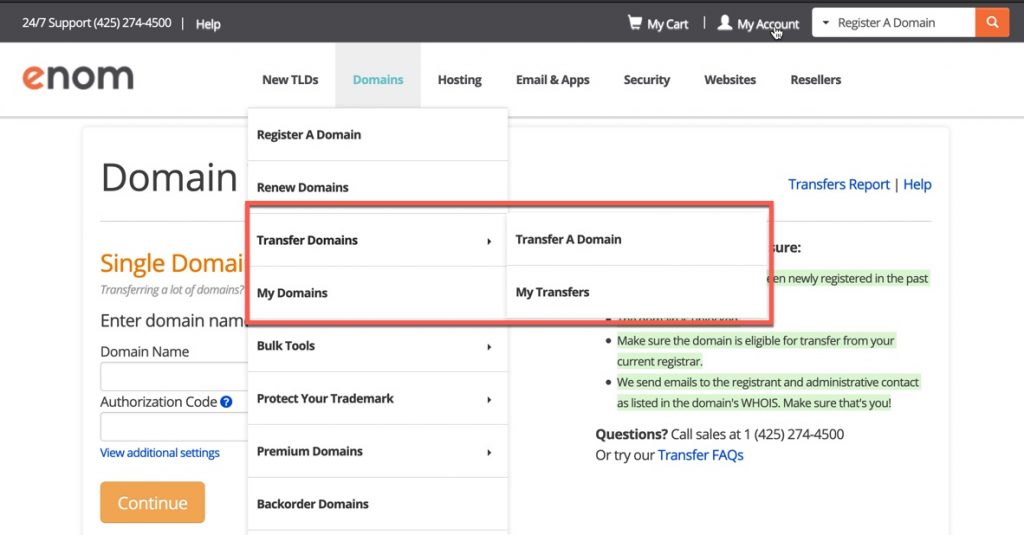
- Login to eNomCentral.
- Click on Domains.
- Click on Transfer a Domain.
You will then be sent to the Transfer Page within eNomCentral. You will need the domain name(s) and authorization code for the transfer to be processed.
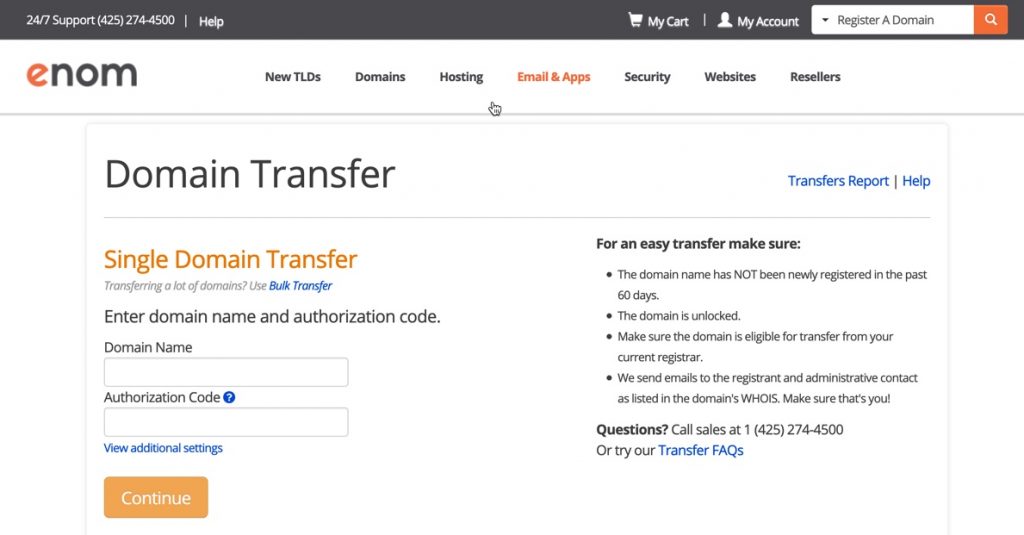
Transferring a Domain in eNomCentral
Transferring a domain requires information obtained from the previous domain registrar and it may require some patience from both the reseller and their clients. Before you begin the transfer make sure that the following tasks have been completed:
- Make sure that you can transfer the domain. If the domain is within 60 days of being registered, then it is not eligible for transfer. Likewise, if the registration of the domain has lapsed, then it may not be eligible for transfer. Check with the current domain registrar for more information.
- Make sure that the administrative email on the domain is correct and accessible. The authorization code is from the current domain registrar and is sent through that email address. So, it is vital that this email address be correct in order for a successful transfer to occur.
- In some cases, you may need to unlock a domain in order for it to be transferred. Check with the current domain registrar for more information on how to unlock the domain.
Once you have confirmed that these tasks have been completed, follow the steps below to transfer the domain:
- Obtain the authorization code for transferring the domain. The process for getting this code may differ with domain registrars. Please see their documentation or consult with their support contacts for more information.
- Go to the eNomCentral Domain Transfer page, enter the domain name to be transferred.
- Type in the authorization code obtained from the previous domain registrar.
- Click on the Continue button.
At this point, the transfer will undergo a confirmation process between the domain registrars. Domain transfers are not immediate and may take up to 10 days. Existing domain transfers can be tracked through the My Transfers option in the Transfer menu in eNomCentral.
Congratulations! You now know how to transfer a domain to eNomCentral. For more information, go to the Reseller Hosting Product guide.