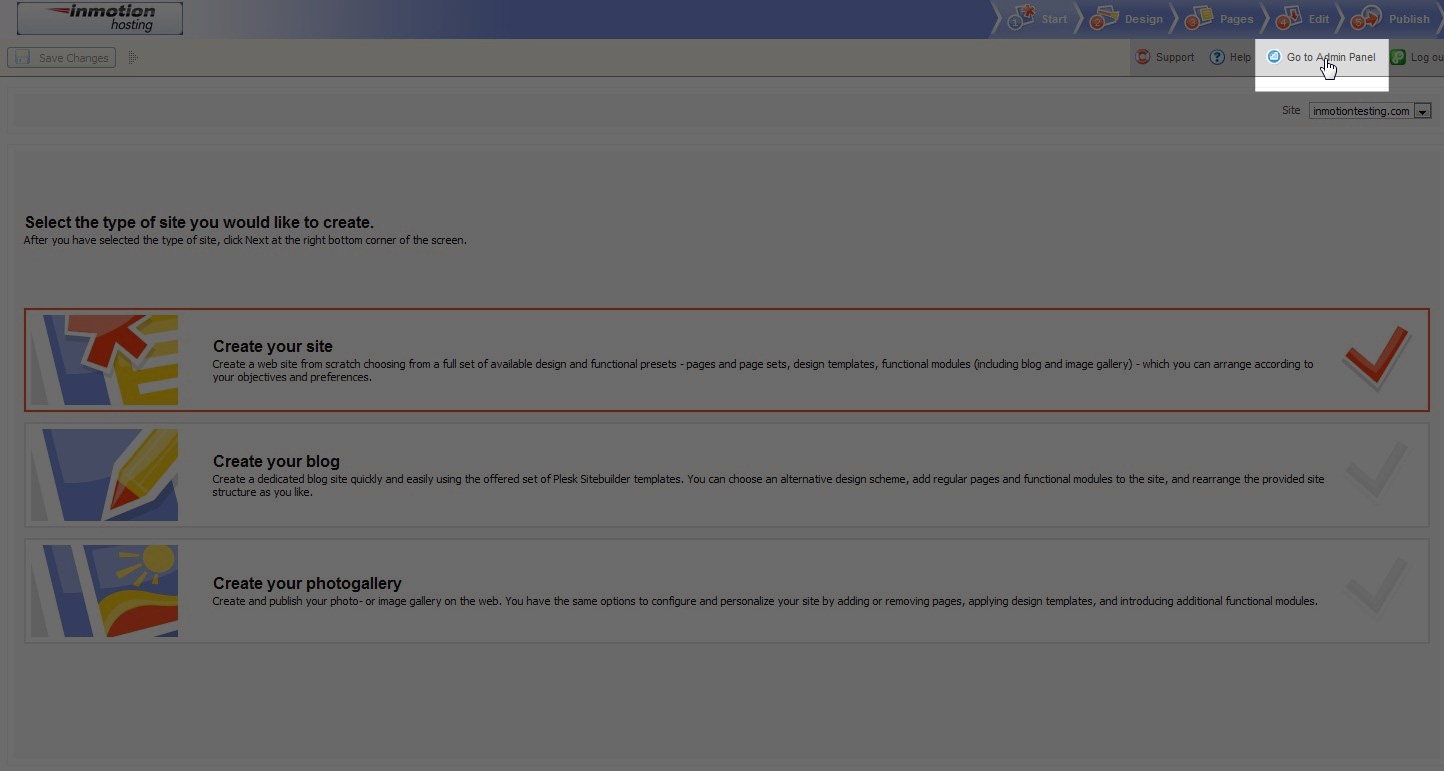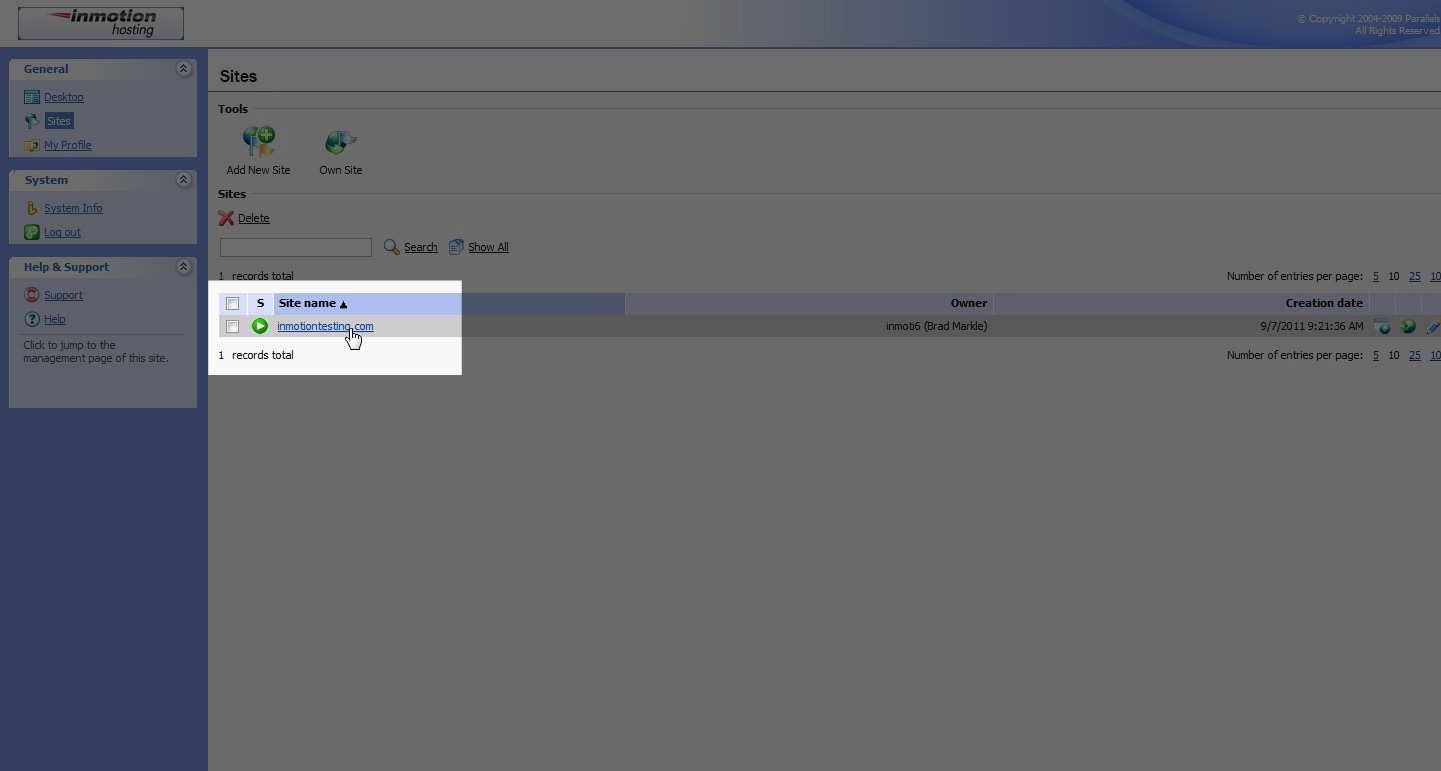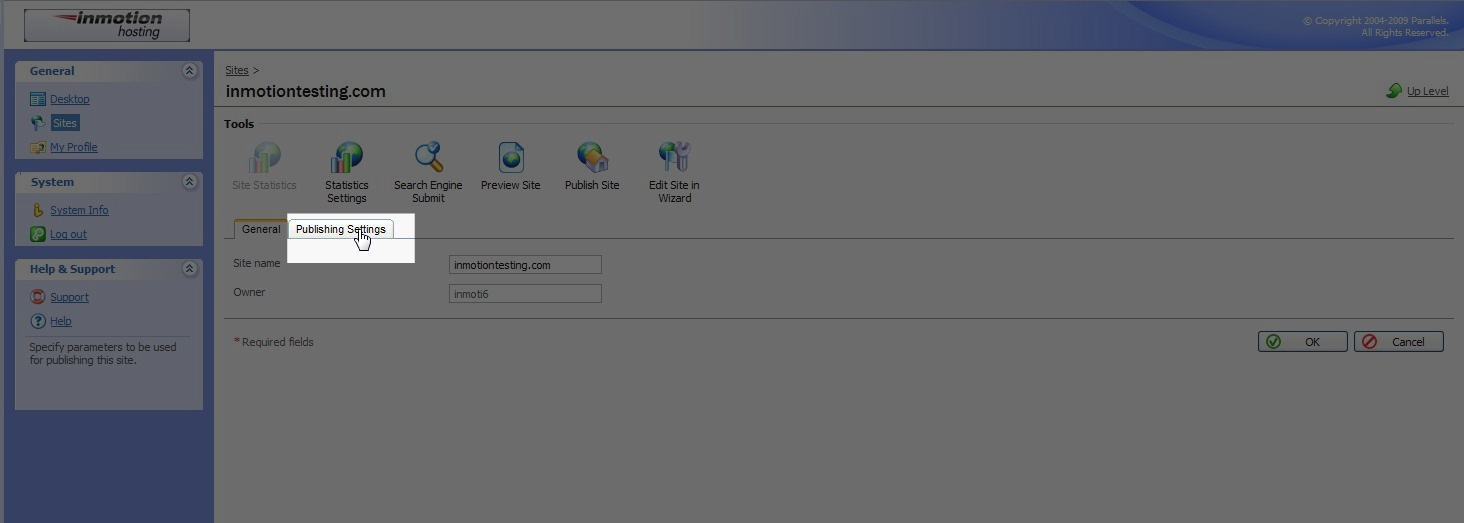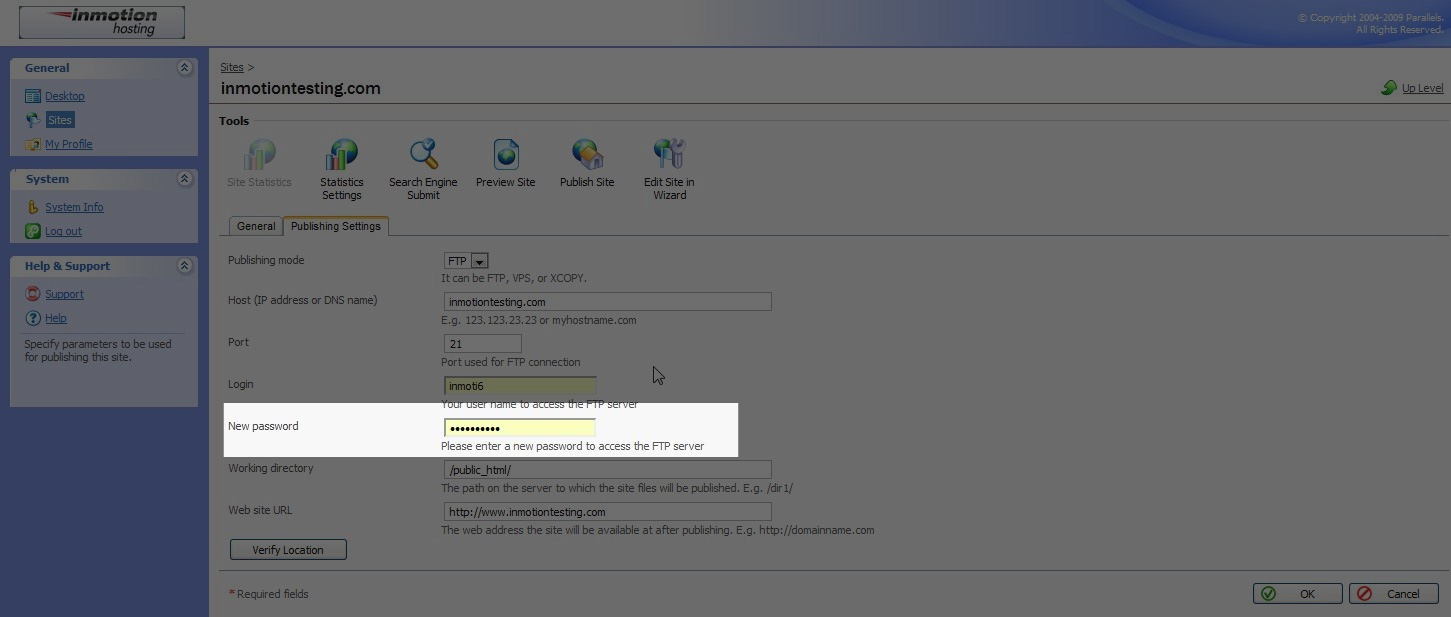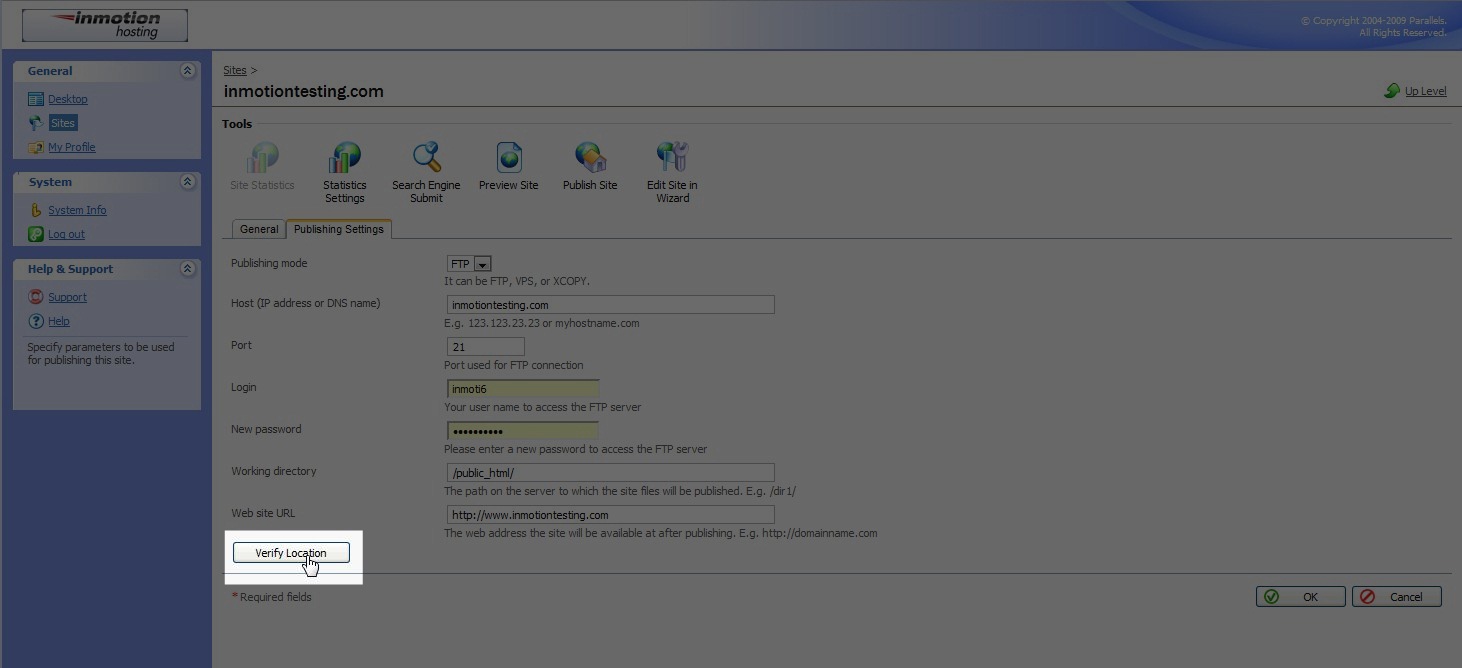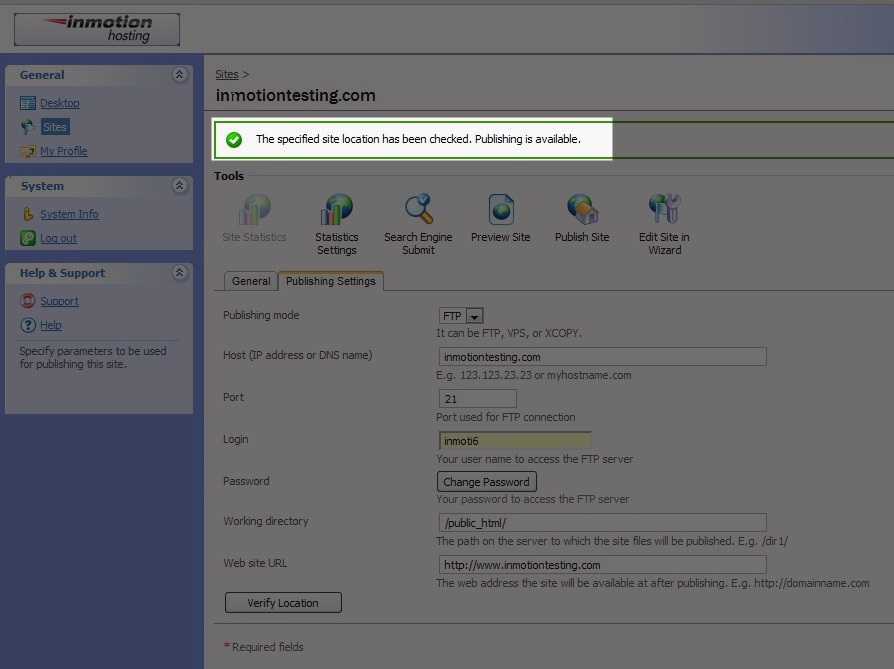If you are using Premium Website Builder and you have changed your cPanel password, you will not be able to publish the site. You will need to update your publishing settings in Premium Web Builder. Premium website builder uses your cpanel username and password as the login credentials to publish your website.
Changing your Password in Premium Website Builder
- Log into your builder account. Once you are logged in slelect “Go to Admin Panel” in the top right.

- Next, you will see a list of all the sites configured in builder. Select the site from the list by clicking on it.
- Find the “Publishing Settings” tab and click on it
- Under the password section click “Change Password“. Now, enter in your new cPanel password.
- Once you have entered in the new password, click “verify location‘ to make sure your settings are correct.
- If your settings are correct you will see a message at the top as in the image below.
If you need further assistance please feel free to contact our support department.