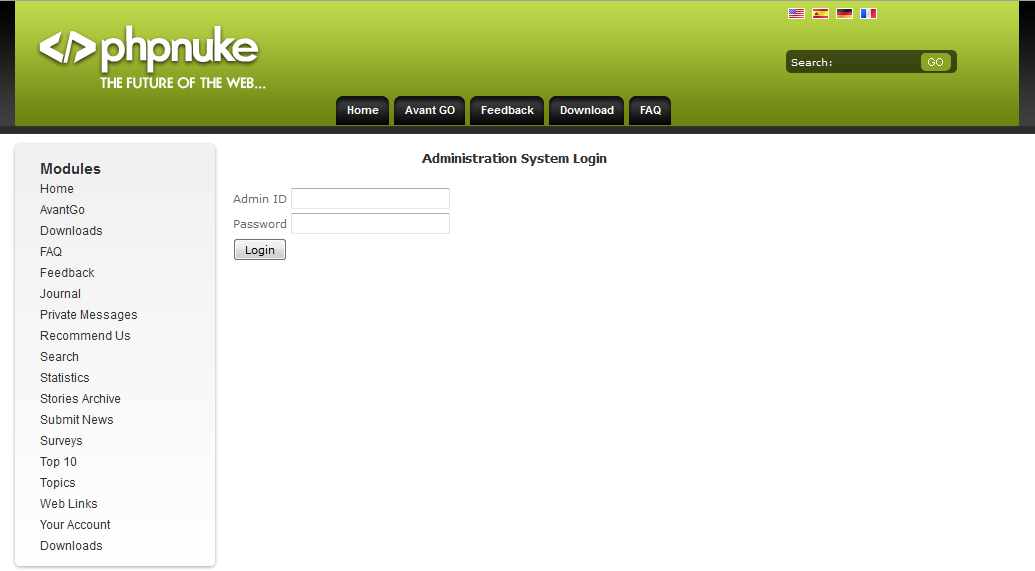The login for the PHP-Nuke Administration System requires that you have an administrator user name and password. You will also need to know the URL to login to the Administrator. The following article takes you through the steps to login to the back end for PHP-Nuke.
How to Sign into the Administration System for PHP-Nuke
- Open your internet browser and go to the URL for your Administration System – typically it will be in this format: https://domainname.com/admin.php.
- Type in your super user name in the Admin ID field and then click in the Password field to type in your password.
- Click on the LOGIN button to login to the Administration System.
This will bring you in to the PHP-Nuke Administration system. You should see a screen similar to the one below:
If you need further information on PHP-Nuke, then check out our PHP-Nuke education channel. We also have an article on Getting Started with PHP-Nuke.